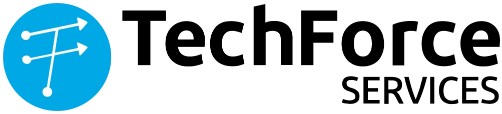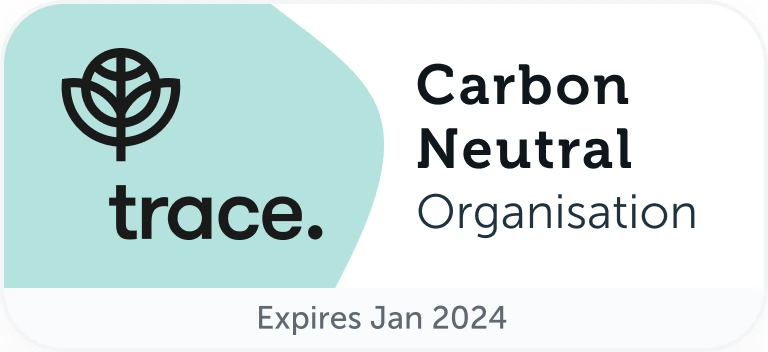Mastering UFT: An Ultimate Guide to Automated Testing with UFT
Unified Functional Testing (UFT) is a widely used tool for automating software applications. It supports a broad range of technologies such as desktop, mobile, and web applications and provides a graphical user interface for creating and executing test scripts. The tool also supports multiple programming languages and integrates with other testing tools like ALM, Jenkins, and Selenium to provide a comprehensive testing solution.
Advantages of using UFT
UFT can bring numerous benefits to Salesforce automation, including increased efficiency, improved accuracy, better coverage, reusability, and faster time-to-market. Automated testing using UFT can also promote better collaboration and increase confidence in the stability and functionality of the Salesforce application.
Advantages of using Unified Functional Testing (UFT) for Salesforce automation include:
- Increased efficiency: UFT can automate repetitive and time-consuming manual testing tasks, freeing up time for testers to focus on other tasks and increasing the overall efficiency of the testing process.
- Improved accuracy: Automated testing using UFT reduces the risk of human error, ensuring that tests are executed consistently and accurately.
- Better coverage: UFT provides a comprehensive set of testing capabilities, enabling testers to test multiple scenarios and functions, and providing better coverage of the Salesforce application.
- Reusability: UFT scripts can be easily reused and modified, saving time and effort in creating new tests and reducing the maintenance costs of the testing process.
- Integration with other tools: UFT integrates with other testing tools and services, such as ALM, Jenkins, and Selenium, providing a comprehensive testing solution and enabling teams to work together more effectively.
- Faster time-to-market: Automated testing with UFT enables faster feedback, enabling development teams to identify and fix defects more quickly and reducing the time it takes to get the product to market.
- Better collaboration: UFT allows multiple team members to collaborate on testing efforts, promoting teamwork and communication.
- Improved confidence: Automated testing with UFT provides greater confidence in the stability and functionality of the Salesforce application, reducing the risk of defects impacting end-users.
How to automate Salesforce using UFT?
The process of automating Salesforce using UFT involves several steps, including installing UFT and the required add-ins, configuring the Salesforce add-in, recording a test case, enhancing the test case with checkpoints, data-driven testing, and error handling, and running the test case. To ensure that your Salesforce automation with UFT is effective and reliable, it’s important to follow best practices.
To automate Salesforce using Unified Functional Testing (UFT), you would typically follow these steps:
- Install UFT and the required add-ins, including the Salesforce add-in.
- Configure the Salesforce add-in in UFT to enable communication between UFT and Salesforce.
- Record a test case in UFT by performing the actions you want to automate in Salesforce.
- Enhance the recorded test case by adding checkpoints, data-driven testing, and error handling to validate the expected results and handle exceptions.
- Run the test case in UFT to validate the automated steps and verify the expected results in Salesforce.
- Debug and troubleshoot the test case if necessary.
- Repeat the steps for additional test cases and incorporate the test cases into a comprehensive testing suite.
- Maintain the test suite by updating test cases as needed to reflect changes to the Salesforce application.
Note: It is important to have a good understanding of UFT and Salesforce testing concepts and techniques before attempting to automate Salesforce using UFT.
Best Practices to be followed:
When automating Salesforce using UFT, it’s important to follow best practices to ensure that your tests are effective and reliable. Here are some best practices to follow:
- Use descriptive names for tests and objects: Give clear and descriptive names to your tests and objects to make it easy to identify them and understand their purpose.
- Use Page Object Model (POM) design pattern: The POM design pattern allows you to isolate the changes in the application’s UI from the tests, making it easier to maintain the tests.
- Create reusable actions: Reusable actions can be used across multiple tests, reducing the need to recreate the same steps multiple times.
- Use parameterization: Parameterize your tests to make them more flexible and to allow for easy changes without modifying the test code.
- Validate data at multiple levels: Validate data at multiple levels, including UI, database, and API, to ensure that the data is accurate and consistent across all parts of the application.
- Use checkpoints: Use checkpoints to validate the data and ensure that the test is working as expected.
- Use error handling: Use error handling to handle unexpected errors or failures in the test and ensure that the test continues to run even when an error occurs.
- Use version control: Use version control to manage changes to the tests and keep track of different versions of the tests over time.
By following these best practices, you can ensure that your Salesforce automation using UFT is effective and reliable.
How TechForce Services helps in automating Salesforce using UFT?
TechForce Services is a specialist in test automation services and can help you automate Salesforce using UFT. Our team of experts provides consultation, implementation, and training services to help you achieve your automation goals. Contact us to learn more about our services and how we can help you automate Salesforce using UFT
- Consultation: At TechForce Services, we start by conducting a consultation to understand your specific needs and requirements, and then recommend the best approach for automating Salesforce using UFT.
- Implementation: At TechForce Services, we take care of the implementation of the automated testing solution, including the setup and configuration of UFT and the required add-ins, and the creation and execution of test cases.
- Training: At TechForce Services, we provide training to your team on how to use UFT to automate Salesforce testing, ensuring that your team is equipped with the skills and knowledge needed to get the most out of the automated testing solution.
- Maintenance and Support: At TechForce Services, we also provide ongoing maintenance and support for the automated testing solution, including troubleshooting and fixing any issues, updating test cases to reflect changes to the Salesforce application, and providing ongoing training and support as needed.
With TechForce Services on your side, you can streamline your testing process, improve the quality of your Salesforce application, and increase the efficiency of your testing process through automated testing with UFT.