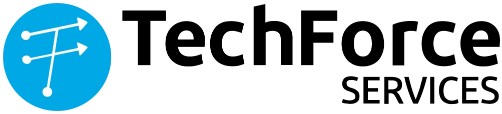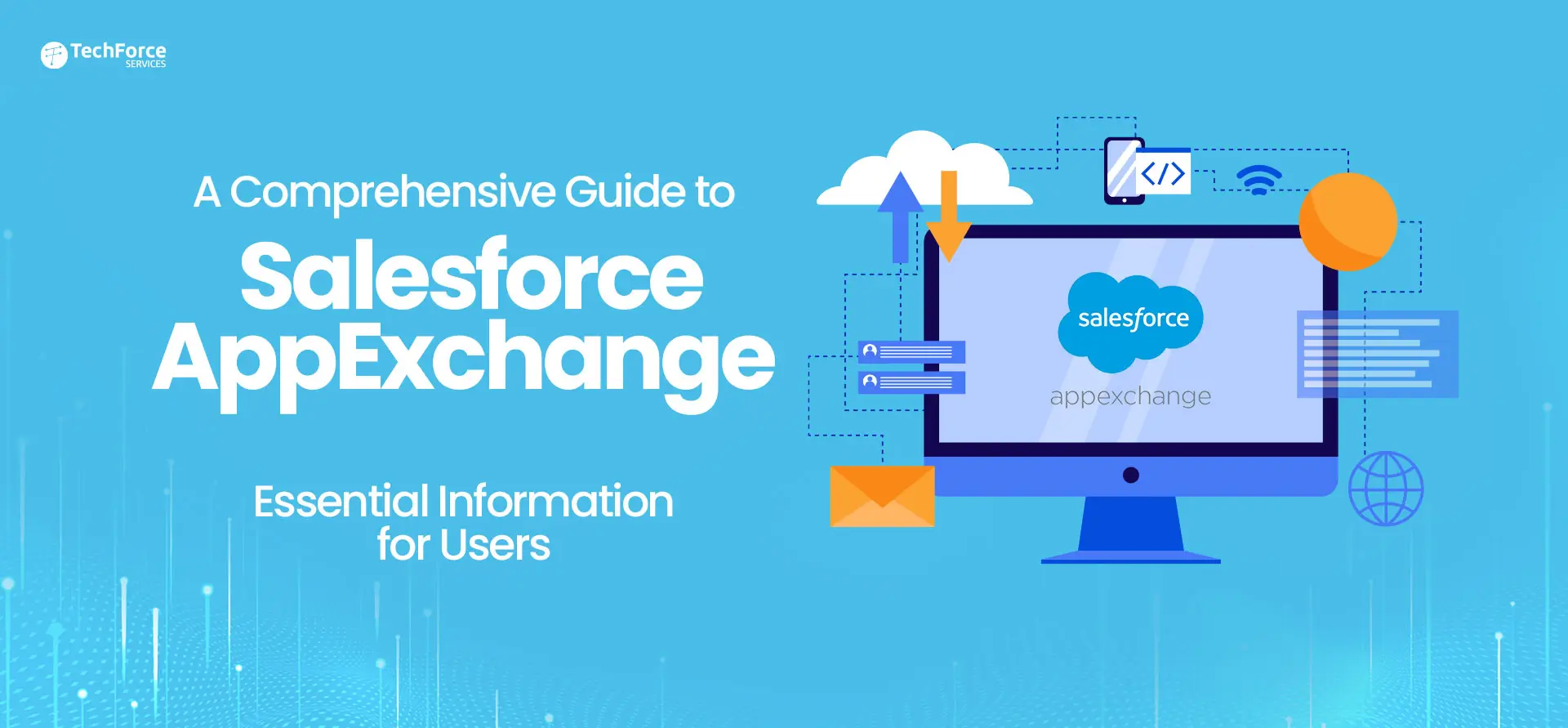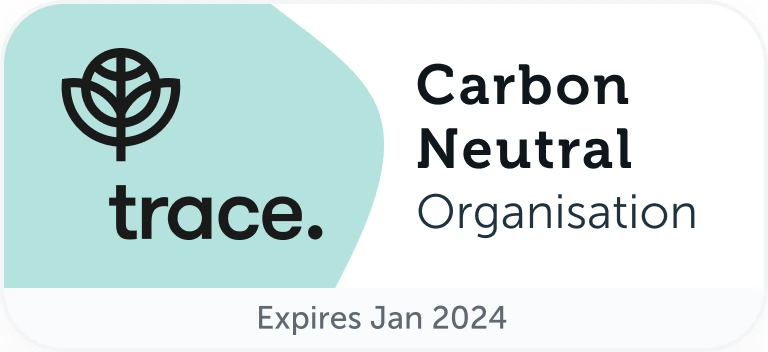Salesforce Marketing Cloud is dominating the market compared to other marketing clouds and is highly recommended for enterprises seeking to enhance their marketing strategies and contact management for sales and marketing teams.
In 2022, Salesforce claimed a 23.8% share of the entire CRM market, surpassing other CRM vendors like SAP, Microsoft, Oracle, and Adobe, who only managed to capture a market share of 4.8%, 4.0%, 4.8%, and 3.8%, respectively. Salesforce’s consistent revenue and market share growth have propelled it to the forefront. Large enterprises will find Salesforce Marketing Cloud advantageous as it has the ability to reach a broad audience and provide personalized reports to assess the effectiveness of messaging.
The integration of Salesforce Marketing Cloud with other Salesforce products like Sales Cloud, Service Cloud, and Commerce Cloud facilitates the streamlined management of CRM data. By utilizing the features of SFMC, this Salesforce Marketing Cloud Implementation guide can assist you in unlocking numerous benefits for your business.
What Is Salesforce Marketing Cloud?
Salesforce Marketing Cloud is a platform equipped with a plethora of marketing tools aimed at delivering exceptional customer experiences at every touchpoint. Marketing Cloud is recognized as a dynamic and robust platform that consolidates all marketing channels into a single interface. By linking various data sources and devices, marketers can leverage data-driven marketing and minimize human involvement in creating customized content for each customer.
A successful Salesforce Marketing Cloud implementation involves connecting the Marketing Cloud with the Sales Cloud and Service Cloud to ensure seamless coordination and provide customers with a unified experience. This integration eliminates the need for marketers from each team to work independently, preventing customers from being approached separately by each group.
Why Choose Salesforce Marketing Cloud
Salesforce Marketing Cloud has become increasingly popular for its feature-richness and convenience. You can use it to design, customize, and advance your entire customer journey. It’s mostly used for:
- Email marketing
- Content creation and management (think landing pages, templates, emails, forms, images)
- SMS monitoring and mobile push notifications, including in-app notifications
- Social media marketing, including scheduling and analytics
- Campaign automation and targeted online advertising
- Social and website ‘listening’
- Customer segmentation
With so much riding on the platform, it’s critical for organizations to learn the best ways to implement it so they can make the most out of it. Let’s delve deeper.
How Does Salesforce Marketing Cloud Help Businesses to Grow?
In this context, we’ll explore the reasons behind the increasing number of businesses opting for Salesforce Marketing Cloud and the factors that indicate its continued growth in the coming years.
- Salesforce Marketing Cloud Consulting and Implementation Partners help companies achieve a robust customer relationship by leveraging the 360-degree view that Marketing Cloud provides for every customer.
- With Marketing Cloud, businesses can reach and engage with customers at the right time, with the right message, and on the right channel, leading to deeper and more meaningful customer relationships.
- Salesforce Marketing Cloud offers a unified view of customer data, including real-time customer behavior, which helps businesses craft smart communications and interactions tailored to customers’ requirements.
- With Marketing Cloud, users can visually plan and map customer interactions at every stage of the customer lifecycle, including coordinated event series and interactions based on individual customer behavior and business objectives.
- Salesforce Marketing Cloud features drag-and-drop content tools that ease the process of creating emails, along with dynamic content blocks that enable integrated and automated predictive decisions, personalizations, and predefined event triggers.
- Salesforce Marketing Cloud also provides easy-to-use tools for managing mobile marketing strategies, including transactional notifications and real-time alerts, with off-the-shelf SMS and MMS templates and a drag-and-drop interface for creating any type of mobile message.
- With Marketing Cloud, businesses can also manage customer journeys through an app, sending emails, push notifications, SMS messages, and targeted ads based on any type of data, such as app location or usage.
- Salesforce Marketing Cloud web marketing tools let marketers create and measure the effectiveness of personalized content and dynamic web pages without programming skills, and it offers native web and mobile analytics for measuring web strategy success.
- With Journey Builder, a tool of SFMC, marketers can easily plan, optimize, and personalize customer journeys across varied channels, which automatically makes customers move on to the next step by detecting triggers.
- Salesforce Marketing Cloud technology can be integrated with Service Cloud and Sales Cloud to send event messaging across all channels and empower employee onboarding and acquisition while enabling the sales team with competitive insights and materials to close more deals.
- Salesforce Marketing Cloud also promotes new customer relationships with support at scale, product awareness, and targeted communications, powering up Salesforce’s digital ad campaigns and cross-channel social strategy.
Best Practices to Implement Salesforce Marketing Cloud
Operating a complex Marketing Cloud instance can be challenging, but with the help of Salesforce consulting services, it can become more manageable. Here are some tips that can help you make the most of Salesforce Marketing Cloud solutions:
- Account set-up: As a Salesforce partner, it’s important to follow implementation best practices, starting with the setting up of an account. Every contact that you have within Salesforce Marketing Cloud is counted as a contact, whether you do any engagement for them or not. To stay within the contact count cap, set up an automation to delete accounts that don’t meet your criteria.
- Roles and Permissions: With the help of Salesforce Consulting Services, you can set up roles and permissions to manage your marketing team and streamline your Marketing Cloud instance. Create custom roles within the user section and provide bespoke access. Also, ensure you set up two admin accounts to keep one as a backup.
- Notifications: Use the notification services of the Salesforce Marketing Cloud to set up an instant alert of issues in real-time. It ensures that the right person is notified of any error and corrective steps are taken immediately, which in turn, greatly improves the user experience.
- Emails, data, and content creation: To organize all content assets, establish a folder structure as well as a naming convention. Salesforce Consulting Services can help you adopt this practice and make the format consistent as well as uncluttered. Establishing a folder structure also helps in segmenting and organizing your data.
- Data extensions: As a Salesforce partner, always use data extensions to store your contact data as they are scalable. Besides, API calls can be used for advanced integration and ensure that their performance is better.
- Journey Builder: Use this feature, with the help of Salesforce consulting services, only for implementing high-volume prospecting email campaigns with a fast turnaround.
- Exit criteria: Leverage the exit criteria to remove prospects from the list who have become customers as you don’t want them to continue receiving content targeted at prospects. No-brainer, really!
Related Read: Top-5 Salesforce Security Best Practices
How To Implement Salesforce Marketing Cloud?
Here are the steps to implementing Salesforce Marketing Cloud that you can use to get started:
- Create and configure Business Units
To facilitate email campaigns and marketing activities, create a Business Unit within Marketing Cloud. Multiple Business Units can be established by users to effectively manage diverse brands or regions. All items created within a Business Unit can be accessed by its users. To share these items with users in other Business Units, place them in a shared items folder in the Content and Subscribers sections of the application.
- Add Users and Roles
Generate user accounts for your marketing team and stakeholders who require entry to Salesforce Marketing Cloud. Then, allocate suitable roles, permissions, and Business Units to them.
- Set up Email-Sending Domains and Sender Profiles
Before sending emails, it is necessary to configure the email-sending domains and Sender Profiles. To send emails, Marketing Cloud uses email-sending domains to create Sender Profiles or from addresses. These profiles determine the email address and email address from which the emails will be sent, and they will be visible to customers who receive or view the emails.
- Design Email Templates and Messages
You can generate email templates and messages in Marketing Cloud using either a Drag-and-drop editor or an HTML editor, and you also have the option to import templates that already exist. Creating email templates saves you time and maintains consistency in your email campaigns.
- Connect Marketing Cloud with Salesforce CRM
You can create a connection between Salesforce CRM and Marketing Cloud to sync objects and their associated data from Marketing Cloud to Salesforce. This connection allows you to gain valuable insights into your customers’ behavior while keeping your data organized and up-to-date.
- Create a Marketing Cloud Data Model
To benefit from the data model for your business procedures, generate data extensions and establish connections between them. These data extensions will house crucial information such as customer details and email addresses.
- Prepare for your Initial Marketing Campaign:
Begin by developing automations and journeys that enable you to design tailored, automated customer journeys across various channels. Automation and journey builders offer a user-friendly drag-and-drop interface that assists in creating and automating marketing strategies.
It is recommended to hire a Salesforce partner or consultant to guide you in implementing and marketing automation strategies on various channels using Salesforce Marketing Cloud solutions and Salesforce Consulting Services.
A Reliable Partner Can Accelerate the Effectiveness of Salesforce Cloud Implementation
Customer experience is at the heart of everything we do today, and a reliable partner can ease your transition in orchestrating complex Marketing Cloud instances. TechForce Services is a top notch Salesforce consulting partner with five-star reviews on Salesforce AppExchange and solid expertise in Salesforce Cloud. We have undertaken several complex implementation projects across Australia. Connect for a free consultation to help us understand your unique challenges.