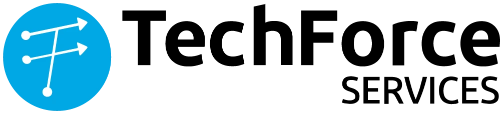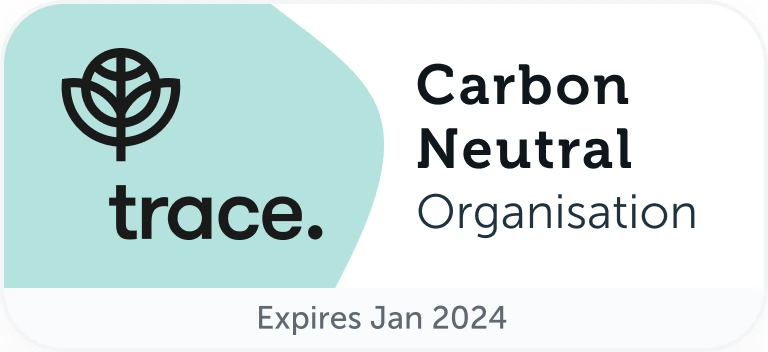- Services
Salesforce Services
Salesforce Consulting and Advisory Services
Salesforce Application Customisation Services
Salesforce Integration Services
Salesforce Migration Services
Salesforce Health Check Services
Salesforce CRM Analytics Services
DevOps Services
Salesforce Marketing Automation Services
Pardot Implementation Services
Salesforce AI SolutionsExpertise
Industry Cloud
Managed Services
Testing Services
MuleSoft Services
Staff Augmentation Services
Academy Services
- Solutions
- Resources
- About Us
- Contact Us
IN
- Services
- Salesforce Services
- Salesforce Consulting and Advisory Services
- Salesforce Application Customisation Services
- Salesforce Integration Services
- Salesforce Migration Services
- Salesforce Health Check Services
- Salesforce Einstein Analytics Services
- DevOps Services
- Salesforce Marketing Automation Services
- Pardot Implementation Services
- Salesforce AI Solutions
- Expertise
- Industry Cloud
- Salesforce Managed Services
- Conga Managed Services
- Testing Services
- MuleSoft Services
- Staff Augmentation Services
- Academy Services
- Salesforce Services
- Solutions
- Resources
- About Us
- Careers
- Contact Us
IN
- Services
Salesforce Services
Salesforce Consulting and Advisory Services
Salesforce Application Customisation Services
Salesforce Integration Services
Salesforce Migration Services
Salesforce Health Check Services
Salesforce CRM Analytics Services
DevOps Services
Salesforce Marketing Automation Services
Pardot Implementation Services
Salesforce AI SolutionsExpertise
Industry Cloud
Managed Services
Testing Services
MuleSoft Services
Staff Augmentation Services
Academy Services
- Solutions
- Resources
- About Us
- Contact Us
IN
Google Integration: General Availability for Lightning for Gmail and Lightning Sync
By Madhumeeta Mhaskey
Collaboration in the workplace is nothing new. However, it is becoming increasingly important in the modern world as we become more connected around the globe.
Lightning for Gmail is now generally available on Salesforce. With the latest features, your team can get a boost in productivity. Sales reps can also relate emails to Salesforce before sending them.
In Salesforce CRM too, the ability for the sales team to collaborate effectively has been there for a while through email integrations. Now, with the Lightning for Gmail, it has become a default solution that eliminates the need for any external integration. Let reps view relevant Salesforce records from their inboxes and relate emails to Salesforce records using Lightning.
When you introduce Lightning Sync for Google, reps can sync contacts with Salesforce, and events from Google Calendar to Salesforce.
Why Lightning For Gmail
Now you can get visibility into Salesforce content right where you work. You can efficiently manage your sales pipeline and close deals faster—directly from Gmail. This integration gives you a quick view of your sales related records without making you switch between Salesforce and Gmail. Isn’t that neat?
After Summer ‘17 release, you are just 2 steps away from using this feature.
Step 1: Enable
- From Salesforce Setup, enter Lightning for Gmail in the Quick Find box, then select Settings

- Enable Lightning for Gmail.
- Let reps relate emails to relevant Salesforce records by enabling Enhanced Email with Lightning for Gmail.
- Optionally, you can give sales reps access to global actions to create new or assign existing publisher layouts from the Publisher Layouts section.
- Save your changes.
Step 2: Set up
Complete these steps to add Lightning for Gmail to the Chrome browser.
- In the Chrome Web Store, enter Lightning for Gmail in the Search box, then select the Lightning for Gmail extension.
- Click Add to Chrome and then confirm Add an extension to add it to your Gmail account.
- After adding the extension to Chrome, navigate to your inbox. Login to Salesforce and enter your Salesforce credentials in the new pane displayed to the right of the Inbox.
Now you can:
- View and relate Salesforce contacts, leads, accounts, opportunities, and cases relevant to the Gmail messages you received or sent.
- Create new Salesforce records, including custom objects from the Action Publisher.
- Search for custom object records and create a Salesforce record using actions available to you. With the inline editing feature, you can also modify records without leaving Gmail.
We hope you found this guide useful. Do let us know in the comments section if you need anything else.
Madhumeeta Mhaskey
Certified Salesforce Consultant
QUICK LINKS
QUICK LINKS
ABOUT US
TechForce Services is a global Salesforce consulting partner and a trusted leader in delivering transformational experiences through Salesforce solutions. Our strength lies in our deep domain knowledge, strategic advice, quick onboarding and global service delivery.
We attract the best brains across the globe to strengthen our vibrant workforce who are determined to bring the best-in-class customer experiences.
© 2024 TechForce Services. All rights reserved