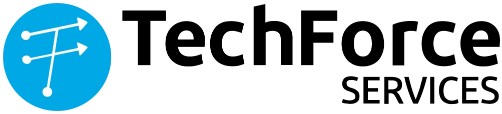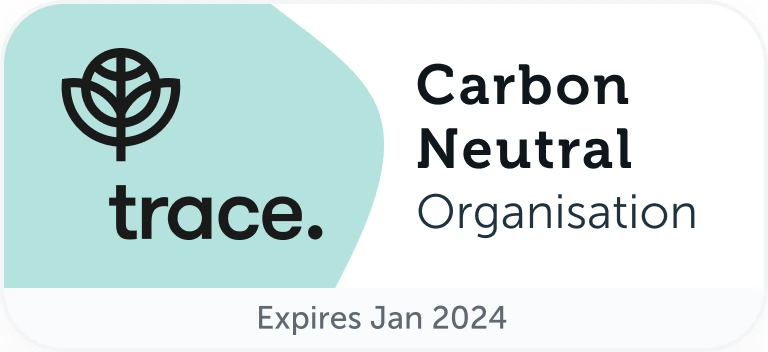In today’s competitive business landscape, having a tailored approach to customer relationship management (CRM) is vital. Salesforce, one of the leading CRM platforms, offers powerful features for managing sales, marketing, customer service, and more. However, to unlock its full potential, businesses often need to go beyond its out-of-the-box functionalities and explore custom app development. Building custom applications on the Salesforce platform allows organizations to streamline workflows, enhance user experience, and gain a significant competitive edge. In this blog post, we will delve into the strategies and essential factors to consider when developing custom apps in Salesforce.
What is a Custom App in Salesforce?
A custom app in Salesforce consists of a label, description, and an ordered list of items, often including tabs. It allows businesses to create a personalized interface that aligns with their specific needs. Custom apps can be listed in the Lightning Platform app menu, providing easy access to various functions.
Differentiating Custom and Standard Salesforce Apps
While standard Salesforce apps provide essential functionalities, custom apps offer tailored solutions to address specific business challenges. Custom apps allow organizations to automate workflows, streamline processes, and achieve outcomes that cannot be satisfied by standard Salesforce functionality. Console apps, for instance, are tab-based workplaces designed for a fast-paced environment, enabling efficient management of multiple records on a single screen.
How Custom Apps Benefit Businesses
Custom Salesforce apps help organizations enhance and leverage their unique business processes. By automating workflows and tailoring functionalities, custom apps can provide streamlined operations, improved efficiency, and a competitive advantage. These apps automate tasks, optimize resource allocation, and deliver a tailored user experience, ultimately leading to enhanced productivity and customer satisfaction.
Key Strategies for Salesforce Custom App Development
Define Your Objectives
Before embarking on a custom app development project, clearly define your objectives. Identify the specific business challenges you want to address and establish the goals you aim to achieve through custom app development. Defining objectives from the outset will guide the entire development process and ensure that the final product aligns with your business needs.
Involve Stakeholders
Salesforce custom app development should be a collaborative effort involving stakeholders from various departments within your organization. Engage with key users, such as sales representatives, marketing professionals, and customer service agents, to understand their pain points and requirements. By involving stakeholders from the early stages, you can ensure that the custom app meets their specific needs and delivers value across the board.
Leverage Salesforce Platform Features
Salesforce provides a robust set of features and functionalities that can be leveraged during the development of custom applications. Familiarize yourself with the platform’s capabilities, such as data management, workflow automation, reporting, and analytics. By leveraging these features, you can accelerate the development process, reduce costs, and build upon the existing strengths of the Salesforce ecosystem.
Consider User Experience
User experience plays a vital role in the success of any application. When developing custom apps on Salesforce, prioritize ease of use, intuitive navigation, and a visually appealing interface. Understand your users’ workflows and design the application to streamline their tasks and enhance productivity. Conduct user testing and gather feedback throughout the development process to ensure that the app meets their expectations and requirements.
Plan for Scalability
As your business grows, your custom Salesforce app should be able to scale accordingly. Consider future requirements and design the application with scalability in mind. Anticipate potential increases in user load, data volume, and functionality enhancements. By adopting a scalable architecture and leveraging Salesforce’s scalability features, such as Heroku and Salesforce App Cloud, you can ensure that your custom app can accommodate future growth without major rework.
Integration with Existing Systems
Most businesses have existing systems and data repositories that need to be integrated with Salesforce. Ensure that your custom app seamlessly integrates with these systems to enable data synchronization, eliminate duplicate data entry, and provide a unified view of customer information. Utilize Salesforce integration capabilities, such as APIs and connectors, to connect with external applications, databases, or third-party services.
Security and Compliance
When developing custom apps, security and compliance should be top priorities. Salesforce provides robust security features, including role-based access control, data encryption, and user authentication mechanisms. Implement best practices for data protection, comply with relevant regulations (e.g., GDPR, HIPAA), and regularly review and update security measures to mitigate potential risks.
Essential Considerations for Salesforce Custom App Development
Avoid Contaminated Data
Salesforce offers various methods of enforcing data integrity. Utilize workflow field updates, default values, and validation rules to enhance the usability of your application and maintain clean and actionable data. Additionally, leveraging unique External ID fields when merging with external systems and implementing duplicate and matching rules can prevent duplicate information and ensure data integrity.
Testing and Deployment
Thoroughly testing your custom app before deployment to ensure its functionality, performance, and compatibility. Conduct unit testing, integration testing, and user acceptance testing to identify and resolve any issues. Consider using Salesforce’s Sandbox environment to simulate real-world scenarios and validate the app’s behavior. When deploying the app, plan for user training, change management, and provide ongoing support to ensure a smooth transition.
Post-Deployment Evaluation
After deploying the custom app, it is crucial to review its performance and gather feedback from users. Conduct a post-deployment evaluation to identify areas for improvement, optimize functionality, and address any issues that may arise. Regularly assess the app’s effectiveness in meeting your business objectives and make necessary adjustments to enhance its performance.
Conclusion
Custom app development on the Salesforce platform, with the help of experienced Salesforce consultants, provides businesses with the opportunity to optimize their CRM system and achieve tailored outcomes that align with their specific needs. By following the strategies mentioned above and considering essential factors, such as scalability, integration, security, and user experience, organizations can create powerful custom apps that streamline workflows, improve productivity, and drive overall business performance. Embrace the potential of custom app development and unlock the true power of Salesforce to propel your organization to new heights.