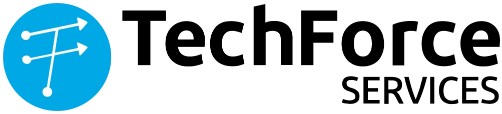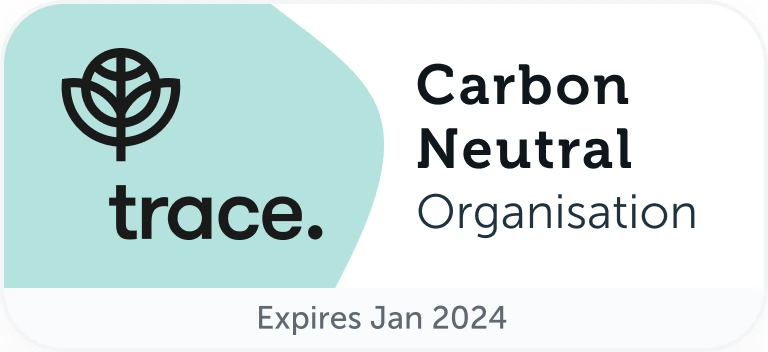Salesforce is a widely-used cloud-based customer relationship management (CRM) platform, with millions of users globally. It offers a range of features and functionalities that help businesses manage their customer interactions effectively. One of the key challenges faced by businesses is testing the Salesforce platform to ensure that it is working as intended. This is where Provar comes into play.
Provar is a Salesforce test automation tool that allows businesses to automate their Salesforce testing processes. In this blog, we will explore the following:
- 1. Background of Provar
- 2. Advantages/benefits of using Provar
- 3. How to automate Salesforce using Provar
- 4. Best practices to be followed for automating Salesforce using Provar
- 5. How TechForce Services helps in automating Salesforce using Provar
Background of Provar
Provar was founded in 2011 as a Salesforce testing solution. It is a cloud-based testing tool that enables users to automate Salesforce tests without the need for coding. Provar is built on top of Selenium and uses a unique Page Object Model (POM) architecture to make it easier to create and maintain test cases.
Advantages/Benefits of using Provar
Speed and Efficiency:
Provar allows businesses to automate their Salesforce tests quickly and efficiently. This reduces the time and effort required for manual testing and helps to identify issues earlier in the development cycle.
Easy to Use:
Provar’s unique POM architecture makes it easy for non-technical users to create and maintain test cases. This means that businesses can automate their Salesforce testing processes without the need for extensive coding skills.
Integration with Salesforce:
Provar is specifically designed for Salesforce testing and integrates seamlessly with the Salesforce platform. This makes it easier to test Salesforce-specific functionality and ensures that the tests are accurate and reliable.
Scalability:
Provar is highly scalable, meaning that it can handle large volumes of tests without compromising on performance. This makes it suitable for businesses of all sizes, from small startups to large enterprises.
How to Automate Salesforce using Provar
Install Provar:
The first step is to install Provar on your local machine or on a cloud-based server.
Configure Salesforce:
You need to configure your Salesforce environment to enable Provar to access it. This involves creating a Salesforce user account and providing the necessary permissions.
Create Test Cases:
Using Provar’s unique POM architecture, you can create test cases for your Salesforce environment. This involves identifying the Salesforce objects and fields that you want to test and creating test steps for each of them.
Run Tests:
Once you have created your test cases, you can run them using Provar. Provar will execute each step in the test case and report any errors or failures.
Analyze Results:
After running the tests, you can analyze the results using Provar’s reporting features. This allows you to identify any issues and take corrective action.
Best Practices to be followed for Automating Salesforce using Provar
Start Small:
Begin by automating small, simple test cases before moving on to more complex ones. This will help you to get familiar with Provar’s features and functionality.
Use POM Architecture:
Use Provar’s POM architecture to create and maintain your test cases. This will make it easier to manage your tests as your Salesforce environment evolves.
Use Version Control:
Use a version control system to manage your Provar test scripts. This will help you to keep track of changes and revert to earlier versions if necessary.
Test across Environments:
Test your Salesforce environment across different environments, such as sandbox and production, to ensure that your tests are accurate and reliable.
Use Data Management Best Practices:
Use data management best practices when creating and maintaining your test data. This will help to ensure that your test data is accurate and consistent.
Regularly Update Provar:
Regularly update Provar to ensure that you are using the latest version and taking advantage of any new features or bug fixes.
Use a Test Management Tool:
Use a test management tool, such as JIRA or TestRail, to manage your Provar test cases and track your testing progress.
How TechForce Services can help in Automating Salesforce using Provar:
TechForce Services is a leading provider of Salesforce consulting and development services. They specialize in helping businesses to automate their Salesforce testing processes using Provar. Here are some of the ways in which TechForce Services can help you with your Salesforce test automation:
Provar Implementation:
TechForce Services can help you to implement Provar in your Salesforce environment. We can configure Provar to access your Salesforce environment and create test cases that are tailored to your specific requirements.
Test Case Creation:
TechForce Services can create test cases for you using Provar’s POM architecture. We can identify the Salesforce objects and fields that you want to test and create test steps for each of them.
Test Execution:
TechForce Services can execute your Provar test cases for you, either on-demand or on a scheduled basis. We can analyze the results and provide you with detailed reports on the performance of your Salesforce environment.
Test Maintenance:
TechForce Services can maintain your Provar test cases over time, ensuring that they remain up-to-date and relevant to your Salesforce environment.
Custom Development:
TechForce Services can also provide custom development services, such as developing custom Provar test steps or integrating Provar with other tools or systems.
Provar is a powerful tool for automating Salesforce testing processes. By following the best practices outlined in this blog and working with a provider like TechForce Services, you can automate your Salesforce testing processes and ensure that your Salesforce environment is functioning as intended. This can help to improve the overall quality of your Salesforce platform and enhance the customer interactions.