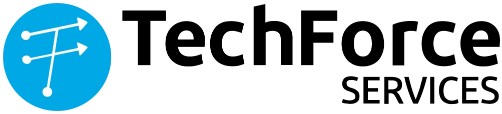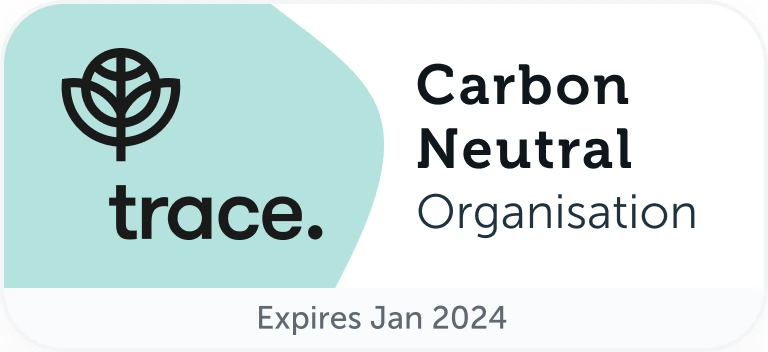In today’s fast-paced digital world, software applications and products are being developed at an unprecedented rate. This has led to an increased demand for automation testing tools to ensure the quality and reliability of software products. Open source automation testing tools have become increasingly popular among developers and testers due to their flexibility, ease of use, and cost-effectiveness.
Benefits of Open Source Automation Testing Tools
- Cost-effectiveness: Open source automation testing tools are free to use, which significantly reduces the costs associated with purchasing licenses for proprietary testing tools.
- Customization: Open source automation testing tools can be customized to suit specific requirements, making it easier for testers to develop and execute tests according to their needs.
- Platform Independence: Open-source automation testing tools are platform-independent, allowing testers to create and execute tests across different operating systems and platforms.
- Flexibility: Open-source automation testing tools offer a high degree of flexibility and can be integrated with other tools and frameworks, making it easier to build comprehensive testing ecosystems.
- Continuous development: Open-source automation testing tools are continuously developed and improved by the community, with frequent updates and releases that add new features and functionality.
- Interoperability: Open-source automation testing tools can be easily integrated with other testing frameworks and tools, enabling testers to leverage existing tools and frameworks to enhance their testing capabilities.
- Rapid feedback: Open-source automation testing tools provide rapid feedback on test results, allowing testers to quickly identify and resolve issues in the application being tested.
- Increased productivity: Open source automation testing tools help increase productivity by automating repetitive and time-consuming testing tasks, freeing up testers’ time to focus on more complex testing scenarios.
Maximize Testing Efficiency with Selenium's Open Source Suite
Selenium is an open-source automation testing tool used for web application testing. It is one of the most widely used testing tools for web applications. Selenium allows developers and testers to automate web application testing by creating test scripts using programming languages such as Java, C#, Python, and others.
Selenium has evolved into a suite of tools that includes Selenium IDE, Selenium WebDriver, and Selenium Grid. Selenium IDE is a record-and-playback tool that allows testers to create test scripts without writing any code. Selenium WebDriver is the most widely used tool in the suite and provides a programming interface for creating automated test scripts in various programming languages. Selenium Grid is a tool for scaling tests across multiple machines and browsers.
One of the key benefits of Selenium is its ability to automate tests across different web browsers and platforms. Selenium supports a wide range of web browsers, including Chrome, Firefox, Safari, Internet Explorer, and Edge. It also supports various operating systems such as Windows, Mac OS, and Linux. This allows developers and testers to test their web applications across multiple platforms and browsers, ensuring compatibility and consistency.
Another advantage of Selenium is its flexibility and extensibility. Selenium supports various programming languages, making it accessible to developers with different programming backgrounds. Additionally, Selenium integrates well with other testing frameworks and tools such as TestNG, JUnit, and Maven. This allows testers to leverage existing testing frameworks and tools and integrate them with Selenium for automated testing.
Selenium is also highly customizable, with a large community of developers contributing to its development and support. The community provides documentation, tutorials, and support forums, making it easy for developers and testers to get started with Selenium and solve any issues that may arise.
Selenium Automation Testing for Salesforce
Selenium can help overcome many of the challenges faced by Salesforce testers. Here are some ways in which Selenium can help:
- Automating Testing Processes: Selenium can automate the testing process, enabling testers to run tests quickly and efficiently. This automation can significantly reduce the time required for testing, freeing up testers’ time to focus on more complex testing scenarios.
- Comprehensive Test Coverage: Selenium automation testing can cover a broad range of testing scenarios, including functional, regression, and performance testing. This comprehensive testing can help ensure that all aspects of the Salesforce application are thoroughly tested.
- Compatibility Testing: Selenium can be used to test Salesforce applications for compatibility with different browsers, operating systems, and devices, helping ensure that the application works correctly on all platforms.
- Easy Integration: Selenium can be easily integrated with other testing frameworks and tools, enabling testers to leverage existing tools and frameworks to enhance their testing capabilities.
- Continuous Integration and Delivery: Selenium can be integrated with continuous integration and delivery (CI/CD) pipelines, allowing testers to automate the testing process and receive rapid feedback on test results.
- Parallel Test Execution: Selenium allows for parallel test execution, enabling testers to run multiple tests simultaneously, significantly reducing testing time
- Easy Test Maintenance: Selenium provides an easy way to maintain test scripts, with the ability to make changes to test scripts quickly and efficiently.
- Detailed Test Reports: Selenium provides detailed test reports, including screenshots and error logs, making it easy to identify and fix issues.
- Customizable: Selenium can be customized to suit specific testing requirements, enabling testers to create custom test cases and scenarios that address specific testing challenges.
Selenium best practices for automating Salesforce
Selenium test automation can be highly effective for Salesforce testing when implemented with best practices.
- Understand Salesforce Architecture: Before writing test scripts, it’s essential to understand the Salesforce architecture, including its data model, objects, and relationships. This understanding will help identify potential testing challenges and create more efficient test scripts.
- Use the Page Object Model: The Page Object Model is a design pattern that provides a way to separate the test scripts from the user interface. This approach can make test scripts more modular, reusable, and easier to maintain.
- Leverage Salesforce Test Automation Frameworks: Salesforce provides pre-built automation testing frameworks that can be leveraged to automate testing processes. These frameworks can be used to create custom test scripts that address specific testing requirements.
- Prioritize Testing Scenarios: It’s essential to prioritize testing scenarios to ensure that the most critical areas of the application are tested thoroughly. This approach can help identify defects early in the testing process, saving time and resources.
- Use Dynamic Identifiers: Salesforce applications frequently use dynamic identifiers, such as IDs and class names, to identify elements on a page. Using dynamic identifiers can help create more robust and reliable test scripts.
- Write Test Scripts for Reusability: Test scripts should be written with reusability in mind. This approach can make test scripts more modular, easier to maintain, and reduce overall testing time.
- Use Assertions: Assertions are used to verify that specific functionality of the application is working as expected. Using assertions can help identify defects early in the testing process, saving time and resources.
- Use Waits: Selenium test scripts need to wait for the application to respond, especially when interacting with dynamic elements. Using waits can help ensure that test scripts execute correctly and reduce the number of false positives.
- Integrate with CI/CD Pipelines: Selenium test scripts can be integrated with CI/CD pipelines to automate testing processes and receive rapid feedback on test results. This integration can reduce overall testing time and increase efficiency.
- Monitor Test Results: It’s essential to monitor test results continually and identify areas for improvement. This approach can help refine testing processes, improve the quality of the application, and reduce overall testing time.
Elevate your Salesforce game with TechForce Services' cutting-edge Selenium automation framework.
At TechForce Services, we take pride in our exceptional service offerings, backed by our certified automation testing experts. Our dedicated team excels in providing top-notch Salesforce solutions that guarantee excellent delivery and value-added services to meet your unique business needs. With our proven best practices and state-of-the-art technology, we are the best in the market for all your Salesforce automation testing requirements. Trust us to take your business to the next level!