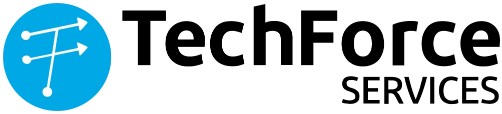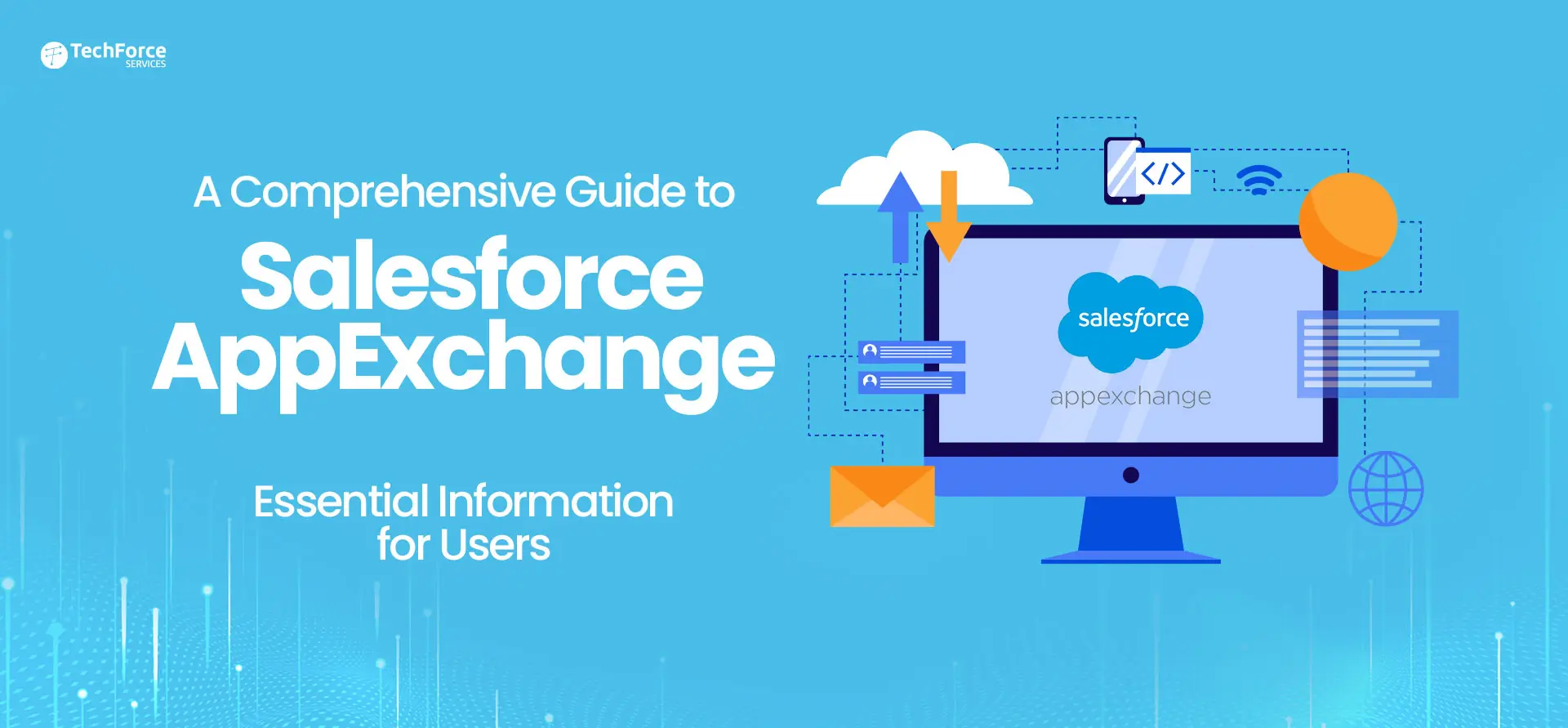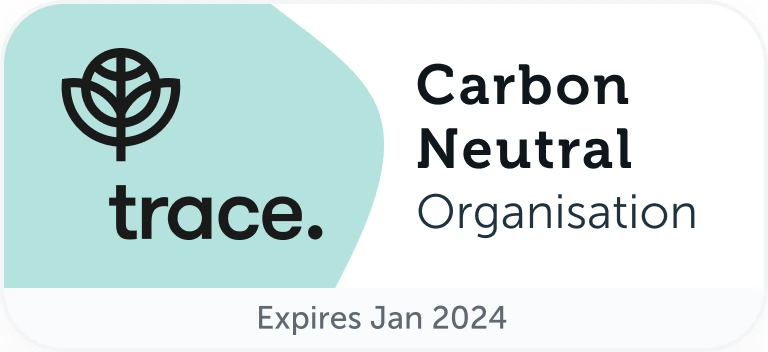Businesses today are moving faster than ever. To keep up, you need the right tech tools to simplify your work, get things done quicker, and grow your business. That’s where choosing the right technology comes in. If your business is using Salesforce, the leading global customer relationship management (CRM) platform, the Salesforce AppExchange is a valuable resource for solutions. Across sales, marketing, customer service, and analytics, AppExchange offers a diverse range of applications and integrations tailored to meet a variety of business needs.
Let’s explore the world of Salesforce AppExchange, your ultimate gateway for a wide array of business solutions.
What is Salesforce AppExchange?
Salesforce AppExchange is the top cloud marketplace, hosting over 4000 applications and integrations developed by Salesforce partners and independent software vendors (ISVs). These applications extend Salesforce’s capabilities across industries, empowering businesses to configure and provide them. The CRM experience has been good. No matter the size of your business, whether it’s a small startup or a global enterprise, salesforce AppExchange solutions offers your specific needs.
Diversity of Apps Available on AppExchange
The variety of apps on AppExchange is impressive, with categories like AI & Analytics, Customer Service, Finance, HR, IT & Administration, and more. Whether the goal is to improve email marketing efforts or simplify project management processes, there is an application designed to meet your needs.
Types of AppExchange Applications in Salesforce
AppExchange applications can be categorized as Enterprise Apps, Small Business Solutions, and Component Apps and each of them serves different scale and business function components. This classification verifies that businesses of all sizes can find exactly what they need.
Navigating the AppExchange
1. Explore Categories
AppExchange salesforce classifies apps into different sections including sales, marketing, customer service, analytics, productivity, and industry solutions. This feature simplifies the process of browsing and finding relevant solutions aligned with your specific business requirements.
2. Read Reviews and Ratings
User reviews and ratings of each application provide valuable insights regarding its performance, usability, and customer satisfaction. Take notice of these reviews as a means to assess the efficacy of an application before concluding.
3. Trial Versions
Many applications provide free trial versions before buying so that you can test their functioning in your Salesforce environment. Use these trial periods to see whether a program fits your requirements and works well with your existing processes.
4. Security and Compliance
Salesforce upholds firm security standards for every application featured on the AppExchange. Give priority to selecting an application that is compliant with data protection regulations and maintains industry best practices for security to protect your information effectively.
5. Consult Experts
If uncertain about the optimal applications for your business, look for guidance from Salesforce experts or trusted consultants who can offer tailored recommendations aligned with your evident requirements and objectives.
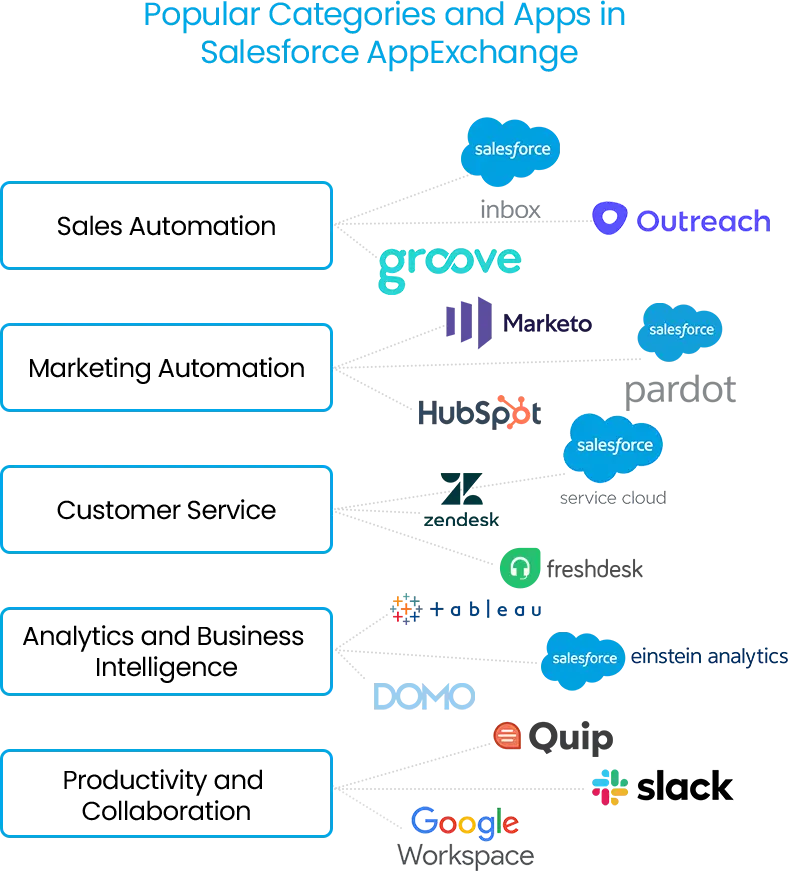
Popular Categories and Apps
1. Sales Automation
Apps like Salesforce Inbox, Outreach, and Groove improve sales processes efficiently, automate tasks, and enhance collaboration among sales teams.
2. Marketing Automation
Solutions such as Pardot, Marketo, and HubSpot enable marketers to create personalized campaigns, track customer interactions, and drive engagement across multiple channels.
3. Customer Service
Apps like Service Cloud, Zendesk, and Freshdesk empower organizations to deliver exceptional customer support, resolve inquiries efficiently, and build lasting relationships with clients.
4. Analytics and Business Intelligence
Tools like Tableau, Einstein Analytics, and Domo provide powerful analytics capabilities, allowing businesses to gain actionable insights from their Salesforce data and make data-driven decisions.
5. Productivity and Collaboration
Apps such as Quip, Slack, and Google Workspace integration enhance team collaboration, communication, and productivity within the Salesforce ecosystem.
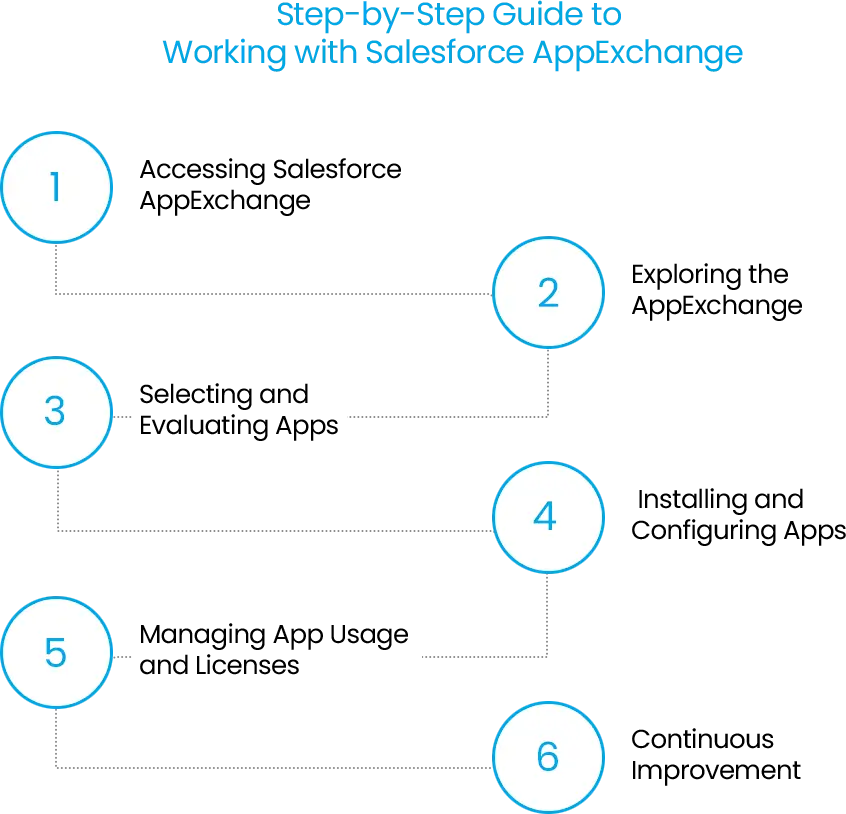
Step-by-Step Guide to Working with Salesforce AppExchange
This guide gives a detailed pathway for identifying, choosing, and applying enhancements from the AppExchange salesforce to improve your business operations.
Step 1: Accessing Salesforce AppExchange
- Log in to Salesforce – Use your login information to sign in to your Salesforce account.
- Navigate to AppExchange – Select the grid-like app launcher icon located at the top-left of the Salesforce interface, and select ‘AppExchange’ from the assortment of accessible applications.
Step 2: Exploring the AppExchange
- Browse Categories – Explore different categories on AppExchange, including sales, marketing, customer service, analytics, and productivity.
- Filter and Sort – Use filters to narrow down your search based on criteria like industry, app type, and ratings. Sort results by relevance, ratings, or number of installations.
- Read Reviews- Pay attention to user reviews and ratings to measure the effectiveness and reliability of each app.
- View App Details – Select an app to access comprehensive details, such as features, pricing, compatibility, and user feedback.
Step 3: Selecting and Evaluating Apps
- Assess Fit – Evaluate each app based on how well it matches your business requirements and objectives.
- Check Integration – Ensure that the selected app integrates seamlessly with your existing Salesforce setup and other tools in your tech stack.
- Trial Versions – Whenever available, take advantage of free trial versions to test the app’s functionality within your Salesforce environment.
- Security and Compliance – Verify that the app meets Salesforce’s security standards and complies with relevant data protection regulations.
Step 4: Installing and Configuring Apps
- Install the App – After selecting an application, press the ‘Get It Now’ button and adhere to the subsequent instructions to install it within your Salesforce org.
- Configuration Settings – Configure the app according to your specific preferences and business requirements. This may involve setting up user permissions, tailoring workflows, or establishing integrations with other systems.
- User Training – Offer training and support to your organization’s users to ensure they are proficient in utilizing the new application effectively.
- Monitor Performance – Monitor the application’s performance and gather user feedback following its installation. Make necessary adjustments to enhance its effectiveness.
Step 5: Managing App Usage and Licenses
- Monitor Usage – Track usage metrics and adoption rates to assess the impact of the installed apps on your business processes.
- License Management – Manage licenses and subscriptions for the installed apps, ensuring compliance with usage agreements and renewal deadlines.
- Evaluate ROI – Regularly assess the return on investment (ROI) for each application to ascertain its impact on business expansion and operational effectiveness.
Step 6: Continuous Improvement
- Stay Updated – Keep abreast of new releases, updates, and additions to the AppExchange ecosystem.
- Seek Feedback – Encourage feedback from users to identify areas for improvement or additional features.
- Explore Integrations – Explore opportunities to integrate additional apps and services to enhance your Salesforce environment further.
- Optimize Workflows – Continuously optimize workflows and processes to leverage the full potential of your Salesforce apps and integrations.
Salesforce AppExchange App Development Services
For businesses looking to develop custom apps, several Salesforce partners like TechForce provide services in AppExchange app development. These services can assist you in translating your vision into a fully operational application customized to meet the unique requirements of your business.
Pros and Cons of AppExchange
The Salesforce AppExchange stands as a robust resource for businesses aiming to enhance the capabilities of their Salesforce CRM platform. However, akin to any marketplace, it presents both advantages and disadvantages. Let’s explore these:
Pros
1. Diverse Range of Solutions
AppExchange solutions offer various apps and integrations across various categories, catering to diverse business needs such as sales, marketing, customer service, analytics, and more.
2. Customization and Flexibility
Businesses can customize their Salesforce experience by selecting and integrating apps that best suit their specific requirements. This flexibility allows for tailored solutions that address unique challenges and workflows.
3. Scalability
As businesses grow and evolve, they can easily scale their Salesforce ecosystem by adding new apps and integrations from the AppExchange. This scalability ensures that the CRM remains aligned with changing business needs.
4. Time and Cost Savings
Businesses can optimize their efficiency and financial resources by utilizing pre-built apps from AppExchange instead of embarking on custom solutions from scratch.
5. Integration with Salesforce Ecosystem
Apps listed on the AppExchange are designed to seamlessly integrate with Salesforce CRM, ensuring smooth data flow and compatibility with existing workflows and processes.
6. Community and Support
The Salesforce community is vibrant and active, providing a wealth of resources, forums, and support channels for users seeking assistance with app selection, implementation, and troubleshooting.
7. Security and Compliance
Salesforce maintains rigorous security standards for all apps listed on the AppExchange, ensuring data protection and compliance with relevant regulations such as GDPR and CCPA.
Cons
1. Integration Challenges
While most apps claim to integrate seamlessly with Salesforce, some may require additional configuration or customization to work effectively within your CRM environment. Integration challenges can lead to delays and complications during implementation.
2. Quality Variability
The quality of apps available on the AppExchange can vary significantly. While some apps may be well-designed and reliable, others may lack robust functionality or suffer from performance issues. Careful evaluation is necessary to identify high-quality solutions on Appexchange.
3. Cost Considerations
While many apps offer free versions or trial periods, premium features and functionality often come at a cost. Businesses must carefully evaluate the pricing structure of each app and consider the long-term investment required.
4. Dependency Risk
Relying heavily on third-party apps from the AppExchange can create a dependency risk. If an app provider discontinues support or becomes incompatible with future Salesforce updates, it could disrupt business operations and require migration to alternative solutions.
5. Data Security Concerns
While Salesforce enforces security standards for listed apps, businesses must still exercise caution when granting access to sensitive data. Inadequate security measures or data breaches associated with third-party apps could compromise confidentiality and integrity.
6. Limited Customization
While the AppExchange offers a wide range of apps, businesses with highly specialized or unique requirements may find that no off-the-shelf solution fully meets their needs. In such cases, custom development may be necessary, leading to increased time and cost.
7. Performance Impact
Installing multiple apps from the AppExchange can potentially impact the performance of your Salesforce instance. Businesses should regularly monitor system performance and optimize resource allocation to mitigate any negative effects.
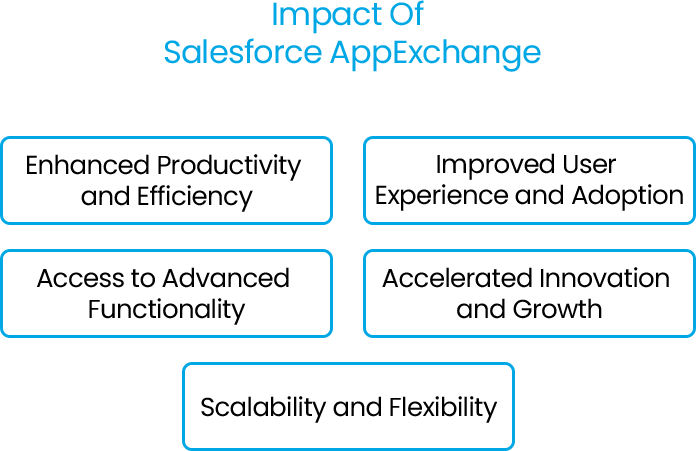
Impact Of AppExchange
The impact of Salesforce AppExchange Apps on end users is significant, as it directly influences their experience with the Salesforce CRM platform and their ability to perform their job functions efficiently. Here are some key ways in which the AppExchange impacts end users:
Salesforce AppExchange App development is a game-changer for everyday users. It shapes how you experience Salesforce and get your job done. Here’s how AppExchange impacts end users and makes a real difference:
1. Enhanced Productivity and Efficiency
AppExchange offers specialized apps and integrations for Salesforce, empowering end users with automation, streamlined workflows, and advanced analytics. By personalizing Salesforce to fit specific roles and tasks, you can work more efficiently and achieve greater results in less time, resulting in more productive and efficient workflows.
2. Improved User Experience and Adoption
AppExchange offers intuitive, user-friendly Salesforce apps with intuitive interfaces, enhancing user experience. Solutions come with comprehensive documentation, training materials, and support resources, facilitating quick onboarding, troubleshooting, and app effectiveness within Salesforce.
3. Access to Advanced Functionality
AppExchange apps with cutting-edge features like AI-driven insights, predictive analytics, and integration with third-party systems, enabling end users to unlock new functionality and performance. These industry-specific apps can also help you with tasks like meeting compliance regulations, managing fundraising campaigns, or keeping track of properties.
4. Accelerated Innovation and Growth
The AppExchange ecosystem is dynamic, with app developers constantly releasing updates, new features, and enhancements to their solutions. This continuous innovation ensures that end users have access to the latest technologies and capabilities, keeping their Salesforce experience fresh and relevant.
5. Scalability and Flexibility
As businesses grow and evolve, end users can easily scale their Salesforce ecosystem by adding new apps and integrations from the AppExchange. This scalability allows organizations to adapt to changing business needs and seize new opportunities for growth and expansion.
Tips for Success
1. Start with a Plan
Before exploring the AppExchange, clearly outline your specific business goals and needs. This focused approach will make it easier to identify the most relevant solutions.
2. Evaluate Integration
When selecting an app, prioritize seamless integration with your existing Salesforce setup and other tech tools. A smooth flow between systems is key to maximizing efficiency and productivity.
3. Stay Updated
The AppExchange is constantly evolving with new apps and updates. Stay informed to leverage the platform’s full potential.
4. Seek Feedback
Create a culture of feedback within your organization to understand how your installed apps are working for your users. This will help you identify areas where you can make them even better.
Conclusion
Think of Salesforce AppExchange as an app store for Salesforce. It lets you find extra tools to make your Salesforce even better. The AppExchange is packed with apps and connectors that can make your teams work faster, and smarter, and even come up with groundbreaking ideas. The AppExchange isn’t just a store, it’s a strategic tool. By picking the right apps and integrating them thoughtfully, businesses can grow faster, keep their customers happy, and stay ahead of the competition.