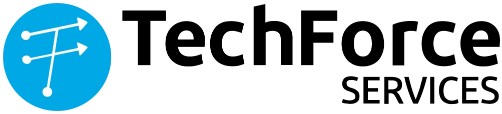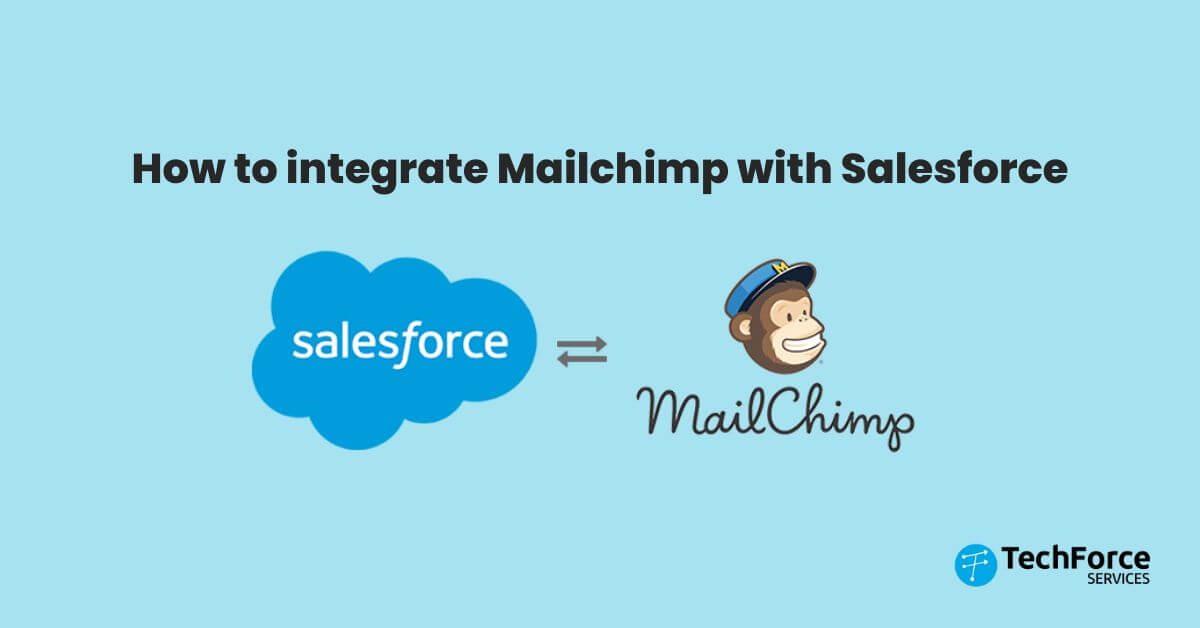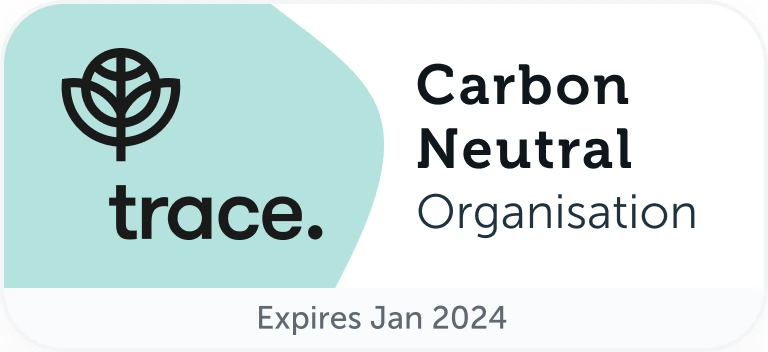Are you tired of juggling leads and wasting precious time on manual data transfers between Salesforce and Mailchimp? Look no further! In this blog post, we’ll dive into the game-changing world of Salesforce Mailchimp integration. Discover how this dynamic duo can transform your lead nurturing game, enhancing communication with potential clients and saving you valuable resources. With over 15 million users favoring Mailchimp, especially small businesses and nonprofits for its budget-friendly approach, integrating it with Salesforce can be a game-changer. This blog will serve as your step-by-step guide to syncing contacts, automating campaigns, and optimizing your marketing efforts. In today’s fast-paced sales environment, where leads multiply exponentially, it’s essential to streamline your workflow. Join us as we unravel the ‘why’ and ‘how’ behind this integration. Let’s take your lead management to the next level!
What Is Salesforce Mailchimp Integration?
Salesforce Mailchimp integration is a powerful technology that links two essential business tools: Salesforce, a leading customer relationship management (CRM) platform, and Mailchimp, a popular email marketing and automation platform.
In simpler terms, it’s like connecting two crucial pieces of your business puzzle. This integration allows you to seamlessly share data between your CRM and email marketing systems. It means that when you collect leads or customer information in Salesforce, that data can automatically sync with your Mailchimp account. This automation eliminates the need for manual data entry, reducing errors and saving you a lot of time and effort.
With Salesforce Mailchimp integration, you can create more targeted and personalized email campaigns, track customer interactions, and gain valuable insights into your marketing efforts. It’s a game-changer for businesses looking to enhance their communication with leads and customers while streamlining their workflow.
Benefits Of Salesforce Mailchimp Integration
The integration of Salesforce and MailChimp brings forth a multitude of benefits, which can be outlined as follows:
Effortless Data Syncing: Integration ensures that contact information flows seamlessly between Salesforce and Mailchimp, reducing the need for manual data entry and the risk of errors.
Personalized Marketing: You can leverage Salesforce’s rich customer data to create highly tailored and effective email marketing campaigns in Mailchimp, which can significantly boost engagement and conversion rates.
Time Savings: Automation of data transfer and email campaigns saves time that can be redirected toward strategic marketing activities, creative content creation, and other high-impact tasks.
Improved Customer Engagement: With automated email follow-ups and timely responses to customer actions, you can stay connected with leads and customers more effectively.
In-Depth Analytics: Combined data from both platforms provides valuable insights into the performance of your email campaigns and customer behavior, enabling data-driven decision-making and campaign refinement.
Streamlined Workflow: The integration simplifies lead management, eliminates data silos, and reduces repetitive tasks, enhancing the overall efficiency of your marketing and sales processes.
Cost Efficiency: By maximizing the potential of your Salesforce and Mailchimp subscriptions, you can achieve better ROI and reduce unnecessary expenses associated with manual data handling.
Salesforce Mailchimp integration enhances data management, enables personalized marketing, saves time, increases customer engagement, offers data-driven insights, streamlines workflows, and ultimately contributes to cost-effective and efficient marketing efforts.
How To Set Up The Mailchimp Salesforce Integration
Step 1: Prepare Your Mailchimp and Salesforce Accounts
Ensure you have active accounts for both Mailchimp and Salesforce.
Verify that you have the necessary administrative permissions to set up integrations.
Step 2: Log In to Your Mailchimp Account
Open your web browser and navigate to the Mailchimp website.
Log in to your Mailchimp account using your username and password.
Step 3: Access the Integration Dashboard
After logging in, click on your account name or profile picture in the top right corner.
From the dropdown menu, select “Account.”
In the Account Dashboard, find and select “Integrations.”
Step 4: Locate Salesforce Integration
In the Integrations section, search for “Salesforce” or scroll through the available options.
Click on the Salesforce integration to begin the setup process.
Step 5: Connect Salesforce & Mailchimp
Click the “Connect” or “Start” button to initiate the integration process.
You might be asked to log in to your Salesforce account at this point. Provide your Salesforce credentials to proceed.
Step 6: Authorize Mailchimp Access
Follow the on-screen instructions to grant Mailchimp access to your Salesforce data.
Carefully review the permissions Mailchimp is requesting and confirm.
Step 7: Configure Integration Settings
Customize the integration settings according to your business requirements.
These settings may include data syncing preferences, audience segmentation, and mapping of Salesforce fields to Mailchimp merge tags.
Step 8: Map Salesforce Fields to Mailchimp Merge Tags
Ensure that Salesforce fields align correctly with the corresponding Mailchimp merge tags.
This mapping ensures data is transferred accurately between the two platforms.
Step 9: Test the Integration
Execute a test synchronization to confirm that data flows seamlessly between Mailchimp and Salesforce.
Verify that contacts, leads, or other data are transferred correctly without errors.
Step 10: Schedule Automatic Sync (Optional)
If desired, set up automatic data synchronization at regular intervals.
Configure the sync frequency based on your organization’s needs.
Step 11: Monitor and Maintain the Integration
Regularly review the integration’s performance and monitor data accuracy.
Address any synchronization issues or discrepancies promptly.
Adjust integration settings as your business processes evolve.
Step 12: Finalize Integration
Once you are satisfied with the setup and testing, your Mailchimp Salesforce integration is complete.
You can now leverage the integration to streamline your marketing efforts, improve data consistency, enhance customer engagement, and incorporate the Mailchimp signup form.
Transform Your Marketing with Salesforce Integration Partner
Say goodbye to the drudgery of manual data handling between Salesforce and Mailchimp. Our blog has unraveled the potent alliance of Salesforce Mailchimp integration, poised to revolutionize your lead nurturing, save resources, and supercharge client communication.
With Mailchimp’s budget-friendly appeal and Salesforce’s robust CRM, you’ve got a game-changing partnership. Streamlining workflows is imperative in today’s fast-paced sales realm, where leads surge exponentially. Our step-by-step guide empowers you to bridge the ‘why’ and ‘how’ of this integration, taking your lead management to new heights.
Experience efficient, personalized, data-driven marketing with your trusted Salesforce Integration Partner. Elevate your CRM integration with Mailchimp and propel your business to new heights today.