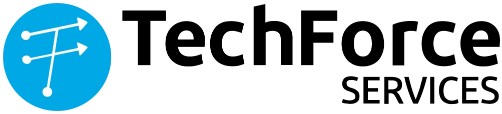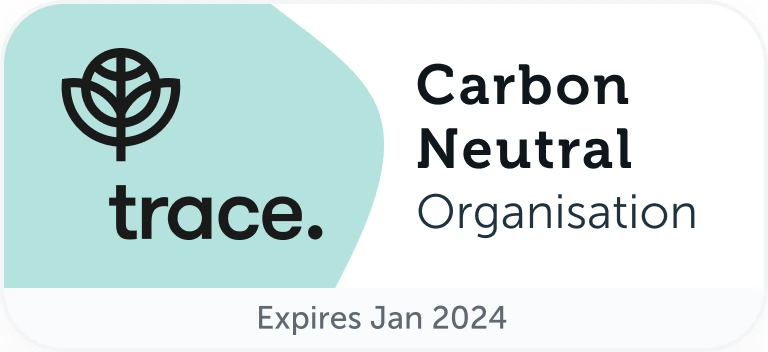Salesforce Lightning migration can yield tangible gains for organisations, such as enhanced productivity increased adoption and collaboration between functions, higher IT efficiency, and cost savings.
Salesforce Classic, the main interface for the Salesforce CRM platform, has long been replaced with newer and sleeker Salesforce Lightning, an updated interface with enhanced features that make it easier and more engaging for users. Released in 2016, Salesforce Lightning offers a slew of powerful tools and productivity-boosting functionalities, making it a major upgrade over Salesforce Classic.
Although Salesforce Classic is still available (all Salesforce Classic users were automatically upgraded to the Lightning Experience on 7 January 2020),and many businesses continue to use it, the writing on the wall is clear that it will no longer be supported and will be phased out soon.
Salesforce Lightning offers several advantages – a better user interface, shorter development times, complete customisation – prompting various businesses to consider switching fromClassic to Lightning. This necessitates a shift in several elements like migrating the data from Classic to Lightning, change setups, review systems, and so on.
However, the most compelling business case for the transition is that if you continue to use Salesforce Classic, you will continue to pay for Salesforce’s innovations (via recurring license payments) without being able to experience them.
In this article, we discuss some of the areas, we believe, are critical for users to consider while moving from Salesforce Classic to Lightning, such as benefits, best practices, and tips to prevent, resolve, or avoid any challenges.
Benefits of Salesforce Lightning Migration?
The advantages of migration are twofold. First, if you don’t migrate, you’ll be charged every four months for updates and new services that you won’t be able to utilise otherwise. New releases are only available to Lightning users.
Second is the substantial productivity boost. Lightning users have reported a:
- 41% increase in productivity
- 41% increase in conversion rates
- 40% increase in collaboration
- 23% faster time to close
- 21% increase in win rates
Besides these, Lightning provides new and improved functionalities, such as:
1. Improved User Interface
Compared to Classic, Lightning offers an updated and modernised user-friendly interface that is not just better but is also more flexible and dynamic. The improved user interface also makes it easier to go from desktop to mobile devices and vice versa.
2. Redesigned Reports, Charts, and Dashboards
The reports have been redesigned in Lightning, not only to enhance their appearance but also to expand their functionality. Dashboards were also enhanced by increasing the number of columns and adding a rapid refresh function.
3. New Sales Path
The Sales Path identifies the major stages that a lead or opportunity will go through, as well as the most important steps at each stage. Using sales paths allows your sales agents to quickly adopt and adhere to your company’s sales processes. Your sales users will be guided by these paths, which will help them stay focused on critical sales responsibilities so they can close deals quickly.
4. Lightning App Builder
Customising pages, rearranging, dragging, dropping, and having fun with the settings are all easy with the Lightning App Builder. The Lightning Builder enhances users’ ability to adapt Lightning’s components to match their requirements. The interface must be customised for the system to be truly efficient.
5. New View- Kanban
With the Kanban view, users can easily manage opportunities. Kanban allows users to view up to four fields at once and drag the data to the next stage with ease. Without leaving the current view, you can quickly create and distribute tasks or events with this view.
6. Einstein Analytics
Einstein Analytics is a tool that helps users see what’s going on in their Salesforce environment. It’s a new artificial intelligence product that makes sales and marketing forecasting easier.
Challenges of Lightning migration:
- User training: A major challenge is to transition users from the Classic UI to the Lightning UI, which is time-consuming as users will be wary of the learning curve and changes.
- Business timeframe: It’s difficult to show immediate results because demonstrating the changes of migrating to Lightning with its hundreds of capabilities takes a long time.
- Feature overload: With 700+ functionalities at the launch of Lightning, customers and users are required to choose the correct feature for their business needs. Any overloading features may limit productivity and have a negative influence on UX.
- Misconceptions: Many people are confused by the migration of Classic customizations to Lightning and out-of-the-box functionality.
- Knowledge: Migrating without a comprehensive investigation may result in performance concerns as users fail to comply with API usage constraints.
Best Practice for Salesforce Lightning Migration:
Here are some of the Lightning migration best practices before rolling it out to users:
- Before your users discover the benefits and limits of Lightning, enable it for admins only and try to identify the quirks and potential issues.
- Make sure that all the AppExchange apps you’re utilising are Lightning-ready and let beta users test all the apps.
- Create a Chatter Group for beta users to ask questions, receive answers, and discuss new features.
- Allow users to test Lightning at their own pace by not disabling Classic (at least for a while).
Here are three methods through which you can exchange data between Salesforce and the internal and external systems as part of migration:
- Salesforce tools
- Salesforce APIs
- Third-Party Integration Tool
There is no single “correct” answer. In reality, many businesses employ various solutions to meet their data migration requirements.
Tips and Tricks for Salesforce Lightning Migration:
After identifying the challenges to Salesforce Lightning migration, it’s time to turn them into opportunities for increased productivity and faster time to market. Here are some suggestions:
- Before migrating, create a cohesive plan to identify critical resources, engage with everyone, and select the trained users for the new Lightning UI.
- Begin with a pilot project to test the waters before fixing them, then phase in the lightning experience so that everyone is comfortable with the learning curve and can refine their skills on the fly.
- Do not import data or replicate Classic customisations.
- Conduct a gap analysis to compare all of the features of the old version that met organisational needs with the features supplied by Lightning to employ only the features that are needed.
- Perform a full Salesforce Org health assessment to investigate and analyse all issues to uncover underused components and bottlenecks that can be fixed for improved performance.
- Use a bottom-up strategy based on personas and a Design-Thinking-led process to identify migration effects and help clarify business goals by putting in place the necessary resources to manage the change.
Plan Your Salesforce Lightning Migration with the Right Partner
Salesforce Lightning migration can yield tangible gains for organisations, such as enhanced productivity across industries, increased adoption and collaboration between functions, higher IT efficiency, and cost savings.
And migration to Salesforce Lightning isn’t so challenging when you have the expertise of a seasoned Salesforce provider. TechForce Services has done extensive complex and straightforward Salesforce Lightning projects for several businesses ranging from startups to Fortune 500.
Contact us to get started on the right plan and safe implementation process for Salesforce Lightning migration!