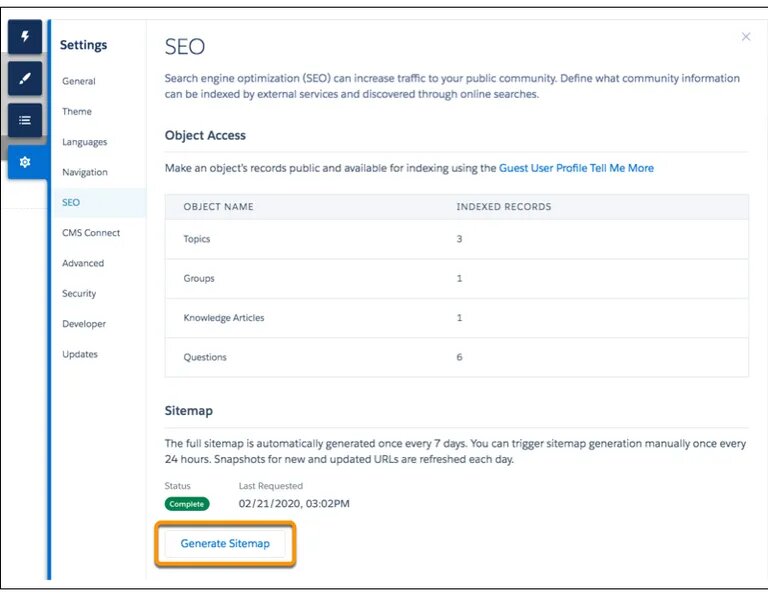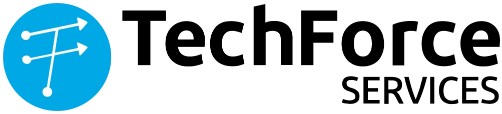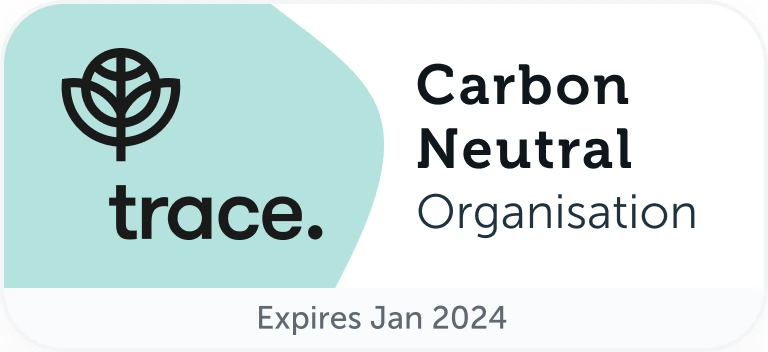Split View for Standard Navigation
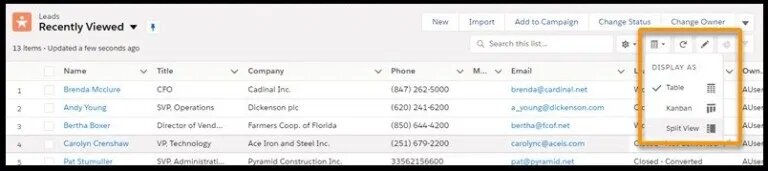
Share / Centralize CSS across Lightning Web Components
Create a consistent look and feel for Lightning web components by using a common CSS module. Define styles in the CSS module, and import the module into the components that share those styles.
Check User Permissions for Lightning Web Components
Dynamic Forms
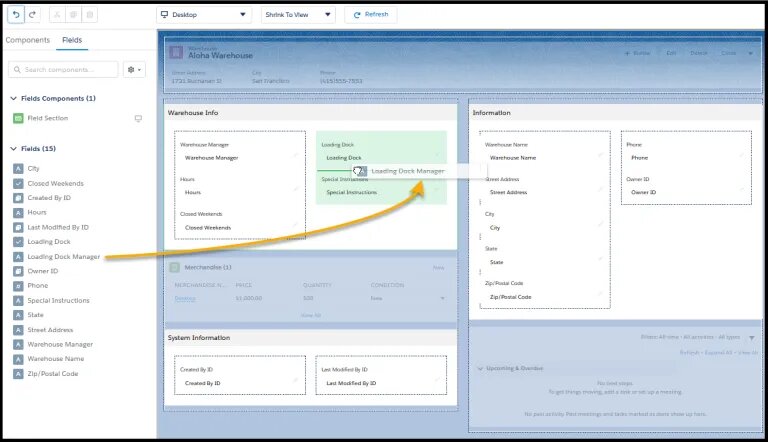
Lightning Flow Builder – Tips from Guidance for Flow Builder
Lightning Flow Builder – Run Flows That Bypass User Permissions
Allow guest users to create or edit records they don’t have direct access to by setting your flow to run in the system context without sharing. Flows running with this setting ignore object-level security, field-level security, org-wide default settings, role hierarchies, sharing rules, manual sharing, teams, and territories
Lightning Flow – Trigger a Flow to Performs Actions Before/After a Record Save
Creating or updating a record can now trigger a flow that performs actions such as sending an email after the changes are saved to the database. Use record-changed flows to perform after-save actions and make before-save updates. You can replace most of your workflows and record-change processes that you created in Process Builder
Lightning Flow – Access Apex-Defined Variables from Outside Flows
Now you can pass values into Apex-defined variables when you launch a flow from a Subflow element, from a Visualforce page, or as an action. You can also access the values of Apex-defined variables as the flow runs or when it finishes. Previously, you could access only variables of other data types from outside flows.

Lightning Flow – Create and Edit Flows More Easily with the Improved New Flow Types
New Flow types apart from Screen Flow and Auto launched flow:
Platform Event flow
Record-Changed Flow
Scheduled Flow
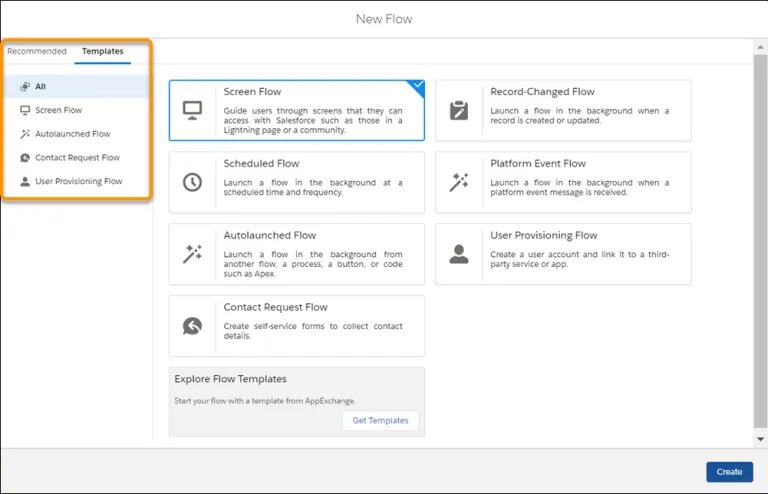
Sandbox – Data Mask
Report & Dashboard – Attach .csv Files to Report Subscriptions (Beta)

CPQ – Transition CPQ to Permission Set Licenses
Salesforce Mobile App – Reorder Navigation Menu Items for Lightning Apps
Salesforce Mobile App – Quick Actions for Task Queues and Mobile Reminders
Sales reps can set up quick actions to assign tasks to queues. They’ll stay informed receiving their activity reminders as push and in-app notifications in the Salesforce mobile app
Review Important Org Changes with Release Updates (Beta)
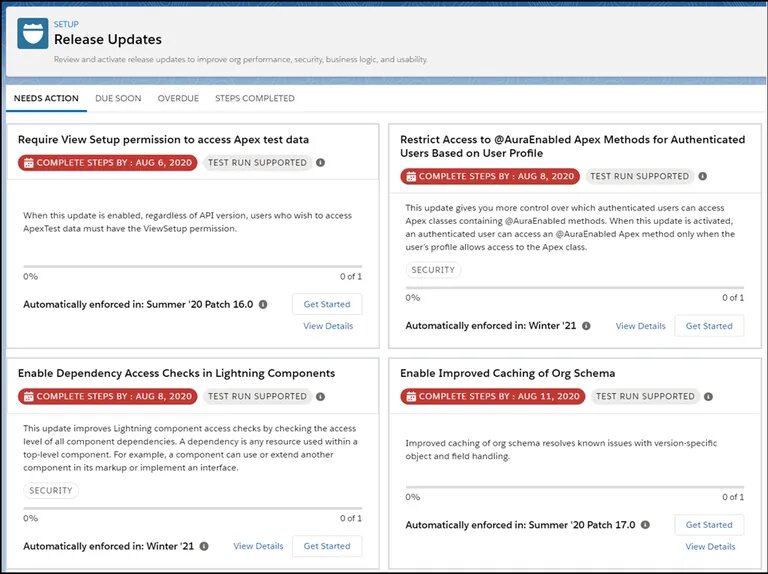
Optimize Column Sizes on Quote Line Editor
Now your sales reps can optimize the Quote Line Editor layout to their preferences. They can resize column widths to minimize horizontal scrolling and reduce white space so they can work more efficiently. And the Quote Line Editor now has minimum column widths, auto-saving functionality, and the ability to reset to the default
Block Certain Fields in the User Record for Orgs with Communities and Portals (Previously Released Security Alert and Update, Enforced)
Get Information About the Current Community in Lightning Web Components
Initiate two-factor Authentication with Apex
To verify a user’s identity with email, phone (SMS), or Salesforce Authenticator verification, pair the methods—one to initiate a verification service and one to complete the verification service. For password or time-based one-time password (TOTP) verification, you can use the second method alone to provide a complete verification service.
System.UserManagement.initVerificationMethod
System.UserManagement.verifyVerificationMethod
Generate Sitemaps for Your Community Pages
In Experience Builder, navigate to the SEO tab in settings and click the Generate Sitemap button to manually generate a sitemap for your community. You can manually generate a sitemap once every 24 hours, and track the status of the sitemap as it processes.