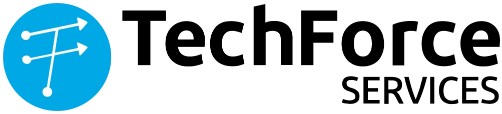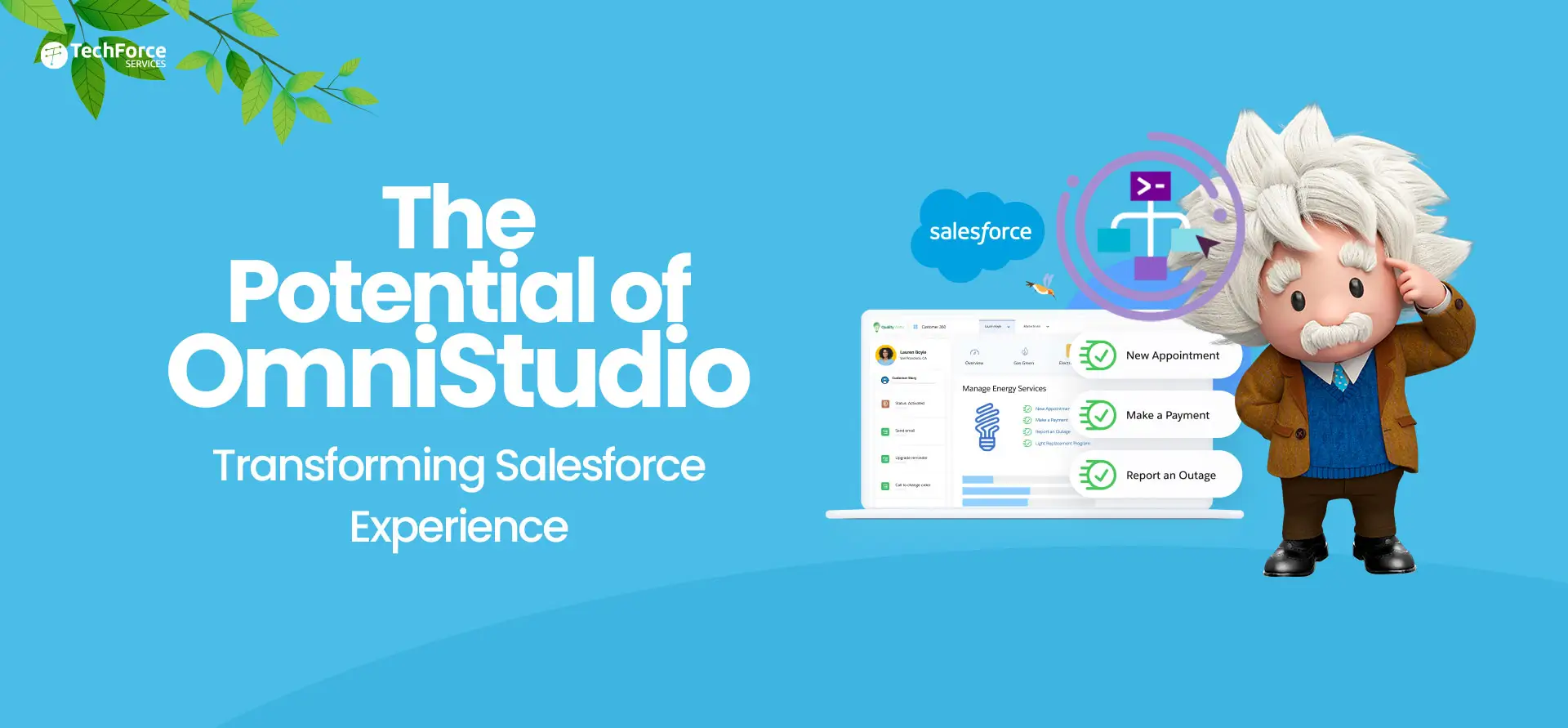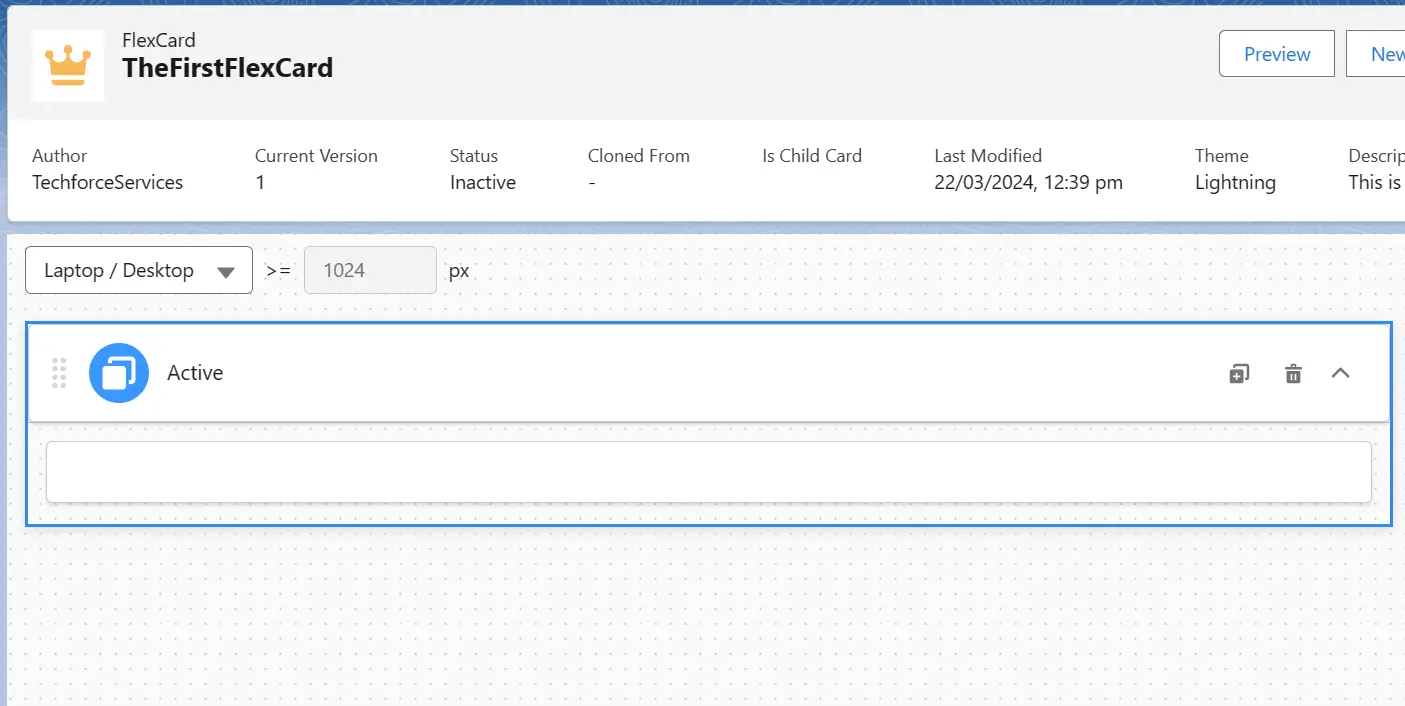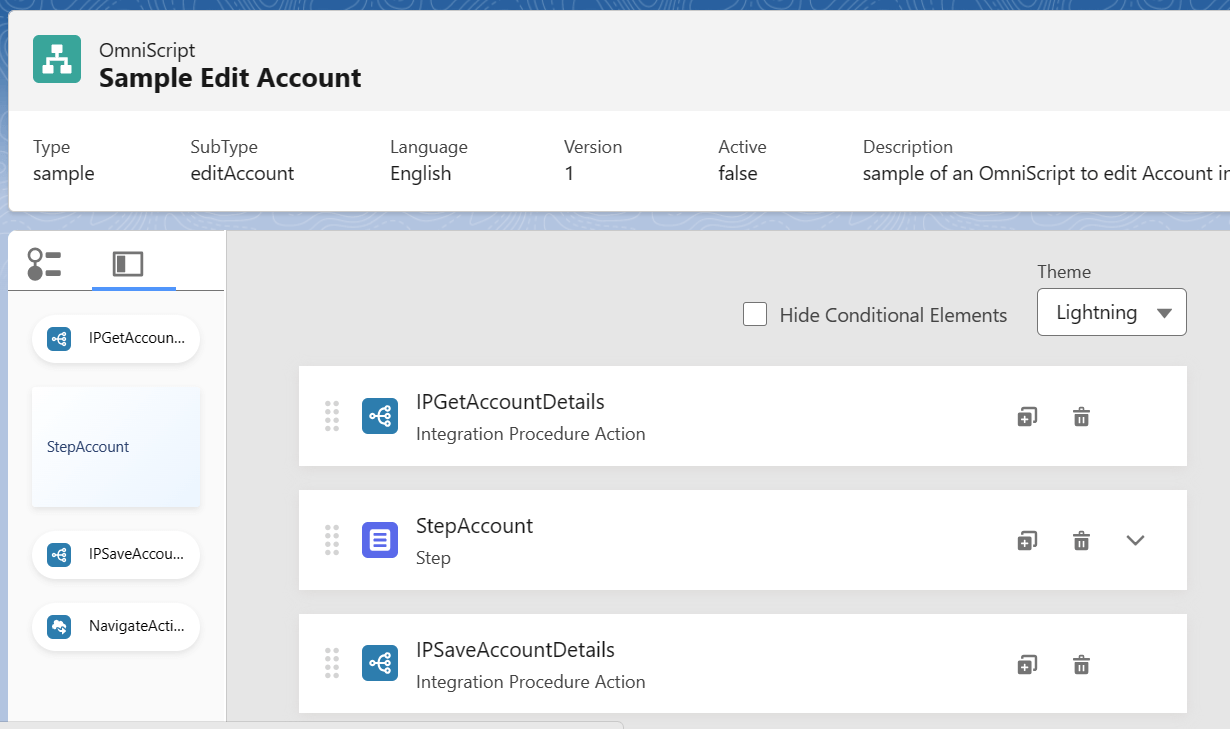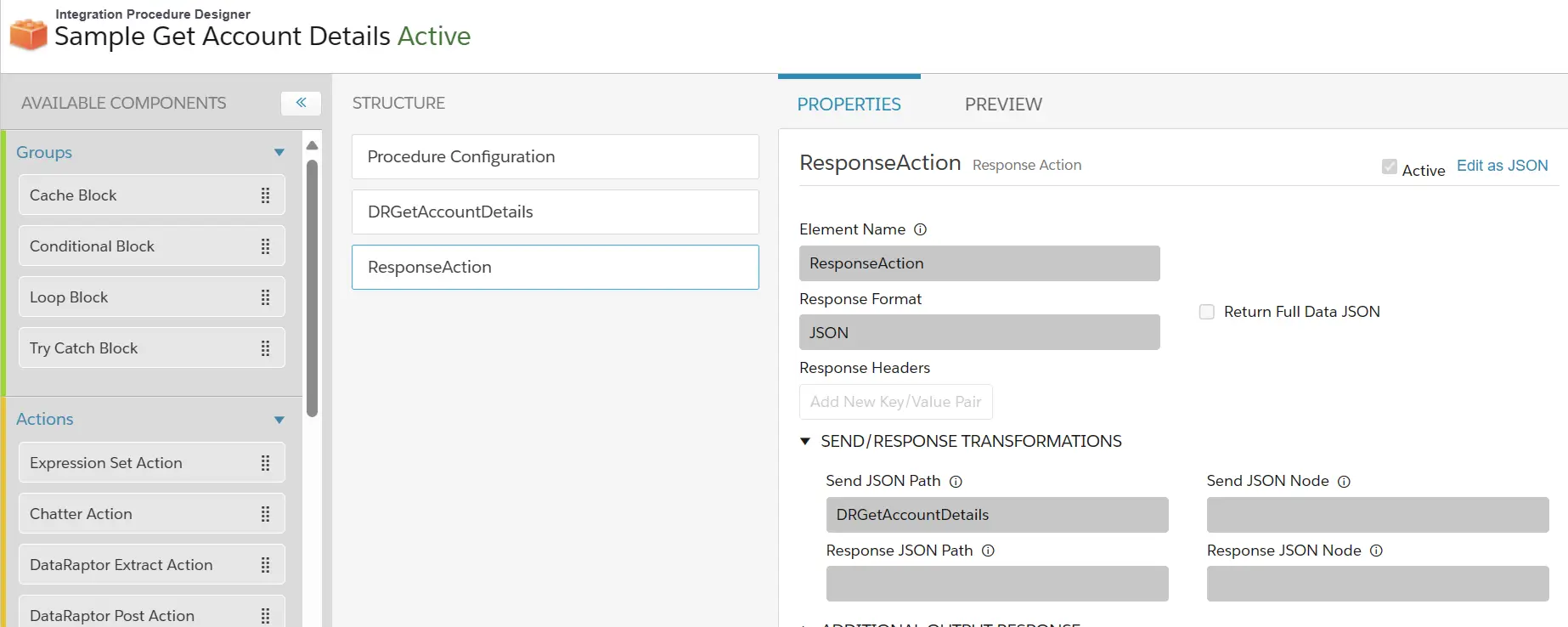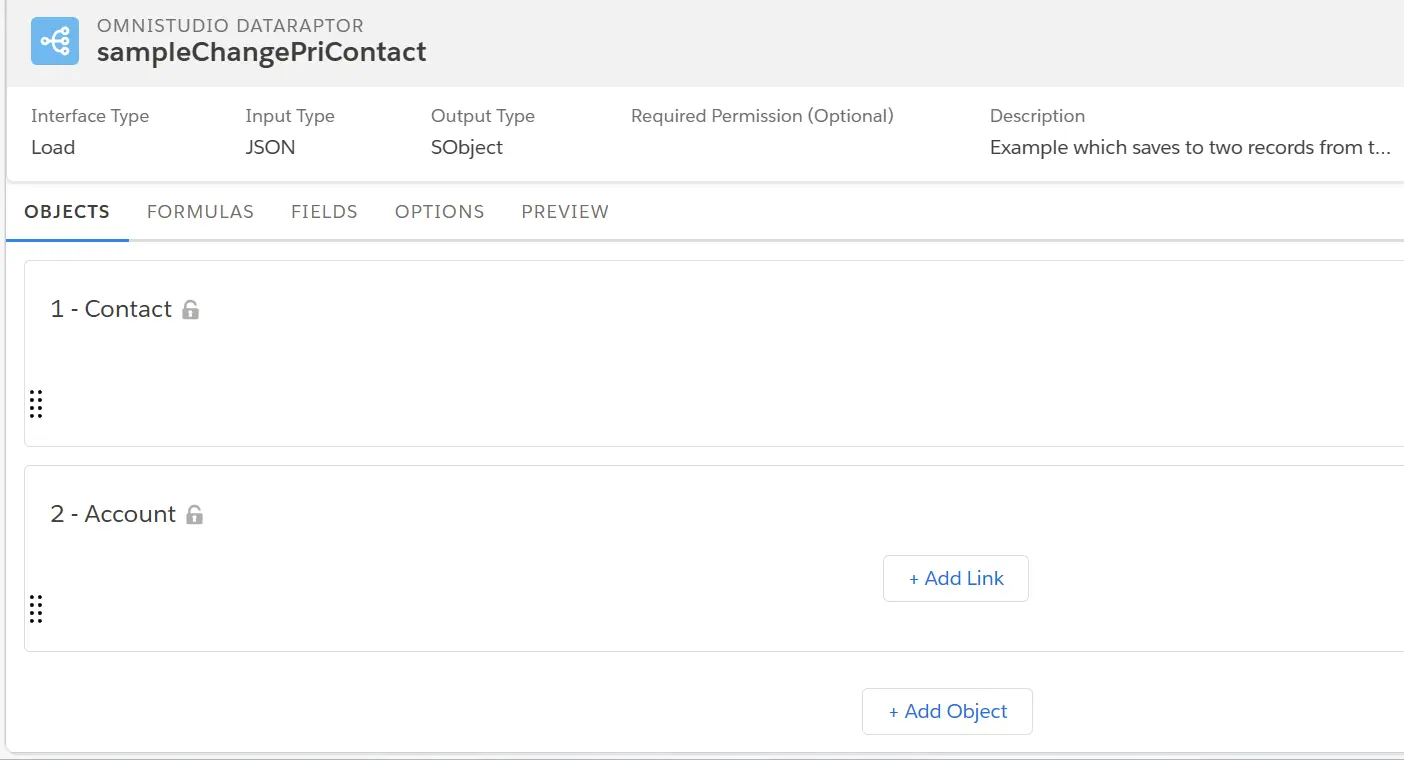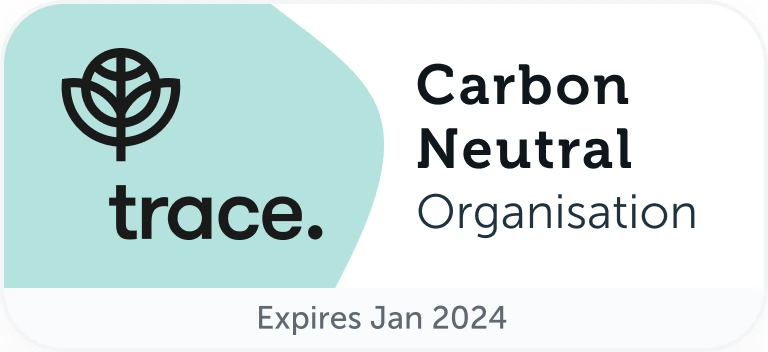What is Salesforce OmniStudio?
Salesforce OmniStudio equips businesses with a comprehensive set of tools to construct tailored applications and streamline operations within Salesforce. It includes Lightning App Builder, Process Builder, and Flow Builder for intuitive application development and automated workflows. With DataRaptor, seamless integration with external systems is enabled, bolstering data connectivity and management capabilities. OmniStudio also simplifies data modeling, bolstering application structures and relationships. Serving a wide range of users, from developers to business analysts, it offers a unified platform for application creation, management, and optimization, fostering operational efficiency and enriching user experiences across Salesforce.
The Low-Code Revolution
What are the Benefits of OmniStudio in Salesforce
Unified Platform: OmniStudio provides a consolidated platform for application development, data modeling, workflow automation, and integration within the Salesforce ecosystem, reducing the need for disparate tools and platforms.
Efficient Development: With intuitive tools like Lightning App Builder, Process Builder, and Flow Builder, OmniStudio enables rapid development of custom applications and workflows, streamlining the development process and reducing time to market.
Enhanced Data Connectivity: DataRaptor facilitates seamless integration with external systems, enhancing data connectivity and enabling organizations to leverage data from multiple sources within their Salesforce applications.
Flexible Data Modeling: OmniStudio supports robust data modeling capabilities, allowing organizations to define complex data structures and relationships to support their application needs effectively.
Improved User Experiences: By providing a unified platform for application creation and management, OmniStudio enables organizations to deliver enhanced user experiences, driving user adoption and satisfaction.
Operational Efficiency: By automating workflows and streamlining processes, OmniStudio helps organizations improve operational efficiency, reduce manual effort, and optimize business processes.
Scalability: OmniStudio is designed to scale with the needs of the organization, allowing businesses to grow and evolve their applications and processes seamlessly as their requirements change over time.
Salesforce OmniStudio Layers
In the context of Salesforce OmniStudio, the layers can be understood as different aspects or domains of functionality that collectively contribute to the overall development, management, and delivery of applications and experiences within the Salesforce ecosystem. Let’s explore each of the layers mentioned:
Digital Experience Layer:
The Digital Experience layer in Salesforce OmniStudio focuses on creating engaging and personalized digital interactions for users. It includes tools such as Salesforce Experience Cloud, which enables the development of branded online communities, portals, and websites. This layer empowers businesses to deliver immersive user experiences tailored to the needs of customers, partners, and employees. With features like customizable templates, content management, and collaboration tools, organizations can build dynamic digital channels that drive engagement, foster relationships, and enhance overall satisfaction.
Service Management Layer:
The Service Management layer within Salesforce OmniStudio is dedicated to optimizing customer service operations. It encompasses tools like Salesforce Service Cloud, which provides functionalities for case management, knowledge base, and omnichannel support. This layer enables businesses to streamline service delivery, resolve issues efficiently, and empower service agents with the tools they need to provide exceptional support experiences. With features for automated case routing, self-service portals, and real-time communication channels, organizations can enhance customer satisfaction, drive loyalty, and differentiate themselves in the market through superior service.
Developer Experience Layer:
The Developer Experience layer in Salesforce OmniStudio is designed to empower developers with the tools and resources they need to build, customize, and extend Salesforce applications. It includes features such as Salesforce Developer Console, Salesforce CLI, and developer documentation. This layer facilitates agile development practices, allowing developers to iterate quickly, collaborate effectively, and deliver high-quality solutions that meet the evolving needs of the business. With robust APIs, integration capabilities, and a vibrant developer community, organizations can leverage the Developer Experience layer to innovate rapidly and unlock the full potential of the Salesforce platform.
These layers collectively contribute to the overall functionality, usability, and extensibility of applications built and managed using Salesforce OmniStudio, catering to the diverse needs of businesses, developers, and end-users within the Salesforce ecosystem.
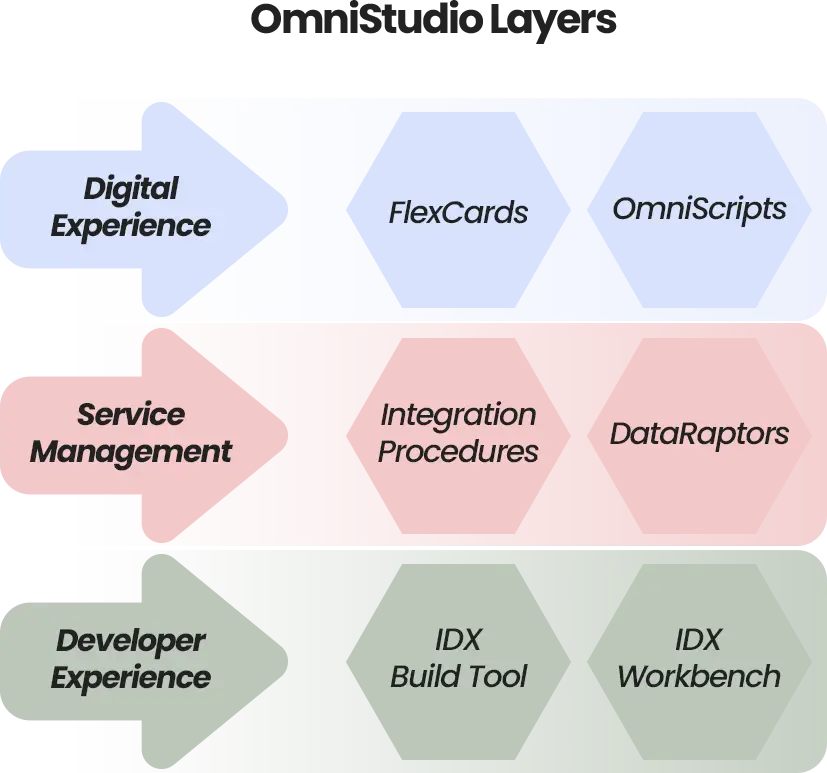
Digital Experience
FlexCards
At their core, FlexCards are dynamic, customisable components within OmniStudio that empower businesses to design engaging user interfaces tailored to their unique needs and preferences. Whether it’s creating interactive dashboards, intuitive forms, or visually stunning layouts, FlexCards provide the building blocks necessary to unlock the full potential of Salesforce applications.
Key Features of FlexCards
Flexibility and Customisation
FlexCards offer unparalleled flexibility, allowing users to customise every aspect of their appearance and functionality. From defining layouts and styling elements to configuring dynamic data sources, businesses can tailor FlexCards to match their branding and user requirements.
Interactivity and Engagement
With support for interactive elements such as buttons, links, and sliders, FlexCards enable businesses to create immersive experiences that encourage user engagement and drive action. Whether it’s capturing leads, updating records, or triggering workflows, FlexCards empower users to interact with Salesforce data in meaningful ways.
Responsive Design
FlexCards are designed with responsiveness in mind, ensuring optimal performance across devices and screen sizes. So, whether you’re browsing on your desktop, swiping through on a tablet, or checking things out on your smartphone, FlexCards smoothly adjust to fit your screen.
Data Integration and Real-time Updates
Leveraging the power of Salesforce’s data model, FlexCards enable businesses to integrate real-time data sources and display dynamic information to users. Whether it’s pulling in records from Salesforce objects or external systems, FlexCards ensure that users have access to the latest information at their fingertips.
Practical Applications of FlexCards
Interactive Dashboards
Intuitive Forms and Workflows
Custom Applications and Portals
OmniScript
OmniScript serves as a dynamic and flexible tool within OmniStudio, designed to simplify complex processes and guide users through step-by-step interactions. By providing a streamlined and intuitive interface, OmniScript empowers businesses to automate workflows, capture data, and seamlessly facilitate decision-making.
Key Features of OmniScript
Drag-and-Drop Interface
OmniScript offers a user-friendly interface builder that allows users to design interactive scripts with ease. By simply dragging and dropping elements onto the canvas, businesses can create customised workflows and forms tailored to their specific needs.
Conditional Logic and Branching
With support for conditional logic and branching, OmniScript enables businesses to create dynamic interactions that adapt to user inputs and conditions. Whether it’s presenting different options based on user selections or routing users to specific steps based on predefined criteria, OmniScript ensures a personalised and efficient user experience.
Integration with Salesforce Data
Leveraging the power of Salesforce’s data model, OmniScript enables businesses to seamlessly integrate with Salesforce objects and fields, ensuring real-time access to critical information. Whether it’s querying records, updating fields, or triggering workflows, OmniScript empowers users to interact with Salesforce data in meaningful ways.
Validation and Error Handling
OmniScript provides built-in validation and error-handling capabilities to ensure data accuracy and integrity. By defining validation rules and error messages, businesses can guide users through the process and prevent data entry errors, enhancing data quality and reliability.
Responsive Design
OmniScript is crafted with an eye for flexibility, aiming to deliver a flawless experience on any device or screen size. Whether you’re navigating it on a desktop, browsing on a tablet, or tapping through on your smartphone, OmniScript smoothly conforms to your screen. This design ensures a uniform and user-friendly experience, so no matter your choice of device, you’re met with ease and intuition at every turn.
Practical Applications of OmniScript
Lead Capture and Qualification
Case Management and Resolution
Quote and Proposal Generation
Employee Onboarding and Training
Service Management
Integration Procedures
Integration procedures within OmniStudio encompass a series of steps and processes aimed at connecting disparate systems, applications, and data sources to Salesforce. Whether it’s integrating with external databases, third-party applications, or legacy systems, integration procedures enable businesses to consolidate data, automate processes, and gain a unified view of their operations.
Read more: The Ultimate Guide to Salesforce Integration
Key Features of Integration Procedures
Data Mapping and Transformation
The first step in any integration procedure is mapping data fields between systems and defining transformation rules to ensure data consistency and integrity. Whether it’s standardising data formats, transforming values, or resolving data conflicts, careful data mapping and transformation are essential for successful integration.
API Integration
OmniStudio leverages Salesforce’s robust set of APIs (Application Programming Interfaces) to facilitate seamless integration with external systems and applications. Whether it’s REST APIs for real-time data synchronisation or SOAP APIs for batch processing, API integration enables businesses to exchange data securely and efficiently.
Event-Driven Integration
In addition to traditional batch-based integration, OmniStudio supports event-driven integration, allowing businesses to trigger actions and processes based on specific events or conditions. Whether it’s notifying users of new leads, updating records in real-time, or triggering workflows based on customer interactions, event-driven integration ensures timely and responsive data flow.
Error Handling and Monitoring
Integration procedures within OmniStudio include robust error handling and monitoring capabilities to ensure the reliability and integrity of data exchange processes. Whether it’s detecting errors, logging transactions, or implementing retry mechanisms, proactive error handling and monitoring are essential for identifying and resolving issues before they impact operations.
Best Practices for Integration Procedures
Define Clear Objectives and Requirements
Prioritise Data Security and Compliance
Test and Validate Integration Processes
Monitor and Optimise Performance
Practical Applications of Integration Procedures
Sales and Marketing Integration
Customer Service Integration
ERP Integration
E-commerce Integration
DataRaptor
DataRaptor stands out as a key data integration tool in OmniStudio, crafted to make the task of managing data in Salesforce a breeze. It’s perfect for pulling in data from outside databases, moving data over from old systems, or keeping data in sync across different Salesforce setups. With DataRaptor, you’re equipped with a straightforward interface and powerful features that make navigating the complexities of data integration much simpler.
Key Features of DataRaptor
Data Mapping and Transformation
DataRaptor offers intuitive data mapping and transformation capabilities, allowing users to define mappings between source and target data fields and apply transformations to ensure data consistency and integrity. Whether it’s converting data types, standardising values, or enriching data with additional information, DataRaptor enables businesses to customise data mappings to meet their specific requirements.
Data Import and Export
With support for bulk data import and export operations, DataRaptor enables businesses to efficiently move large volumes of data into and out of Salesforce. Whether it’s importing leads, contacts, and accounts from external sources or exporting reports, dashboards, and analytics data for analysis, DataRaptor simplifies the process of managing data across systems.
Real-time Data Synchronisation
DataRaptor excels at keeping data synchronised in real-time between Salesforce and other systems, guaranteeing that your information stays current and precise across different platforms. Whether you’re aligning customer details, refreshing inventory counts, or initiating tasks in response to data updates, DataRaptor empowers organisations to keep a consistent and real-time perspective of their data landscape.
Data Governance and Compliance
DataRaptor comes with integrated data governance and compliance capabilities to protect the security and integrity of your data handling practices. From implementing access controls and encrypting confidential information to conducting audits on data access and usage, DataRaptor supports businesses in adhering to legal standards like GDPR, HIPAA, and PCI DSS, ensuring that your data integration activities remain both safe and compliant.
Best Practices for DataRaptor
Define Clear Data Integration Requirements
Optimise Data Mapping and Transformation
Monitor and Maintain Data Integration Processes
Stay up-to-date with DataRaptor Enhancements
Practical Applications of DataRaptor
Data Migration and Integration
Cross-System Data Synchronisation
Data Warehousing and Analytics
Conclusion
In conclusion, Omni Studio represents a game-changing solution for businesses looking to optimise their sales processes and enhance customer engagement. With its robust features, intuitive interface, and limitless possibilities for customisation, Omni Studio empowers organisations to create seamless, personalised experiences that drive success.
No matter the size of your business, from a budding startup to a worldwide corporation, Omni Studio provides the essential tools and features to boost your sales and outpace competitors. Leveraging the strength of Salesforce’s top-tier CRM platform, companies have the opportunity to revolutionise their sales processes, reaching unprecedented levels of efficiency and profit.
In the ever-evolving landscape of sales and customer relationship management, Omni Studio stands as a beacon of innovation and opportunity, empowering businesses to thrive in a digital-first world. Embrace the power of Omni Studio and embark on a journey toward sales excellence and customer satisfaction like never before.
Unlock the full potential of your Salesforce experience with OmniStudio. As a Salesforce consulting partner, we specialise in navigating the complexities of OmniStudio to transform your digital landscape. With affordable, Salesforce consulting services, we empower your business to excel in this digital era. Contact our team of experts today, and let’s turn your aspirations into achievements with OmniStudio.