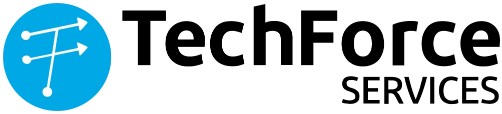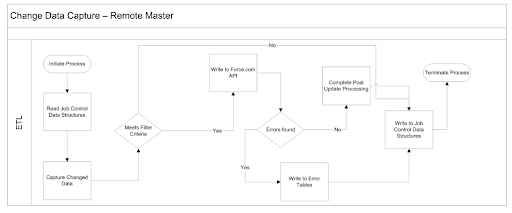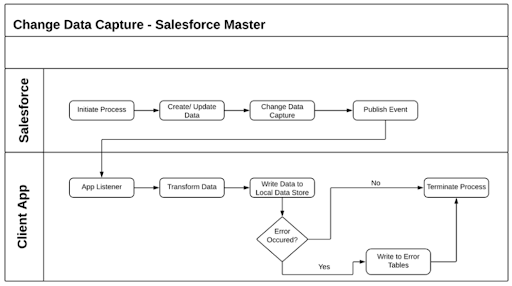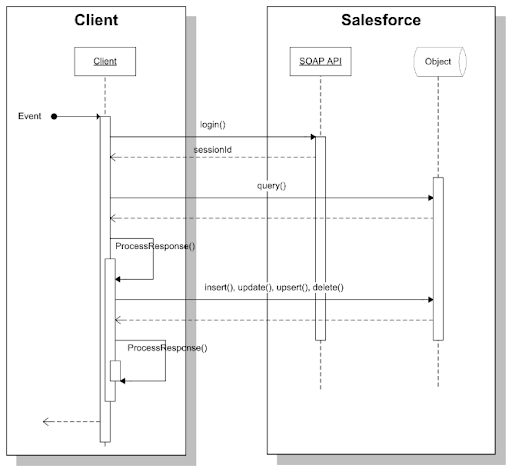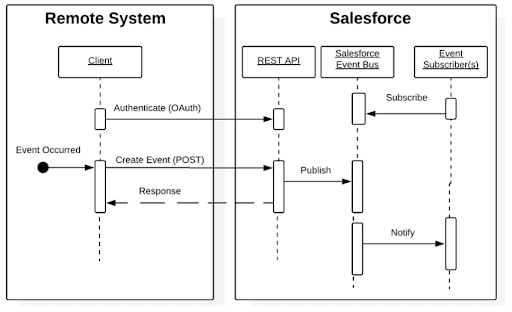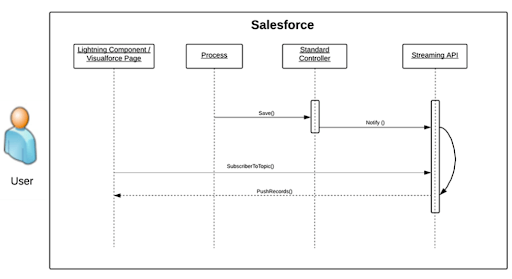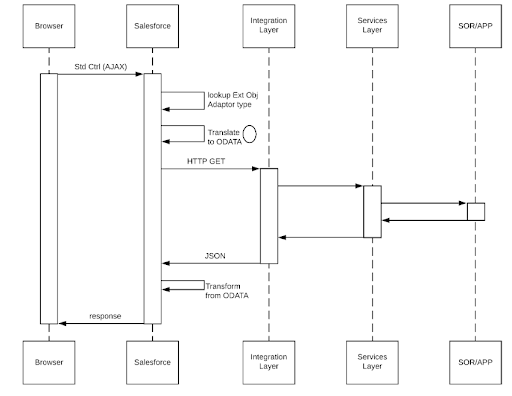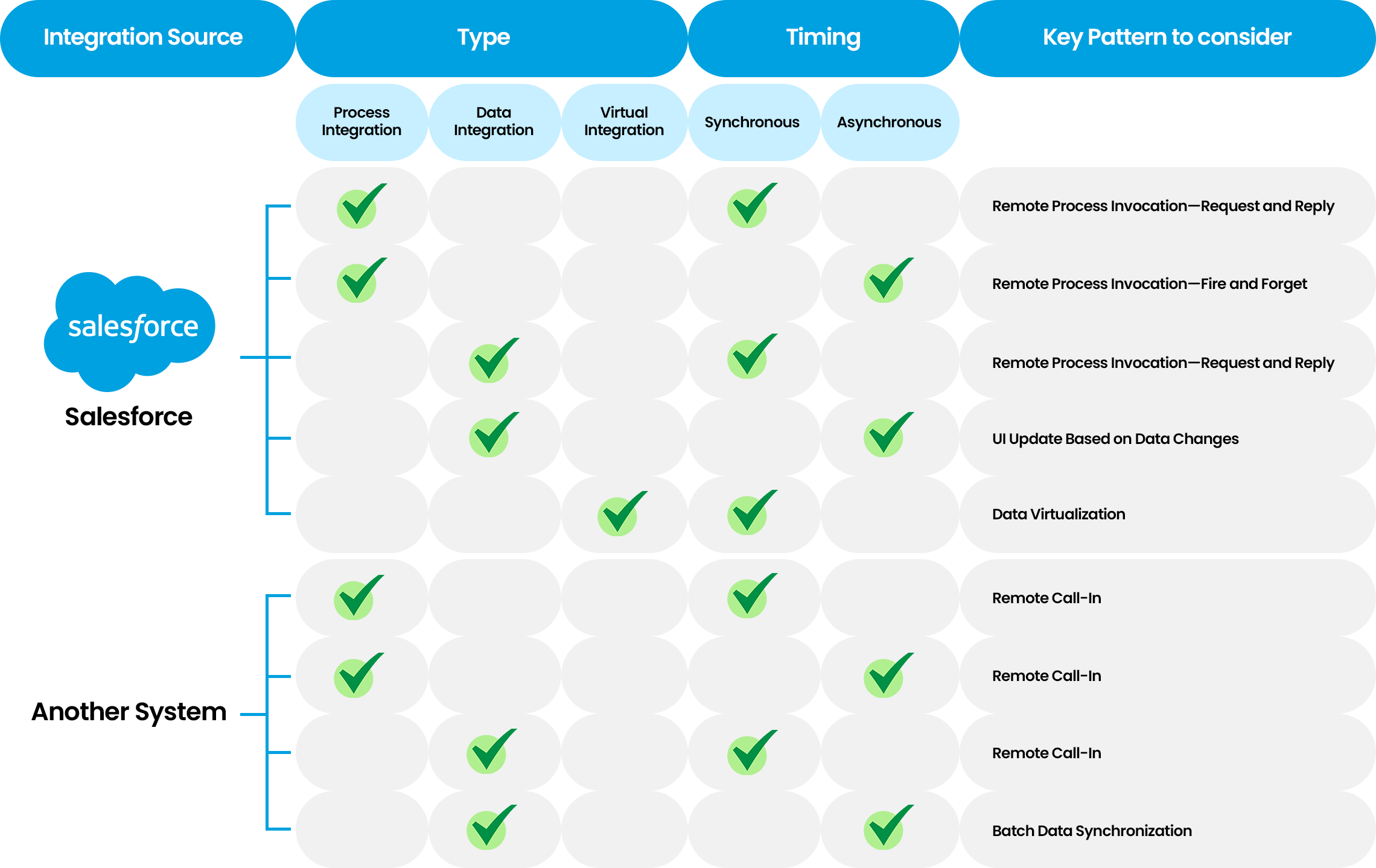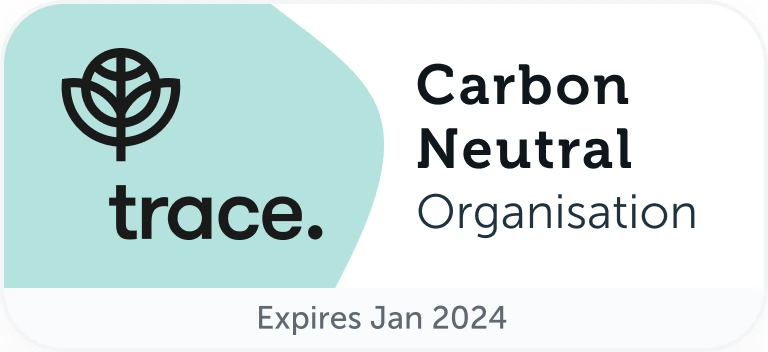What is Salesforce Integration?
Salesforce Integration refers to the method of interfacing Salesforce with external systems, applications, or information sources to empower consistent data transfer and streamline business processes. It enables organizations to use the power of Salesforce as a centralized stage whilst integrating with outside frameworks to create a holistic view of their information and operations. Salesforce Integration offers a variety of benefits for the organizations. It improves data visibility by enabling real-time access to relevant data from different frameworks. Furthermore, it optimizes the business processes by automating data transfer and eliminating the chance of manual errors.
Why Salesforce Integration?
Salesforce integration facilitates error-free data transfer between departments and automates data synchronization. Most businesses use a variety of systems for tasks like Enterprise Resource Planning, Communication, Accounting, and Data Management. Integrating Salesforce with other systems bridges the gaps between various systems to drive performance and improve returns on investment.
A quick refresh of APIs
Before we delve into the specifics of Salesforce integration, it’s crucial to grasp the concept of APIs. API, short for “Application Programming Interface,” serves as an intermediary facilitating communication between two applications.
Here are the key APIs commonly utilized:
REST API
The REST API offers a robust and convenient interface for seamless Salesforce integration, suitable for mobile apps and web projects. It can be combined with other Salesforce REST APIs. Use User Interface API for record management, Connect REST API for B2B Commerce, CMS content, Experience Cloud, and Chatter. Consider Bulk API for efficient processing of large datasets. Its REST principles optimize performance when dealing with a substantial number of records.
SOAP API
SOAP API offers a powerful, convenient, and simple SOAP-based web services interface for interacting with Salesforce. It allows you to create, retrieve, update, or delete records, perform searches, and more. SOAP API can be used in any language that supports web services. For instance, it can integrate Salesforce with your organization’s ERP and finance systems, provide real-time sales and support information to company portals, and populate critical business systems with customer data.
Connect REST API
Connect REST API offers programmatic access to B2B Commerce, CMS content, Experience Cloud, files, notifications, topics, and more. It proves useful for building Chatter UI elements like feeds, users, and groups, particularly in mobile applications.
User Interface API
User Interface API enables the construction of Salesforce user interfaces for native mobile apps and custom web apps using the same API employed by Salesforce for web and mobile development. With this API, you can create user interfaces that allow users to interact with records, list views, actions, favorites, and more. The response from User Interface API includes both data and metadata, automatically adapting to metadata changes made by Salesforce admins. Layouts, picklists, field-level security, and sharing are handled for you, allowing you to focus on building user-friendly apps.
Analytics REST API
Analytics REST API allows programmatic access to Analytics assets such as datasets, lenses, and dashboards. Through this API, you can send queries directly to the Analytics Platform, access imported datasets, create and retrieve lenses, retrieve XMD information, manage dataset versions, create and retrieve Analytics applications, work with dashboards, examine application dependencies, determine user-available features, and manipulate replicated datasets.
Bulk API
Bulk API, based on REST principles, is specifically designed for loading or deleting large volumes of data efficiently. It supports asynchronous processing of query, queryAll, insert, update, upsert, and delete operations through batch submissions. Salesforce processes these batches in the background. In contrast, SOAP API is more suitable for real-time client applications that update a few records at a time. When dealing with hundreds of thousands of records, Bulk API becomes a practical choice for its ability to handle data sets ranging from a few thousand to millions of records. The Data Loader, equipped with CSV file processing capabilities, offers the easiest way to utilize Bulk API, eliminating the need for custom client applications.
Metadata API
To handle customizations within your organization, Metadata API provides functionalities for retrieving, deploying, creating, updating, and deleting customizations. Its primary use case involves migrating changes from a sandbox or testing org to the production environment. It focuses on managing customizations and building tools that can handle the metadata model rather than the data itself.
The easiest way to access the Metadata API is through the Salesforce Extensions for Visual Studio Code or the Ant Migration Tool. These tools are specifically designed to leverage the capabilities of the Metadata API, providing a standardized and simplified approach to working with Metadata API functionalities. By utilizing these tools, developers can streamline their workflow and enhance their efficiency when interacting with the Metadata API.
The Salesforce Extensions for Visual Studio Code is a set of tools designed for Salesforce development in the lightweight and extensible VS Code editor.These tools provide specific functionalities designed to cater to various aspects of development, including working with development orgs like scratch orgs, sandboxes, and DE orgs, as well as handling Apex, Aura components, and Visualforce. They provide a seamless environment for developing on the Salesforce platform.
Alternatively, the Ant Migration Tool proves to be an excellent choice for those who prefer utilizing scripts or the command line to seamlessly transfer metadata between a local directory and a Salesforce org. This tool streamlines the process of managing metadata by leveraging Metadata API’s capabilities.
Pub/Sub API
To integrate external systems with real-time events, the Pub/Sub API comes into play. It facilitates the continuous streaming of data by leveraging custom payloads through platform events or capturing changes in Salesforce records via Change Data Capture. Within the Salesforce ecosystem, you can publish and subscribe to events using Apex triggers, Process Builder, and Flow Builder.
The Pub/Sub API is designed for high-scale, bi-directional event integration with Salesforce. It empowers you to efficiently publish and subscribe to binary event messages in the Apache Avro format. Built on gRPC and HTTP/2, the Pub/Sub API employs a pull-based model, allowing you to control the subscription flow. Additionally, it supports 11 programming languages supported by gRPC, offering flexibility in implementation.
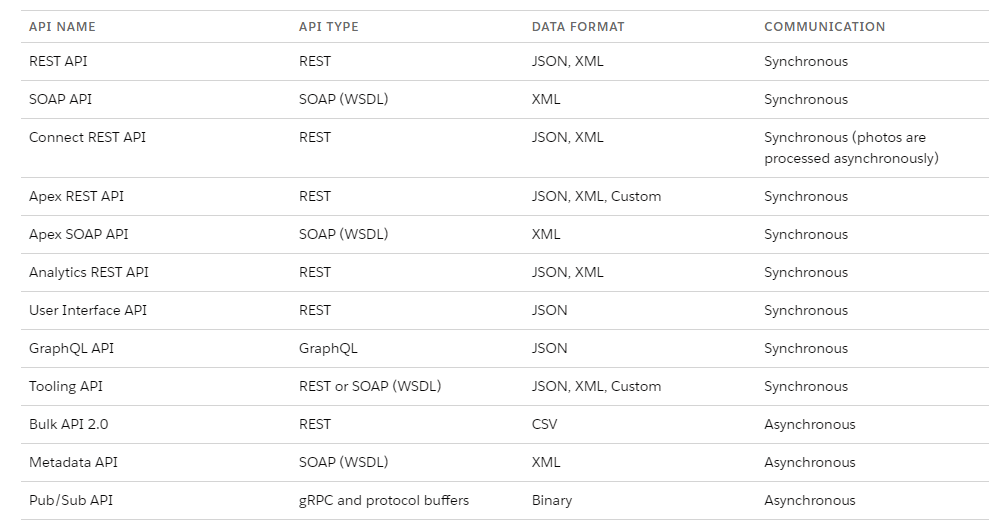
Salesforce Integration Processes (Types of Salesforce Integration)
Process-Based Integration: Process-based integrations enable the seamless flow of functional processes across multiple applications. These integrations involve higher levels of abstraction and complexity, especially for ensuring transactionality and rollback capabilities.
Data Integration: Data integrations involve the integration of information used by applications. They can range from simple table inserts or updates to complex data transformations requiring referential integrity and translations.
Virtual Integration: Virtual integrations allow Salesforce to interact with external system data without the need to replicate it within Salesforce. Triggered by events from the Salesforce platform, such as user actions, workflows, searches, or record updates, this integration type enables real-time data integration with external sources.
Related read: What Is Salesforce Data Migration and How Does It Help?
Salesforce Integration Patterns
Although each integration scenario is unique, there are common requirements and issues that developers must resolve. Following are the Salesforce integration patterns that cover most business scenarios
Remote Process Invocation - Request and Reply
Salesforce invokes a process on a remote system, waits for its completion, and tracks the state based on the response from the remote system.
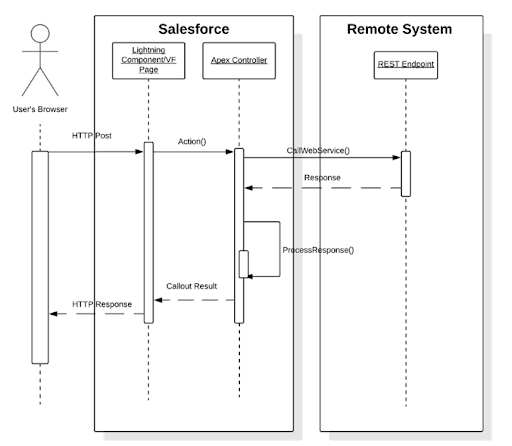
Remote Process Invocation—Fire and Forget
Salesforce invokes a process on a remote system without waiting for its completion. The remote process receives and acknowledges the request, then hands back control to Salesforce.
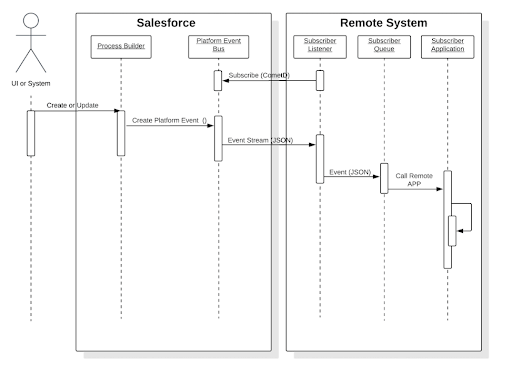
Batch Data Synchronization
Lightning Platform stores or refreshes data to reflect updates from an external system, ensuring bidirectional synchronization in a batch manner.
Remote Call-In
A remote system creates, retrieves, updates, or deletes data stored in the Lightning Platform.
UI Update Based on Data Changes
The Salesforce user interface automatically updates in response to changes made to Salesforce data.
Data Virtualization
Salesforce accesses real-time data from external sources, eliminating the need for data persistence within Salesforce and avoiding the reconciliation process between Salesforce and the external system.
Integration Pattern Selection
It is very important to select the right pattern for your integration to get the best outcome for the business. The key things considered as part of this selection process are the direction, type of integration and the timing.
Direction – If the integration source (initiator) is Salesforce, it is an Outbound integration. Whereas, in an Inbound integration an external system is the initiator.
Type of integration – has been detailed earlier.
Timing – When the initiator makes a callout and expects a response immediately it is Synchronous. In other words these are ‘Blocking/near-real-time’ requests.
Asynchronous callouts are used where the initiator makes a request and does not need to wait for the immediate response. The results or any errors are queried by other one-way operations.
The following diagram illustrates how a key pattern can be considered based on the attributes discussed.
Conclusion
The provided article effectively showcases how Salesforce integration, as implemented by a trusted Salesforce consulting partner, has played a vital role in enhancing the efficiency and productivity of businesses worldwide. With its unique features and integration patterns, organizations have successfully integrated their services with external systems.
If you’re seeking a straightforward yet powerful Salesforce integration solution to elevate your business prospects, our proven Salesforce Integration Services, delivered by our experienced Salesforce consulting team, are here to assist you. Experience remarkable results for your business in no time with our expert guidance.