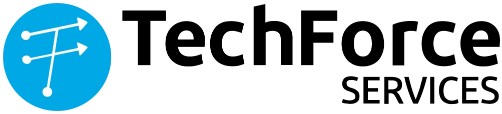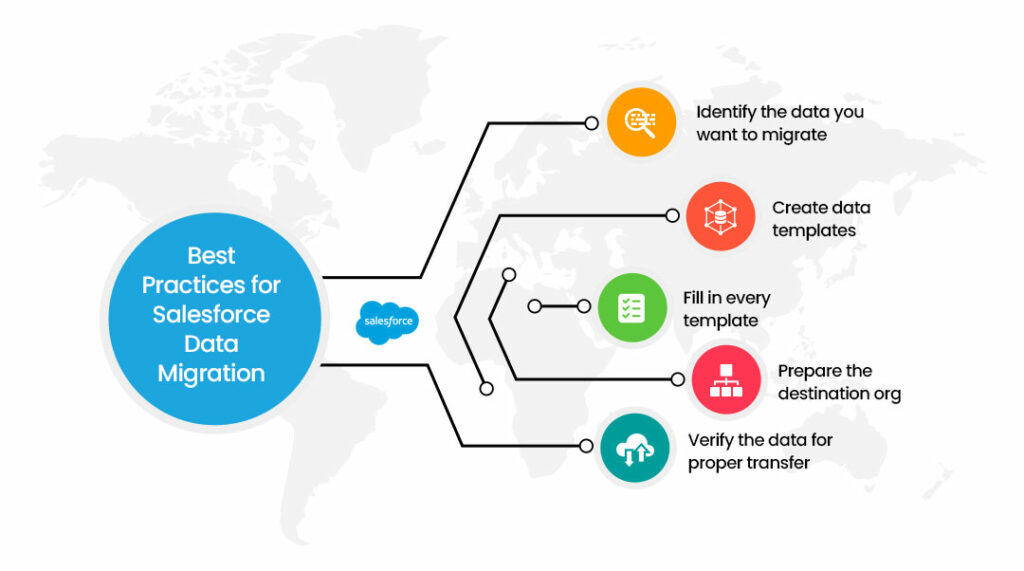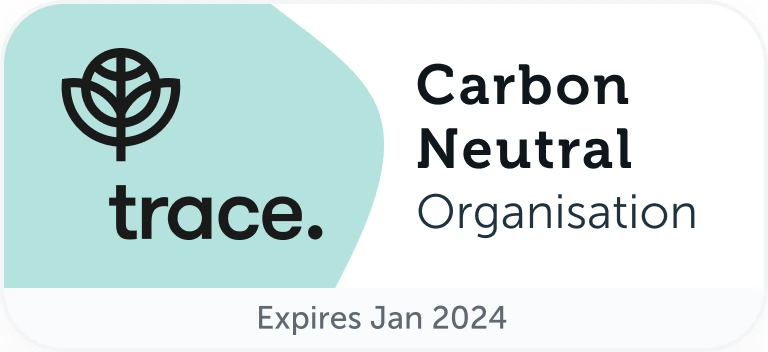In the modern digital age, data is crucial for businesses. They often integrate various digital platforms into their infrastructure, requiring secure and reliable cross-platform data transformation. Salesforce data migration is the best solution for businesses to transfer their valuable data.
While Salesforce Data Migration may seem like a straightforward process of copying and pasting data, it can be quite challenging. Salesforce data migration can be time-consuming and challenging for any business. It involves more than just moving data between systems; variables such as data volume, quality, and number of sources affect the effort required. Without a proper strategy and system knowledge, the data migration process can be prolonged or result in the need to repeat the operation.
To ensure a successful data migration, it is important to plan, evaluate challenges, and select the optimal migration strategy. Improper data mapping can impact important data and essential functionalities, so careful consideration of various factors is necessary.
This article will discuss key aspects of the salesforce data migration process and how Salesforce is redefining data migration strategies for businesses by understanding the essential aspects and best practices involved.
What is Salesforce Data Migration?
Salesforce Data Migration refers to the process of transferring or moving data from one Salesforce instance to another, or from a different system or platform to Salesforce. It involves extracting data from the source, transforming it if necessary, and loading it into the target Salesforce environment. Data migration is typically performed when organizations undergo system upgrades, merge data from multiple sources, or migrate from legacy systems to Salesforce. The goal is to ensure that data is accurately and securely transferred, preserving its integrity and maintaining its usability in the new environment.
Salesforce Data Migration services are professional services provided by Salesforce or Salesforce partners that offer expertise and assistance in performing data migrations. Salesforce provides tools, resources, and best practices to facilitate the data migration process. These include data loaders, APIs, and third-party integration tools that help streamline the extraction, transformation, and loading of data.
Overall, Salesforce data migration is a critical aspect of transitioning and consolidating data within the Salesforce ecosystem, enabling organizations to leverage the full potential of the platform for their business operations.
Benefits of Salesforce Data Migration
There are several advantages to implementing Salesforce Data Migration. Here are some of the key benefits:
Data Integrity
Maintaining data accuracy and reliability is crucial for businesses. Salesforce data migration ensures data integrity by validating and consolidating data in a single location, reducing the risk of errors and ensuring a complete and accurate dataset.
Data Governance
Data governance is streamlined when data is migrated to a central location. This simplifies the tracking and management of data, eliminating issues related to multiple configurations and environments. Having a single reliable CRM system enhances data integrity and enables effective management.
Business Insights
Accurate data is essential for making strategic business decisions. Salesforce data migration improves data clarity and accuracy, leading to valuable insights. Accessible and well-analyzed system data enhances the value of information, resulting in improved sales and service quality.
Time-saving and User-friendly
Salesforce is known for its ease of use and intuitive interface. Once the migration is complete, teams can quickly start using the system, leading to time savings and improved customer service. Being a cloud-based CRM system, it provides easy access to files and resources, freeing up time and resources for other important business objectives.
Digital Solution
Salesforce is accessible from any device with an internet connection. This enables employees to promptly address customer issues, as they have all the necessary information at their fingertips. This enhances business productivity and efficiency.
Growth
Salesforce CRM offers advanced tools and features that enable personalized customer communication and relationship building. Switching to Salesforce with its comprehensive suite of eCommerce functions can significantly enhance the planning and execution of business strategies. By effectively tracking, organizing, and processing data, businesses can develop thorough plans and continuously enhance their growth.
Overall, Salesforce data migration services provide businesses with the benefits of data integrity, improved governance, actionable insights, efficiency, digital accessibility, and long-term growth.
Best Practices for Salesforce Data Migration
Before initiating any migration steps, it is important to properly set up your new Salesforce environment. During the Salesforce conversion process, you may encounter data migration challenges both at the organizational and technical levels, which require careful management and resolution.
To ensure a seamless transition, it is advisable to engage Salesforce consultants who are well-versed in best practices for data migration within the Salesforce ecosystem. Their expertise will help you navigate potential hurdles and ensure a successful migration process.
Identify the data you want to migrate
Identify the specific data elements you need to migrate, such as contact information or account details. Decide whether to update existing data or replace it with fresh data, and plan your migration strategy accordingly.
Create data templates
Create Excel templates for each object using Data Loader for data export. These templates serve as a reusable framework for your migration process. Determine the order of data migration based on object relationships and specify the necessary fields for each object.
Fill in every template
Review and validate the data before populating it into the templates. If you have a large number of records, load them one by one, verify the results, and then proceed with loading all the records.
Prepare the destination org
Consider creating custom fields for data that doesn’t fit into standard fields in the old organization. If necessary, designate the custom field as an “External ID” to enable indexing. Ensure that the target organization is ready to receive the data, preserving relationships, and enabling personalized reports for data validation.
Verify the data for proper transfer
Thoroughly review the migrated data to ensure its accuracy. It’s crucial to have a well-thought-out plan, ownership, and use cases in place before starting the migration. Verify the migration using methods like spot-checking the data, reviewing exception reports for any un-migrated data, and creating custom reports to validate record counts and overall migration status.
By following these steps, you can effectively migrate your data to Salesforce while ensuring its accuracy and completeness.
Related Read: Best Practices to Implement Salesforce Marketing Cloud
Salesforce Data Migration Tools
There are various ETL (extract, transform, load) tools available for data migration, each with its own strengths and weaknesses. Choosing the right tool depends on your company’s objectives and the tool’s capabilities. Here are our top 3 favorite tools for Salesforce data migration, along with their key features:
1. Salesforce Data Loader:
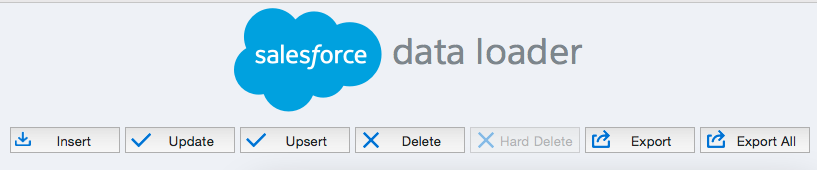
Known for its high security and efficiency in handling large data volumes, Salesforce Data Loader offers a user-friendly wizard interface. It can be used through the user interface (for macOS and Windows) or the command line interface (CLI) for complex and repetitive operations. It supports various operations like insert, update, upsert, delete, export, export all, and hard delete. It provides CSV files with records of successes and errors for operation verification. Salesforce Data Loader supports all Salesforce objects, including custom ones.
2. Salesforce Data Import Wizard:
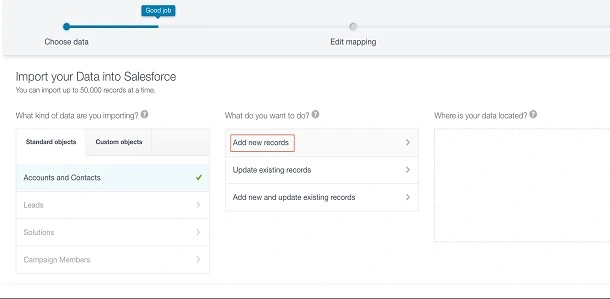
Accessible directly from Salesforce without any software installation, the Data Import Wizard has a unified interface. It allows importing data from standard Salesforce objects like leads, accounts, and contacts, as well as custom objects. The tool requires organizing data at the source, assigning necessary fields, and editing them for import. It can handle up to 50,000 records at a time and offers the option to execute processes and workflows. Although it supports field mapping, the mapping cannot be saved for future use.
3. Dataloader.io
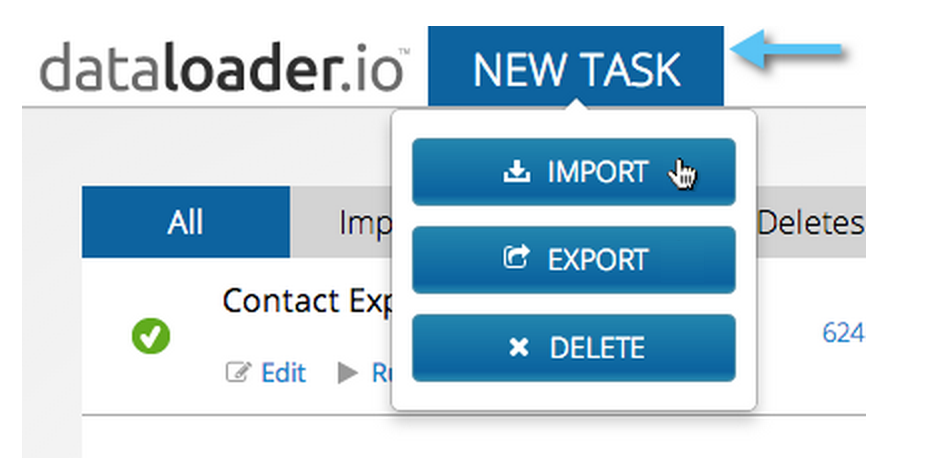
Dataloader.io is a web-based tool developed by MuleSoft that operates in the cloud. It can be accessed using your Salesforce credentials, providing a seamless integration with your Salesforce environment.It offers a simple user interface for importing, exporting, deleting data, and scheduling tasks. Administrators can monitor task history through the audit feature and perform text-based searches, making it convenient for Vlookups.
The tool provides auto-mapping functionality and the ability to export rules to objects. It prioritizes data confidentiality through encryption measures. Dataloader.io offers three versions: two paid versions and a free version. It is commonly used in social programs that require regular data updates, such as those in the health and education sectors.
However, one drawback is that it doesn’t impose limits on the volume that can be downloaded by profiles, which can place a burden on administrators’ workload.
Conclusion
Salesforce is a highly recommended option for Data Migration due to its advanced features and functionalities that enhance the organization of storage systems, records, and databases. This article has provided a step-by-step tutorial to help you navigate the process of setting up Salesforce Data Migration. It has covered topics such as configuring the user interface, adding custom fields, and defining template layouts.
Performing Data Migration tasks in Salesforce manually often requires significant engineering resources and effort for the development and maintenance of Data Pipelines. However, businesses now have the option to leverage automation.
TechForce Services offers a convenient solution by enabling direct data transfer from sources such as Salesforce to Data Warehouses like Snowflake or Amazon Redshift, as well as Business Intelligence tools or other desired destinations. The platform automates the entire process, ensuring security and eliminating the need for coding. It provides a user-friendly interface, reliability, and a secure environment, making data migration hassle-free and simplifying your life.