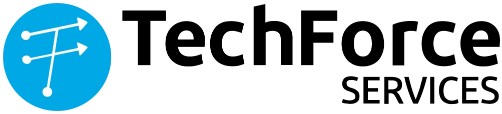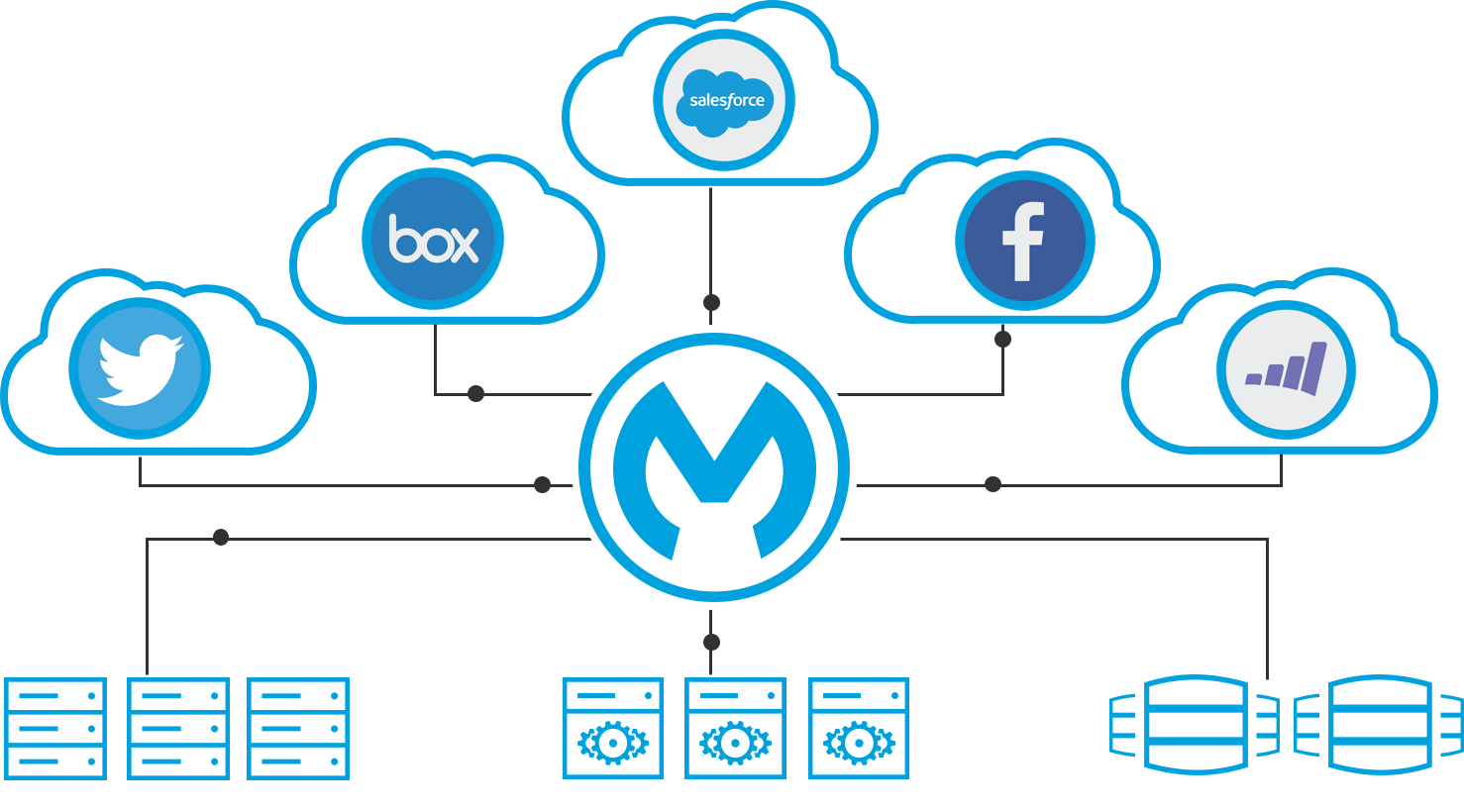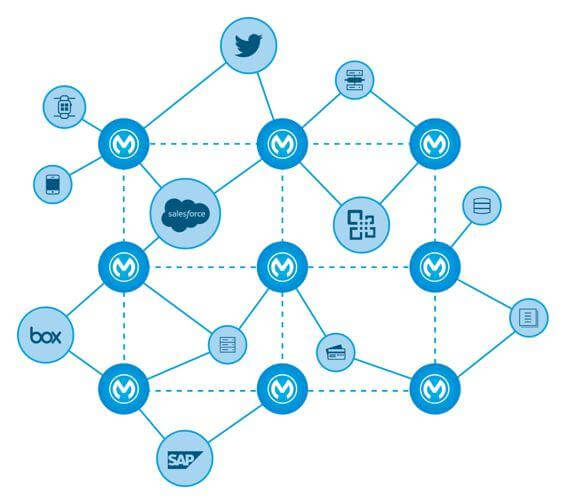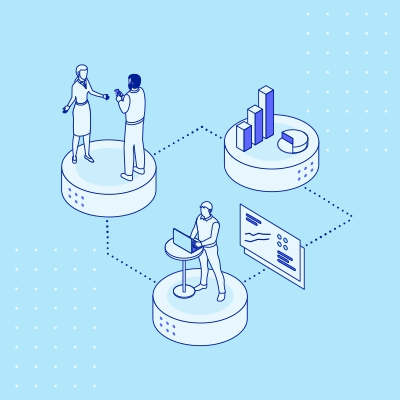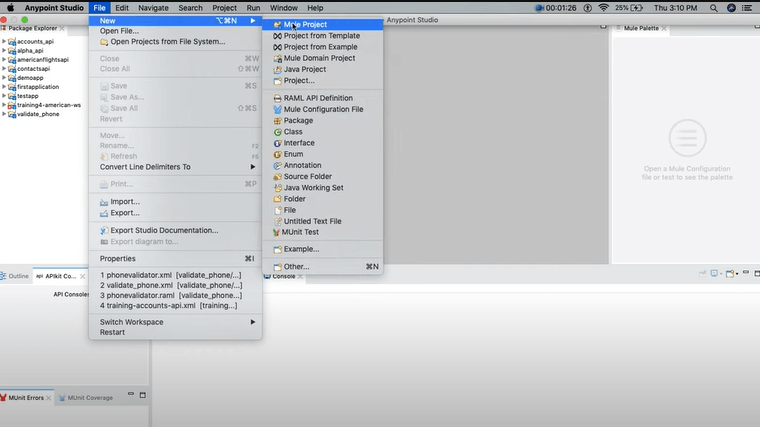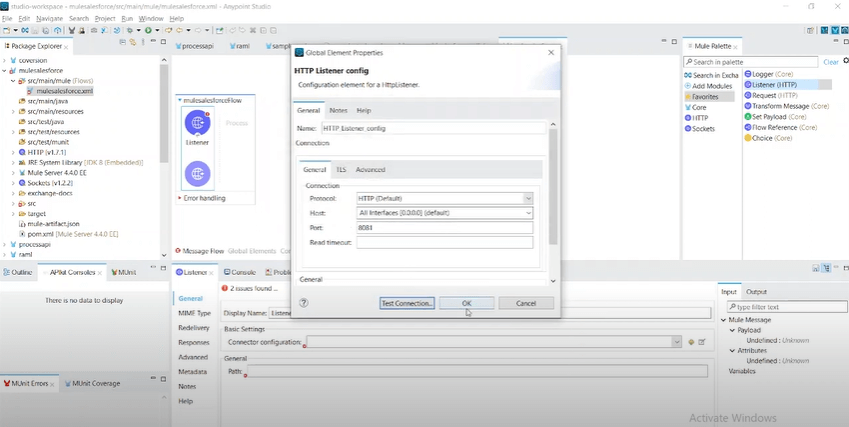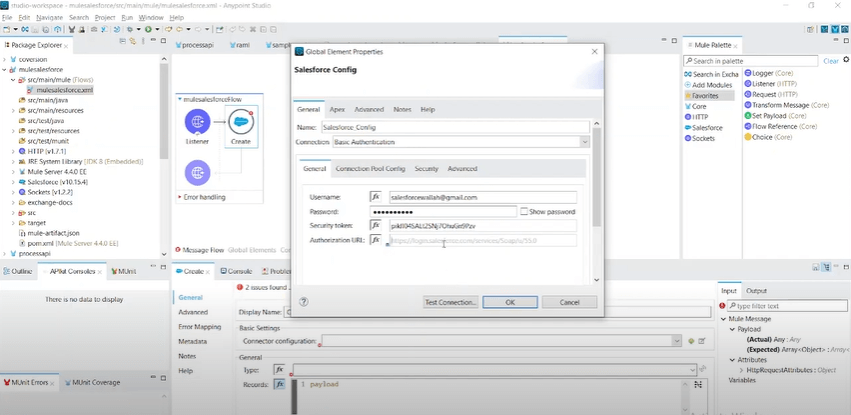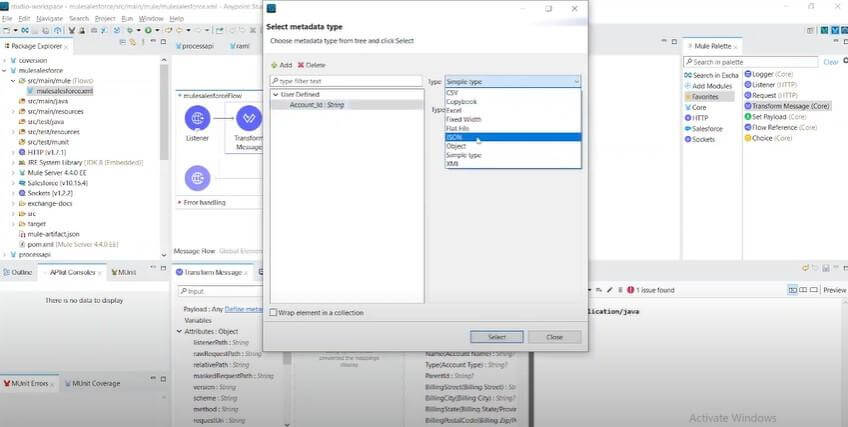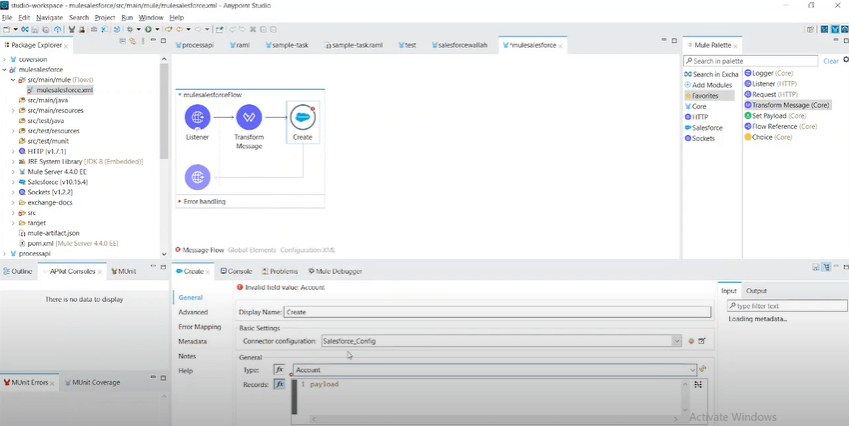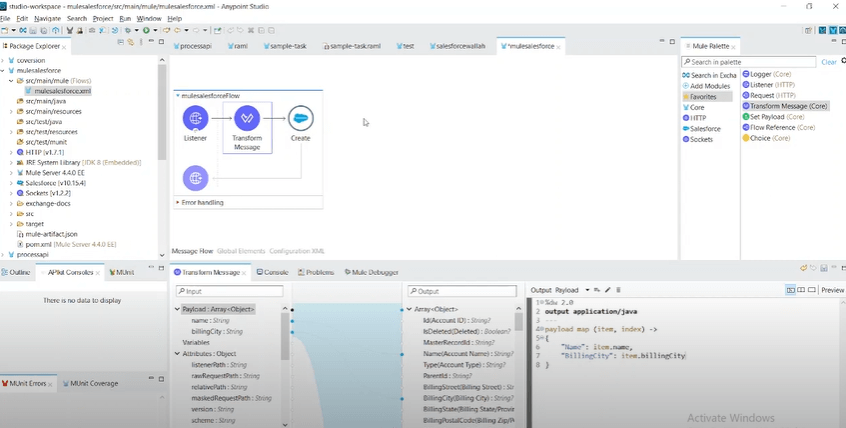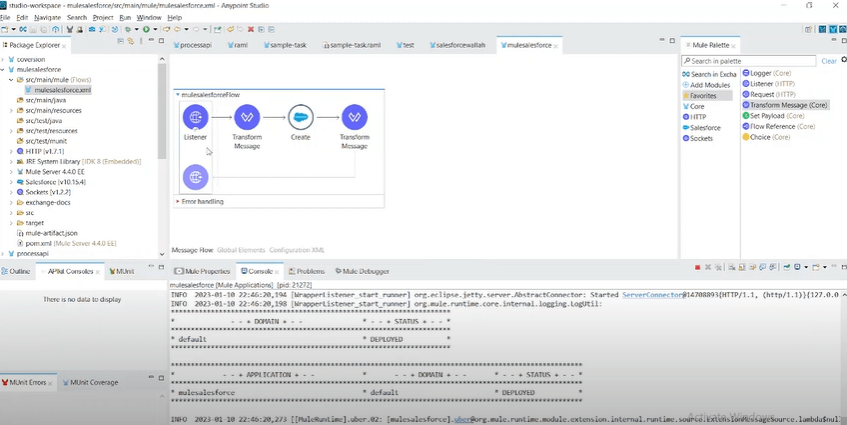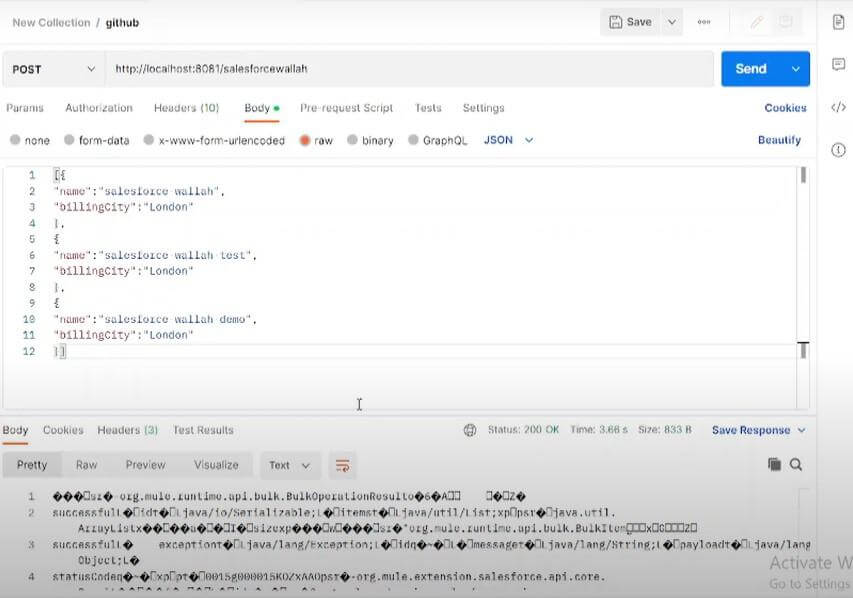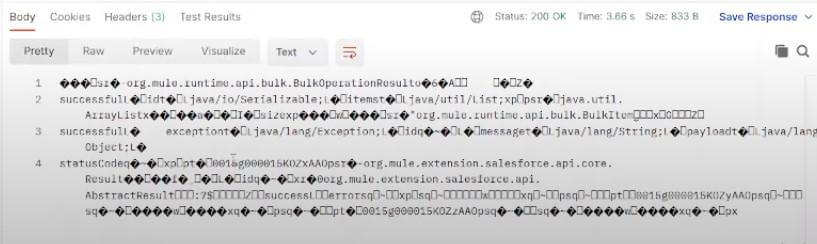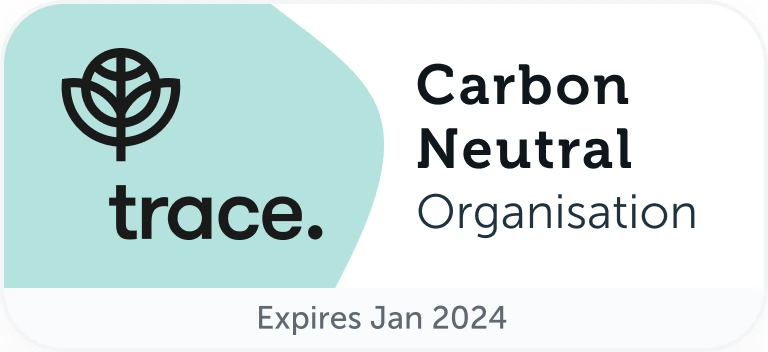Salesforce stands out as the world’s preeminent CRM tool, renowned for its robust functionality. The utilization of Salesforce technology spans diverse industries, owing to an array of functional solutions intrinsic to the platform and those offered by independent vendors.
In the contemporary landscape, our interactions with applications are seamless, facilitated by an interconnected web of technologies, software, and devices. This convergence allows for streamlined management and delivery, accessible with a few clicks on our screens. Mulesoft has played a transformative role in data management, introducing an innovative, efficient, and cost-effective solution for accessing data across various applications.
Since Salesforce’s acquisition of MuleSoft in May 2018, the integration of multiple systems with your CRM has become remarkably convenient. This article elucidates the collaborative efforts of these two platforms, illustrating how they synergize to actualize Salesforce’s vision of Customer 360.
What Is Mulesoft?
MuleSoft is an integration platform that facilitates seamless connectivity between disparate applications, systems, and data sources. Offering an innovative approach to integration, MuleSoft enables organizations to design, build, and manage application networks, allowing for efficient data flow across various platforms. Utilizing APIs (Application Programming Interfaces), MuleSoft empowers businesses to integrate and orchestrate diverse technologies, enhancing agility and scalability. This platform plays a pivotal role in simplifying complex data integration challenges, promoting interoperability, and supporting the creation of unified, connected experiences across an organization’s IT landscape.
What is MuleSoft used for?
Integration
MuleSoft serves as a robust integration platform, offering organizations a comprehensive solution to seamlessly connect and coordinate diverse systems, applications, and data sources. It acts as a centralized hub, facilitating the flow of information between disparate technologies.
API Management
One of MuleSoft’s key functionalities is effective API management. Organizations leverage MuleSoft to create, publish, and manage Application Programming Interfaces (APIs), ensuring smooth communication and interaction between various software components. This capability is crucial for maintaining interoperability and promoting collaboration among different systems.
Data Connectivity Simplification
MuleSoft plays a pivotal role in simplifying complex data integration challenges. It provides a unified platform for efficient data connectivity, enabling organizations to access and manage data seamlessly across multiple applications. This results in streamlined processes and enhanced data management capabilities.
Application Network Development
By using MuleSoft, organizations can build robust application networks. These networks are designed to be agile, scalable, and interconnected, adapting dynamically to evolving business needs. MuleSoft empowers organizations to create a flexible and responsive IT infrastructure.
Business Process Automation
MuleSoft contributes to business process automation by streamlining workflows and enabling the automation of repetitive tasks. This leads to improved operational efficiency as organizations can automate routine processes, allowing personnel to focus on more strategic and value-added activities.
Key Features Of Mulesoft
Integration Capabilities
MuleSoft excels in seamlessly connecting diverse systems, applications, and data sources, fostering an interoperable IT landscape.
Anypoint Studio
The platform includes Anypoint Studio, a powerful graphical design environment for creating and configuring integration flows.
Real-time Data Processing
MuleSoft enables real-time data processing, ensuring timely and accurate information exchange across integrated systems.
Flexibility and Extensibility
MuleSoft offers flexibility and extensibility in designing integration solutions, allowing organizations to adapt and scale as needed.
Monitoring and Analytics
Comprehensive tools for monitoring and analytics enable organizations to track integration performance and gain insights for continuous improvement.
Security and Compliance
MuleSoft prioritizes security, providing features for secure data transmission and compliance with industry regulations, ensuring sensitive information protection.
Community Support
MuleSoft boasts a vibrant community, offering resources, forums, and collaborative spaces for users to share experiences, solutions, and best practices.
Scalability
MuleSoft’s architecture is designed for scalability, allowing organizations to handle increased data volumes and transaction loads as their needs evolve.
Cross-Platform Compatibility
MuleSoft supports cross-platform integration, ensuring compatibility with various operating systems and technologies for seamless connectivity.
User-Friendly Interface
The platform offers an intuitive and user-friendly interface, making it accessible for users with varying levels of technical expertise.
Rapid Development
MuleSoft facilitates rapid development through reusable components, templates, and pre-built connectors, accelerating the integration process.
Fast-Track Delivery of Results
MuleSoft expedites the delivery of outcomes with its streamlined integration capabilities, allowing organizations to achieve results swiftly and efficiently. The platform’s emphasis on rapid development and reusable components accelerates the implementation of integration solutions, ensuring a quick turnaround in delivering valuable business outcomes.
What is Salesforce Mulesoft Integration
MuleSoft integration refers to the seamless connection of disparate systems, applications, and data sources within an organization using the MuleSoft integration platform. It streamlines the exchange of information, promoting interoperability and efficient communication between diverse software components. MuleSoft’s integration capabilities enable businesses to create an interconnected IT landscape, facilitating the flow of data across multiple platforms. The process involves leveraging Application Programming Interfaces (APIs), Anypoint Studio, and other tools provided by MuleSoft to design, build, and manage integration flows. This results in a unified and scalable approach to managing data and workflows, empowering organizations to respond rapidly to changing business needs. MuleSoft integration plays a pivotal role in enhancing operational efficiency, promoting real-time data processing, and fostering a cohesive ecosystem for businesses to thrive in today’s dynamic digital landscape.
Read more: The Ultimate Guide to Salesforce Integration
Why Your Business Should Opt for Salesforce MuleSoft Integration
Accelerate Digital Transformation
In the contemporary economy, businesses face increasing pressure to meet customer expectations for personalized, integrated experiences. Salesforce MuleSoft integration aids in digital transformation by connecting disparate internal and external systems. This fosters insights, enhancing operational performance securely and at scale for various users, including customers, suppliers, and employees.
Break Down Data Silos for Enhanced Information Exchange
To unlock the full potential of data, businesses need a strategic approach to integrate both internal and third-party systems. Salesforce integration with MuleSoft employs an API-led approach, enabling seamless data integration with a focus on security and data safety. It allows businesses to compose connected experiences while maintaining control over the process.
Reduce Manual Efforts and Enhance Automation
Salesforce MuleSoft integration eliminates time-consuming and error-prone manual workflows. The powerful integration offers a no-coding approach to connecting tools and applications, saving time and increasing the agility of business processes.
Mitigate Security Risks and Reduce Revenue Spend
Managing vast data across channels poses security challenges. MuleSoft Salesforce integration addresses this by providing robust security features, safeguarding data as it flows through the integration solution. This reduces the risk of security threats and associated costs.
Enable Seamless Coordination Across the Organization
Seamless communication and coordination are essential for businesses with diverse service portfolios. Salesforce MuleSoft integration connects IT department tools with Salesforce, breaking down data silos and improving visibility. This ensures effective decision-making and enhances overall organizational coordination.
Step-by-Step Guide for the Salesforce Mulesoft Integration
Step 1: Start a New Project in Anypoint Studio
To initiate the Salesforce MuleSoft integration, create a new project in Anypoint Studio by navigating to File > New > New Project. Assign a relevant name such as “mule-integration-with-salesforce” and proceed by clicking Finish.
Step 2: Add Mule Connectors for Connectivity
Integrate the necessary Mule connectors by dragging and dropping them from the palette. For instance, utilize the HTTP listener connector and configure it with the essential parameters like host, port, and path.
Step 3: Set up the Salesforce "Create" Connector
Configure the Salesforce “Create” connector by navigating to Connection settings, selecting Basic Authentication, and providing essential information such as Salesforce account username, password, security token, and authentication URL. Execute a test connection and complete the configuration.
Step 4: Include Metadata Definition
Define the input metadata in the HTTP listener and specify the output payload. Update the metadata by adding types like “Account” with a JSON format.
Step 5: Determine the Kind of Salesforce Object
In the Salesforce Create connector attributes, navigate to the General section and choose the Salesforce object type, such as “Account.”
Step 6: Message Transformation
Complete the data map for the convert message, transforming Salesforce account object records from input metadata to the output. This involves dragging and dropping fields to facilitate the transfer.
Step 7: Verify the Status of Account Objects
Ensure the Salesforce account object is devoid of records before executing the POST request. Verify the status to confirm a clean slate.
Step 8: Configure the Postman Request
Set up Postman to initiate a call to the record-creation API at http://localhost:8081 using the POST method. Configure the request body accordingly.
Step 9: Review Postman's Reply
After dispatching the request, scrutinize the HTTP response code. A successful request should yield a 200 code, indicating fulfillment.
Step 10: Verify Account Object
Confirm the successful insertion of the record into the Salesforce account object. Check for the updated status.
Salesforce MuleSoft integration use cases
1. Healthcare Data Integration for Patient-Centric Care:
Challenge:
In a healthcare setting, patient data is often distributed across disparate systems, making it challenging to provide holistic and timely care. A hospital decides to implement Salesforce MuleSoft integration to connect electronic health records (EHR), laboratory systems, and billing platforms.
Solution:
MuleSoft facilitates seamless integration between these systems, ensuring real-time data exchange. Patient information, lab results, and billing details are synchronized, providing healthcare professionals with a comprehensive view. This enables quicker diagnosis, reduces administrative errors, and enhances the overall patient experience.
Challenges Faced:
- Data Silos: Existing data silos hindered efficient information flow.
- Data Security: Ensuring patient data security and compliance with healthcare regulations.
Solutions
- Unified Data Model: MuleSoft created a unified data model, breaking down silos and facilitating smooth information exchange.
- Security Protocols: Robust security protocols were implemented, including encryption and access controls, to safeguard patient data.
Outcome:
The integration improved patient care coordination, reduced redundant data entry, and minimized errors, ultimately leading to enhanced patient outcomes and satisfaction.
2. Financial Services Integration for Enhanced Customer Engagement
Challenge:
A financial services firm faced challenges in providing a personalized and seamless customer experience due to disjointed systems for banking operations, customer relationship management, and online services. To address this, they adopted Salesforce MuleSoft integration.
Solution:
MuleSoft connected the core banking systems, Salesforce CRM, and the online banking portal. This integration enabled a unified customer profile, linking transaction history, account details, and customer interactions. Salesforce MuleSoft also integrated with communication channels for personalized engagement.
Challenges Faced:
Legacy Systems: Integrating with legacy banking systems posed compatibility challenges.
Real-time Updates: Ensuring real-time updates to customer profiles and transactions.
Solutions:
API-Led Connectivity: MuleSoft’s API-led approach facilitated integration with legacy systems.
Event-Driven Architecture: Adopting an event-driven architecture ensured real-time updates and responsiveness.
Outcome:
The financial institution achieved a 360-degree view of customer interactions, leading to personalized services, targeted marketing, and improved customer retention. The streamlined processes also reduced operational costs.
These real-world applications demonstrate the versatility of Salesforce MuleSoft integration, addressing specific challenges in healthcare and financial services, and showcasing how it contributes to improved efficiency and customer satisfaction.
What are the Salesforce MuleSoft integration best practices?
By following these best practices, organizations can streamline their Salesforce MuleSoft integration projects, ensuring reliability, security, and scalability while aligning with business objectives.
Define Clear Integration Objectives:
Clearly define the objectives and expected outcomes of the integration. Understand the specific business processes and data flows that need improvement to guide the integration strategy effectively.
Adopt an API-Led Connectivity Approach:
Implement an API-led connectivity approach to design, develop, and manage APIs systematically. This approach promotes reusability, scalability, and agility in integration projects.
Use Anypoint Platform for End-to-End Management:
Leverage Anypoint Platform for comprehensive API and integration lifecycle management. This includes design, testing, deployment, monitoring, and analytics, providing a centralized control hub for integration projects.
Design for Reusability and Modularity:
Design integration components, such as APIs and connectors, with a focus on reusability and modularity. This allows for easier maintenance, scalability, and the ability to reuse integration assets across different projects.
Implement Error Handling and Logging:
Incorporate robust error handling mechanisms to capture, log, and manage errors effectively. Detailed logging helps in troubleshooting issues and monitoring integration performance.
Secure Data and Access:
Prioritize data security by implementing secure authentication and authorization mechanisms. Use encryption for sensitive data during transit and at rest. Apply access controls and enforce security best practices.
Consider Data Governance and Compliance:
Adhere to data governance principles and ensure compliance with industry regulations and standards. Define data ownership, quality, and privacy guidelines to maintain the integrity of integrated data.
Performance Optimization:
Optimize integration performance by considering factors such as payload size, batch processing, and data caching. Conduct thorough testing to identify and address performance bottlenecks.
Version Control for APIs:
Implement version control for APIs to manage changes and updates systematically. This ensures backward compatibility and minimizes disruptions when making enhancements or modifications.
Thorough Testing:
Conduct comprehensive testing, including unit testing, integration testing, and end-to-end testing, to identify and address potential issues early in the development lifecycle. Automated testing helps ensure the reliability of integrations.
Documentation and Knowledge Sharing:
Document integration processes, data mappings, and configurations comprehensively. This documentation serves as a valuable resource for troubleshooting, maintenance, and onboarding new team members.
Monitoring and Analytics:
Implement monitoring tools to track the performance of integrations in real-time. Utilize analytics to gain insights into usage patterns, identify potential issues, and optimize integration workflows.
Collaborate with Stakeholders:
Foster collaboration between IT and business stakeholders throughout the integration lifecycle. Regular communication ensures alignment with business goals and facilitates the identification of evolving integration requirements.
Conclusion
In conclusion, Salesforce’s dominance in CRM coupled with MuleSoft’s transformative role in data management creates a dynamic synergy. This integration reshapes the digital landscape, offering businesses unparalleled connectivity and streamlined processes. As we witness the evolution from CRM to Customer 360, the collaborative efforts of Salesforce and MuleSoft emerge as a game-changer. This transformative journey accelerates digital transformation, breaks down data silos, reduces manual efforts, enhances security, and fosters seamless coordination. For businesses embracing this integration, Salesforce MuleSoft stands as the key to unlocking a new era of efficiency and connectivity.
For further discussion and queries, get in touch with Salesforce Integration Partner today.