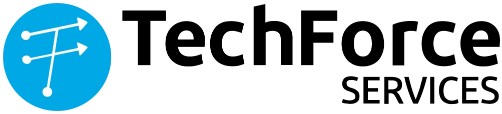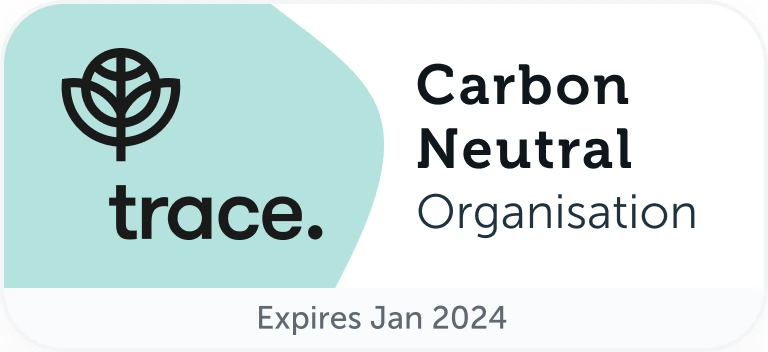The SAP to Salesforce transition involves a seamless transition of complex systems and processes from SAP’s on-premises ERP solution to Salesforce’s cloud-based CRM platform. It’s not merely a data transfer; it’s about translating intricate business operations into a new environment seamlessly. SAP migration is crucial for businesses relying on it, as disruptions or data loss can negatively impact core functions like finance, supply chain, and human resources.
Organisations can effectively transition to Salesforce by transferring systems, translating data, and transforming operations, ensuring efficiency, productivity, and innovation in the new Salesforce environment. Let’s delve into the blog post to discover the essential steps and top tips for smoothly transitioning from SAP to Salesforce.
What is SAP CRM?
SAP (System Applications and Products in Data Processing) CRM offers comprehensive enterprise software solutions for managing customer relationships across sales, marketing, and service, enabling businesses to streamline processes and streamline customer-facing operations. It provides tools for sales force automation, marketing automation, customer service, and analytics, allowing businesses to streamline their customer-facing processes.
Strengths of SAP CRM | Limitations of SAP CRM |
Integration with other SAP modules | Complexity in implementation and maintenance |
Robust customisation options | Less intuitive user interface |
Strong data management capabilities | Limited flexibility for rapidly changing business needs |
What is Salesforce?
Salesforce is a cloud-based CRM platform that has gained widespread popularity for its ease of use, flexibility, and scalability. It offers a comprehensive set of tools and features for sales, marketing, customer service, and analytics, empowering businesses to connect with their customers in entirely new ways.
Strengths of Salesforce CRM | Limitations of Salesforce CRM |
Cloud-based accessibility | Relatively higher cost compared to on-premises solutions |
Intuitive and user-friendly interface | Customisation limitations for highly complex processes |
Scalability, allowing for easy expansion | Dependency on the Internet connection for access |
Continuous innovation and regular updates | Potential for data security concerns with cloud-based storage |
Migration from SAP to Salesforce
SAP to Salesforce CRM migration requires careful consideration and meticulous planning. Begin by evaluating your data and workflows to identify elements requiring migration. Then, meticulously plan and execute the migration process to safeguard data integrity and minimise operational disruptions. Once completed, conduct comprehensive testing to validate the functionality of migrated data and processes within the Salesforce ecosystem.
Switching from SAP to Salesforce involves assessing your organisation’s needs, mapping out the migration process, and ensuring a smooth transition to leverage the capabilities of Salesforce effectively. With proper implementation and support, the switch can streamline operations and drive business growth.
The Reasons for SAP to Salesforce Migration
Modernisation: Salesforce offers a more modern and agile CRM platform compared to SAP, which may be outdated or less flexible.
Scalability: Salesforce’s cloud-based architecture allows for easier scalability, enabling businesses to adapt to changing needs and growth.
User Experience: Salesforce is known for its intuitive user interface and ease of use, which may offer a better experience for employees compared to SAP CRM.
Innovation: Salesforce continually introduces new features and updates, ensuring that businesses have access to the latest technology and functionalities.
Integration: Salesforce integrates seamlessly with a wide range of third-party applications and services, offering greater flexibility and connectivity.
Cost: Transitioning to Salesforce may offer cost savings in terms of infrastructure, maintenance, and licensing fees compared to SAP CRM.
Benefits of Salesforce over SAP CRM
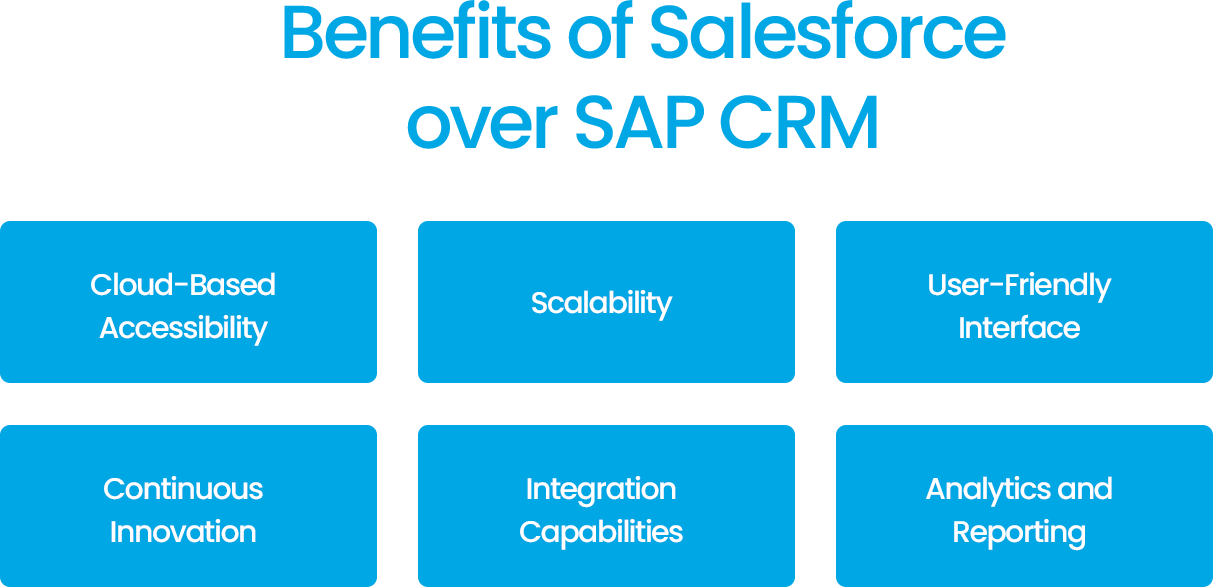
Differences in Data Structure between SAP and Salesforce
Choosing Salesforce over SAP often hinges on factors such as flexibility, scalability, and ease of use. Salesforce offers a cloud-based, user-friendly platform with robust customisation options and a vast ecosystem of integrated apps. This can empower businesses to adapt quickly to changing market demands and drive innovation while streamlining processes and improving customer experiences.
Cloud-Based Accessibility
Salesforce can be accessed from anywhere with an internet connection, offering greater flexibility and mobility.
Scalability
Salesforce allows for easy scalability, enabling businesses to add or remove users and features as needed.
User-Friendly Interface
Salesforce is known for its intuitive and user-friendly interface, making it easier for employees to adopt and use the CRM system.
Continuous Innovation
Salesforce releases regular updates and new features, ensuring that businesses have access to the latest technology and functionalities.
Integration Capabilities
Salesforce integrates seamlessly with other systems and applications, allowing for a more connected and streamlined workflow.
Analytics and Reporting
Salesforce offers robust analytics and reporting capabilities, providing valuable insights into customer data and business performance.
Challenges Faced During SAP to Salesforce Migration
Data Migration: Transferring data from SAP to Salesforce can be complex and time-consuming, especially if the data structures are different.
Customisation: Migrating customised processes and workflows from SAP to Salesforce may require significant effort and resources.
User Adoption: Employees may resist or struggle to adapt to the new CRM system, leading to issues with user adoption and productivity.
Integration: Integrating Salesforce with existing systems and applications can pose challenges, especially if there are compatibility issues or custom integrations.
Training and Support: Providing adequate training and support to employees during and after the migration process is essential for successful adoption.
Change Management: Managing organisational change and overcoming resistance to change is crucial for a smooth transition from SAP to Salesforce.
Importance of a Well-Planned Migration Strategy
Minimise Disruption
A well-planned migration strategy helps minimise disruption to business operations during the transition from SAP to Salesforce.
Ensure Data Integrity
A thorough migration strategy ensures that data is transferred accurately and securely, minimising the risk of data loss or corruption.
Maximise ROI
By carefully planning the migration process, businesses can maximise the return on investment (ROI) from their Salesforce implementation.
Manage Risks
A comprehensive migration strategy helps identify and mitigate potential risks and challenges associated with the transition.
Optimise Resources
Efficient planning and resource allocation help optimise time, budget, and manpower during the migration process.
Facilitate Adoption
A well-planned migration strategy includes provisions for training, support, and change management, facilitating user adoption and ensuring the success of the transition.
Salesforce vs. SAP
In the competitive arena of enterprise solutions, the battle lines are drawn between Salesforce and SAP. Salesforce excels in CRM, boasting user-friendly interfaces and scalability, while SAP offers a broader spectrum of solutions, albeit with potential complexity and higher costs.
Criteria | Salesforce | SAP |
Product Offerings | Specialises in CRM with additional features for marketing, sales, and service automation. | Offers a wide range of enterprise solutions including CRM, ERP, HR, supply chain, and more. |
User Interface and Experience | Intuitive and user-friendly interface with customisable dashboards and layouts. | The user interface can vary depending on the SAP product, generally requiring training due to complexity. |
Customisation and Flexibility | Highly customisable with a vast ecosystem of apps and extensions on Salesforce AppExchange. | Customisation capabilities are available but may require more technical expertise and development effort. |
Integration Capabilities | Offers robust integration capabilities with various systems through APIs and middleware solutions. | Provides integration tools like SAP PI/PO and SAP Cloud Platform Integration for seamless connectivity. |
Scalability and Growth Potential | Scalable for businesses of all sizes, with options to add functionalities and users as needed. | Designed to handle complex enterprise requirements and scalable to accommodate growth. |
Support and Maintenance | Comprehensive support with various plans offering different levels of assistance and resources. | SAP offers support through various channels with different service levels depending on the product and subscription. |
Cost Considerations | Offers various pricing plans based on the number of users and functionalities required. Can be cost-effective for smaller businesses but may become expensive as needs grow. | Costs can vary widely depending on the SAP product and deployment model, often involving significant upfront investment and ongoing maintenance fees. |
Analysing Customisation Options Available on Both Salesforce and SAP Platform
Salesforce
Salesforce provides customisable tools like Process Builder, Flow Builder, and Lightning App Builder, allowing administrators to create custom objects, fields, and workflows. Salesforce AppExchange offers a vast array of third-party apps and integrations to enhance functionality. Developers can use Apex (similar to Java) and Visualforce (a markup language) for advanced customisations.
SAP
SAP offers customisation options through configuration capabilities, user interface design tools, and SAP Cloud Platform, often requiring technical expertise and modification of ABAP code, often through SAP partners or consultants. SAP also offers tools like SAP Fiori for designing user interfaces and SAP Cloud Platform for building custom applications and extensions.
User Experience and Ease of Adoption
Salesforce
Intuitive user interface with customisable dashboards and layouts. – Modern design and drag-and-drop functionalities enhance usability. – Training resources like Trailhead provide interactive tutorials. – Continuous updates ensure access to the latest features and enhancements.
SAP
User experience can vary, historically been criticised for complex interfaces. – The SAP Fiori initiative aims to improve user experience with a more intuitive interface. – Adoption may require extensive training and change management efforts.
Planning the Migration
Identifying Key Stakeholders
The migration project involves key decision-makers; executive leadership, IT experts, business users, end users, and external consultants or vendors. Executive Leadership provides direction, while the IT department manages the process. Business users provide insights, end users address needs, and external consultants offer guidance. All stakeholders are crucial in ensuring successful Salesforce migration.
Setting Migration Goals and Objectives
The migration process from SAP to Salesforce should be accurate, minimise disruptions, foster user adoption, ensure seamless integration, optimise resource allocation, and set realistic timelines. This includes ensuring data accuracy, minimising disruptions to business operations, fostering user adoption, optimising resource allocation, and ensuring a smooth transition to Salesforce.
Potential Challenges and Risks
Data Migration Complexity: Complexities in data mapping, conversion, and cleansing may pose challenges during the migration process.
Customisation Requirements: Migrating customised processes and workflows from SAP to Salesforce may require additional time and resources.
User Adoption: Resistance to change and lack of training may impact user adoption of the new Salesforce platform.
Integration Issues: Compatibility issues or custom integration requirements may pose challenges during system integration.
Technical Constraints: Technical limitations or constraints may affect the feasibility of certain migration tasks.
Data Security: Ensuring data security and compliance with regulations throughout the migration process is essential to mitigate risks.
Comprehensive Migration Plan
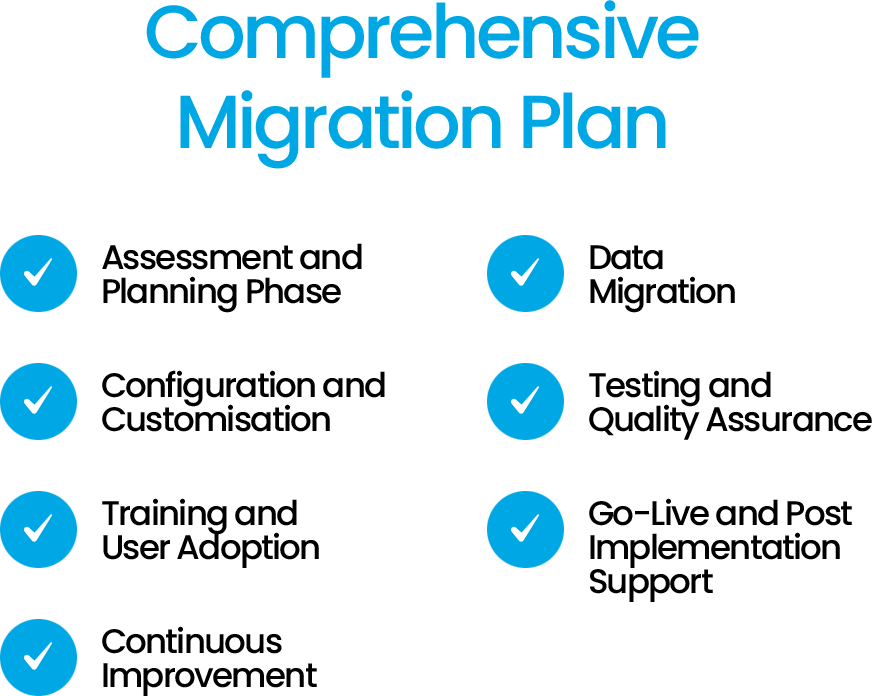
Assessment and Planning Phase
Conduct a thorough assessment of existing systems and data, identify migration requirements, and define migration goals and objectives.
Data Migration
Develop a data migration strategy, including data mapping, conversion, cleansing, and validation processes.
Configuration and Customisation
Configure Salesforce to meet business requirements and customise the platform as needed.
Testing and Quality Assurance
Perform comprehensive testing to ensure data accuracy, system functionality, and user acceptance.
Training and User Adoption
Provide training and support to end users to facilitate the adoption of the new Salesforce platform.
Go-Live and Post-Implementation Support
Execute the migration plan, monitor system performance, and provide ongoing support to users post-implementation.
Continuous Improvement
Establish processes for ongoing monitoring, evaluation, and improvement of the Salesforce platform to ensure long-term success.
SAP CRM to Salesforce Migration (The Data Migration Process)
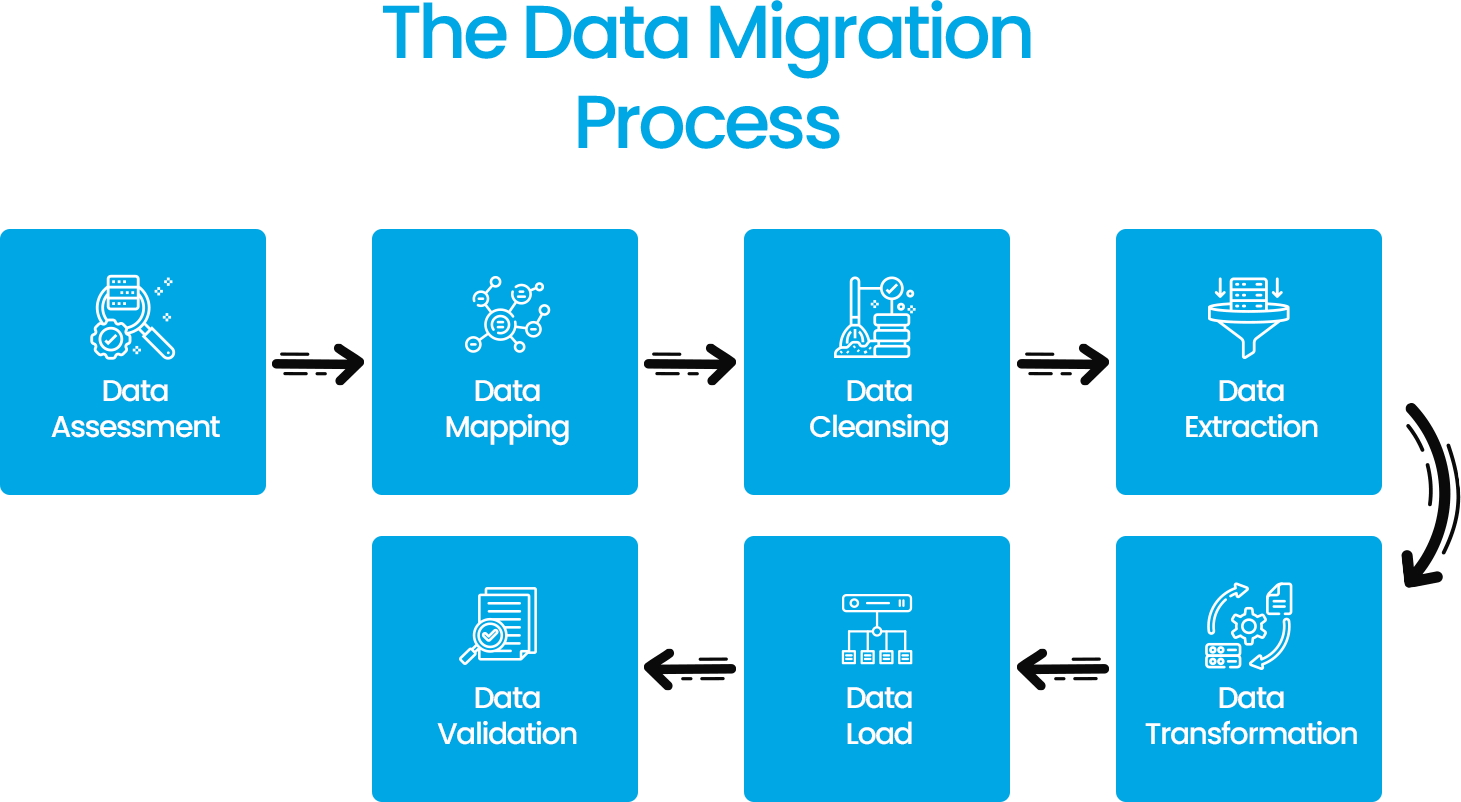
1. Data Assessment
Conduct a thorough assessment of existing data in SAP CRM to determine what data needs to be migrated to Salesforce.
2. Data Mapping
Map out the data fields and structures from SAP CRM to their corresponding fields and structures in Salesforce.
3. Data Cleansing
Cleanse the data in SAP CRM to ensure accuracy, completeness, and consistency before migration.
4. Data Extraction
Extract the cleansed data from SAP CRM in a format suitable for migration to Salesforce.
5. Data Transformation
Transform the extracted data to meet the format and requirements of Salesforce, including converting data types and values as necessary.
6. Data Load
Load the transformed data into Salesforce using data import tools or APIs.
7. Data Validation
Validate the migrated data in Salesforce to ensure accuracy and completeness, comparing it with the original data in SAP CRM.
Differences in Data Structure between SAP and Salesforce
Aspect | SAP CRM | Salesforce |
Object Model | Utilises custom objects and entities. | Standard objects like Accounts, Contacts, and Leads. |
Field Names and Formats | Field names and formats may vary. | Standardised field names and formats. |
Hierarchy and Relationships | Hierarchy may be complex, with custom structures | Hierarchical structure with standardised relationships |
Customisations | Extensive customisations may be common. | Customisation options available but standardised. |
Ensuring Data Accuracy and Consistency
1. Data Validation Rules
Implement data validation rules in Salesforce to enforce data accuracy and consistency during data entry and migration.
2. Data Quality Tools
Utilise data quality tools and solutions to identify and resolve data quality issues, such as duplicates or inconsistencies, before and after migration.
3. Data Governance
Establish data governance policies and processes to ensure ongoing data accuracy, consistency, and integrity within Salesforce.
4. User Training
Provide training to users on data entry best practices and data management processes to maintain data accuracy and consistency post-migration.
Exploring Different Migration Approaches
| Big Bang Migration | Phased Migration | Parallel Migration |
Pros | Fast implementation, Minimal disruption | Reduced risk, Flexibility | Minimal disruption, Testing and validation |
Cons | High-risk, Resource-intensive | Extended timeline, Potential for inconsistencies | Increased complexity, |
Step-by-Step Guide to Executing the Migration Plan
1. Data Cleansing and Preparation
Assessment – Conduct a thorough assessment of existing data in SAP CRM to identify duplicates, inconsistencies, and inaccuracies.
Data Cleansing – Cleanse the data by removing duplicates, standardising formats, and resolving inconsistencies to ensure data accuracy and integrity.
Data Mapping – Map out the data fields and structures from SAP CRM to their corresponding fields and structures in Salesforce, ensuring alignment between the two systems.
Data Validation – Validate the cleansed data to ensure completeness, accuracy, and consistency before migrating it to Salesforce.
2. Configuration and Customisation
Salesforce Setup
Configure Salesforce to meet business requirements, including setting up user profiles, roles, permissions, and security settings.
Customisation
Customise Salesforce as needed to replicate existing processes and workflows from SAP CRM, including creating custom objects, fields, and automation rules.
Integration
Integrate Salesforce with other systems and applications used within the organisation to ensure seamless data exchange and workflow integration.
3. Training and User Adoption
Training Needs Analysis
Identify training needs and requirements based on user roles and responsibilities within the organisation.
Training Development
Develop training materials, including user guides, tutorials, and interactive training sessions, tailored to the specific needs of different user groups.
User Adoption Strategies
Implement user adoption strategies to encourage engagement and participation, such as incentivising participation, providing ongoing support, and soliciting feedback.
User Acceptance Testing
Conduct user acceptance testing to ensure that users are comfortable with the new system and that it meets their needs and expectations.
Continuous Support
Provide ongoing support and resources to users post-migration to address any issues or concerns and facilitate continued adoption and usage of Salesforce.
Post-Migration Best Practices
Monitoring and Optimising Salesforce Performance
Regularly monitor Salesforce performance metrics, identify bottlenecks, and implement optimisation strategies like data models and streamlining processes. Stay informed about Salesforce updates and new features to enhance system performance and incorporate them into your optimisation efforts. This will help improve system response time, data loading times, and overall usage.
Conducting Regular User Feedback Sessions
Regular user feedback sessions are recommended to assess Salesforce post-migration, focusing on usability, functionality, and areas for improvement. Prioritising enhancements based on user input is crucial for user satisfaction and adoption. Transparency and responsiveness to user needs should be demonstrated through communication of feedback updates.
Continuous Improvement and Iteration for Maximum ROI
To optimise Salesforce usage, and create a culture of continuous improvement and iteration within the organisation. Regularly assess Salesforce usage, performance, and impact on business outcomes to identify opportunities for enhancement. Implement agile methodologies like Scrum or Kanban for quick response to changing business needs. Set clear goals and metrics to measure the return on investment (ROI) of Salesforce usage, and regularly review progress to adjust strategies as needed.
Conclusion
Determining the best option between SAP and Salesforce depends on your business’s unique needs and goals. SAP is renowned for its comprehensive ERP functionalities, ideal for large enterprises, while Salesforce shines in CRM, offering intuitive interfaces and extensive customisation. Considering factors like scalability, integration capabilities, and user-friendliness can guide you towards the solution that best fits your organisation’s requirements.
Salesforce offers a modern, agile, and innovative CRM platform that can streamline processes, enhance customer engagement, and drive business success in the digital landscape. Recognising the transformative potential of Salesforce is crucial for businesses to position themselves for success and remain competitive in an ever-evolving market.
The journey from SAP to Salesforce is not just about adopting new technology, but also about embracing a new way of doing business.