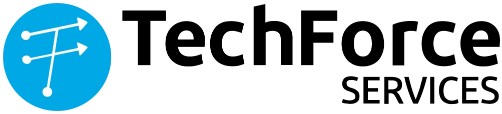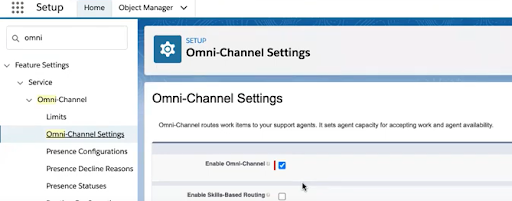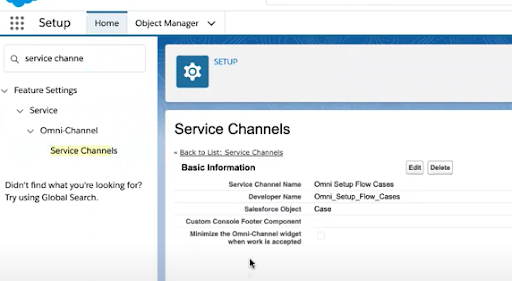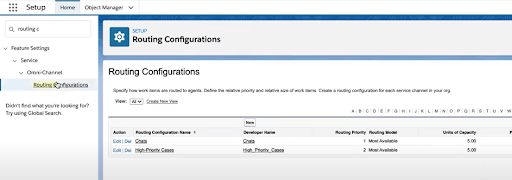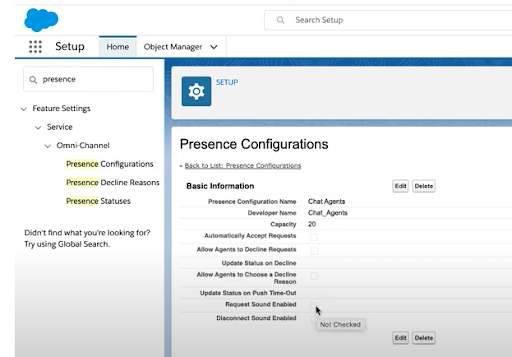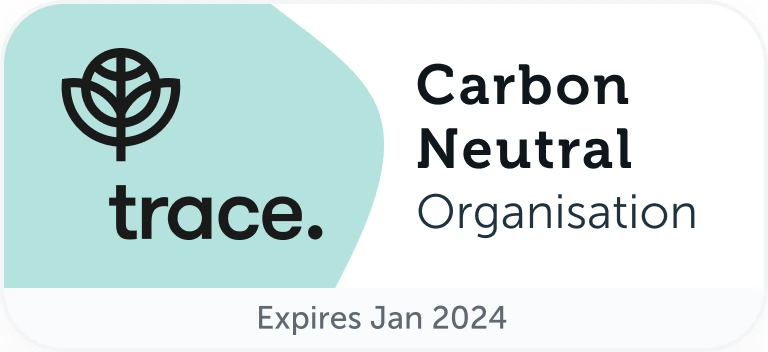If you have been immersed in the Salesforce ecosystem for some time, it is highly probable that you are already acquainted with Salesforce Omni-Channel. However, what precisely does it entail, and how can you configure it?
Salesforce Omni-Channel is a feature within Salesforce Service Cloud. True to its name, Omni-Channel encompasses all channels, enabling your customer service agents to efficiently handle customer concerns across multiple channels while maintaining a seamless experience. It operates within the Sales and Service Console as a tool that automatically assigns work to users in real-time, once properly configured.
Omni-Channel supports various entities such as leads, cases, orders, SOS video calls, and custom objects. The routing of work to agents is based on factors like their capacity, skillset, and priority. This ensures that the right tasks are assigned to the appropriate agents capable of handling them. Let’s delve into the details.
What is Salesforce Omni-Channel?
Salesforce Omni-Channel is a comprehensive customer service solution that seamlessly integrates multiple channels into a unified system. By routing work to the appropriate agents in real-time and providing a comprehensive view of customer interactions, this tool enables agents to respond with greater efficiency and effectiveness.
While typically found within the Service Cloud Console, Salesforce Omni-Channel proves valuable for both sales and service teams, particularly in larger organisations. It currently supports a range of functionalities, including cases, chats, emergency video calls, social media posts, orders, custom objects, and leads. This flexibility allows for the configuration of routing rules to assign cases to service agents or leads to sales representatives. The best part is that configuring Omni-Channel can be accomplished through declarative changes within Salesforce, eliminating the need for custom code.
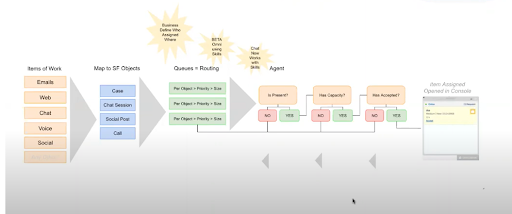
How does Salesforce Omni-Channel work?
Essentially, Salesforce Omni-Channel connects and routes various work items such as customers, cases, calls, SMS, and social posts to agents based on factors like queue, priority, agent availability, skills, or purpose (sales or support).
Whenever a client initiates or resumes communication, a “work item pending routing” is generated and automatically routed to a potential agent. The agent has the option to accept or reject the work item. If rejected, it goes back to pending and is rerouted by the system. If accepted, the agent can either complete the task or transfer it to another agent, leading to the item being set to pending and rerouted again.
It is important to note that while this process is typically automated, there may be cases where manual intervention is necessary, especially for non-real-time channels.
The destinations for routing elements include:
- Queues: Established queues that efficiently distribute workloads among agents in the service team.
- Skills: Directly route customers to agents with the specific skills and abilities required for the task.
- Agents: If clients have preferred or designated agents, the system will route the work items to them.
- Bots: In certain cases, where the complexity or nature of the case allows, the work item can be routed to an interactive bot instead of an agent.
You can configure the routing rules based on your company’s specific needs:
- Queue-Based Routing or Basic Routing: This rule is used to route work items from a channel to a corresponding queue, typically organised based on specific channels, products, or business areas. For example, separate queues can be set up for Sales, Billing, and Customer Service. Work items are assigned to agents based on queue priority.
- Skill-Based Routing: This rule connects work items to agents with the relevant skills and abilities to address specific customer requirements. Each agent possesses their own skill set, such as language proficiency, product expertise, or billing knowledge. Salesforce Omni-Channel allows you to leverage these capabilities by including the required skills when creating a work item, which is then routed to agents with matching skills.
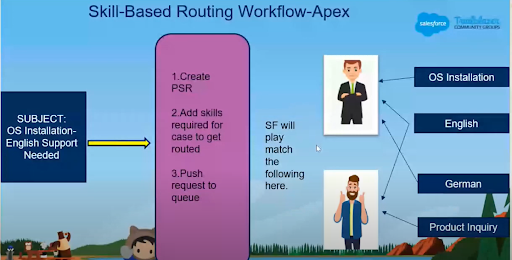
- External Routing: If you already have a preferred routing implementation, you can integrate it with Omni-Channel using standard Salesforce API and streaming API.
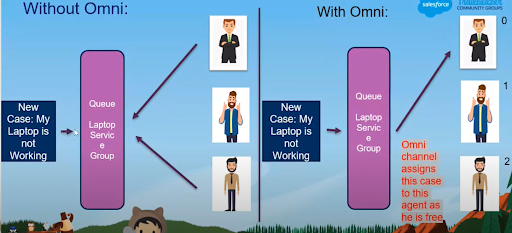
Advantages of Salesforce Omni-Channel
Omni-Channel brings forth numerous benefits:
- Enhances workflow efficiency by integrating all company channels into a unified system.
- Automates the routing process, saving valuable time for work item allocation to agents.
- Provides a comprehensive customer view, allowing seamless conversation continuity and improved agent support.
- Simplifies task organisation, enabling agents to respond promptly, complete assignments efficiently, and leverage their specific skills.
- Facilitates supervision for administrators and service managers with detailed visibility into open cases, wait times, and top-performing agents.
- Delivers a consistent and seamless customer experience, fostering loyalty.
- Contributes to a positive brand reputation as satisfied customers become brand advocates.
Steps to Enable up the Omni-channel in Salesforce
Let’s go through the steps with some modifications:
Step 1: Enable Omni-Channel features by going to Customise > Omni-Channel > Settings.
Step 2: Create a Service Channel by navigating to Customise > Omni Channel > Service Channels > New. Enter a name and associate Salesforce objects with the Service Channel. Save the settings.
Step 3: Create a Routing Configuration by going to Customise > Omni Channel > Routing Configurations > New.
Step 4: Enter the Routing Configuration details, including name, priority order, routing model, and capacity units or percentage. Save the settings.
Step 5: Attach the routing configuration to a queue by going to Manage Users > Queues > New.
Step 6: Assign a User and Object to the Queue. Select the desired Routing Configuration for the queue. Save the settings.
Step 7: Create a Presence Status by navigating to Omni Channel > Presence Statuses > New. Enter the status name, API name, and options. Select a Service Channel.
Step 8: Create a Presence Configuration if needed, for different profiles and users, by going to Customise > Omni-Channel > Presence Configurations > New. Provide a Configuration Name and set agent capacity. Choose the appropriate options for request acceptance and agent declining.
Step 9: To grant users access to the “Presence Statuses” permission in Profiles, navigate toSetup > Manage Users > Profiles. Choose the desired profile and enable the “Enabled Service Presence Status Access” option.
Step 10: Edit the profile and include the desired Presence Statuses. Save the changes.
Step 11: Add the Omni-Channel Component to the Console by going to the Build section. Create a Console App and edit it. Add Omni-Channel to the selected items in the Utility Item (Desktop Only) section. Save the changes.
Step 12: In the Service Console, locate the Omni-Channel box in the bottom-left corner. Open it and click on the desired Presence Status created earlier.
Step 13: Whenever a case is assigned to the Queue, Omni-Channel will automatically route it to an available agent.
Step 14: After accepting the routed work item, refresh the Console’s list view by clicking the Refresh icon.
Now, you will see that the assigned Case owner has been changed to the user who accepted the work item.
Conclusion
Salesforce Omni-Channel is undeniably indispensable in today’s digital landscape. It excels in streamlining workflows across various channels and empowering agents to deliver a cohesive and seamless experience to their audiences. By harnessing the power of Omni-Channel, businesses can fully unlock the potential of Service Cloud. If your objective is to effortlessly connect with customers across multiple channels, Omni-Channel presents the ideal solution.
TechForce Services, a renowned Certified Salesforce Consulting company, is here to provide expert guidance on the advantages of Omni-Channel. As your trusted Salesforce consulting partner, we offer affordable Salesforce consulting services that empower your business to thrive. Contact our team of certified experts at TechForce Services to kickstart your project.